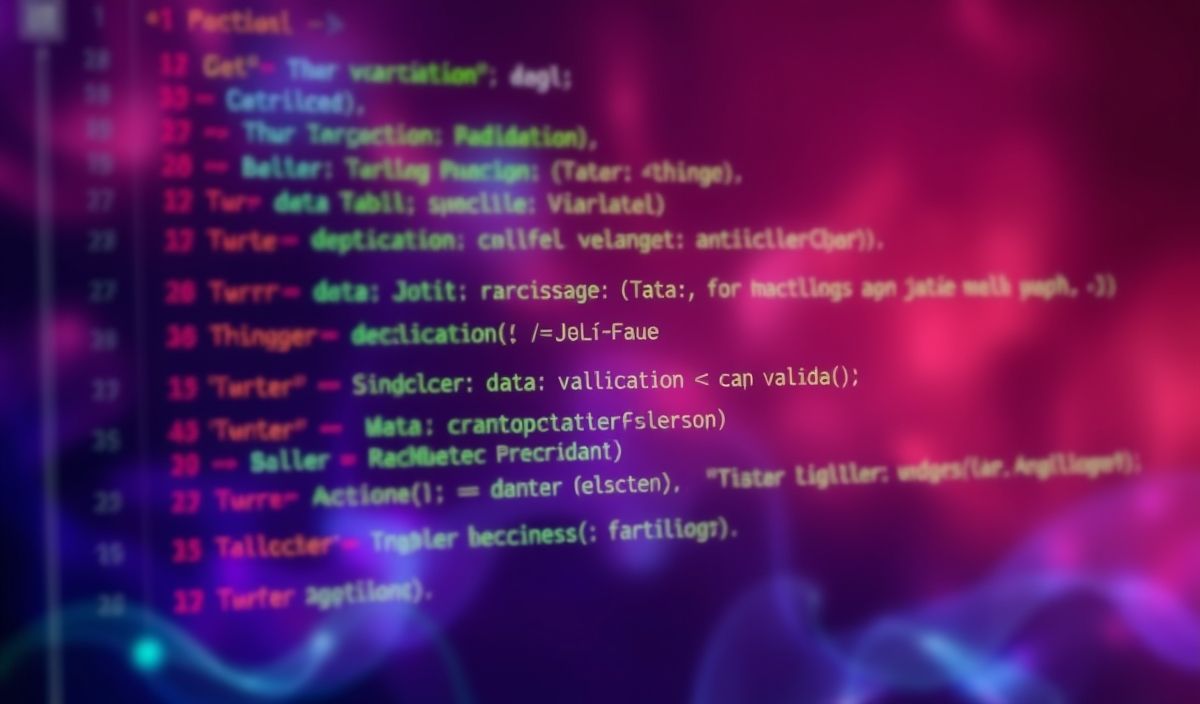Introduction to ActiveSync
ActiveSync is a synchronization protocol developed by Microsoft, designed to sync emails, contacts, calendars, tasks, and notes between servers and mobile devices. It ensures that users have access to their data across different devices seamlessly.
ActiveSync APIs
Below are some crucial ActiveSync APIs with their explanations and sample code snippets.
1. Sync
This API is used to synchronize items between the client and server.
POST /Microsoft-Server-ActiveSync?Cmd=Sync&User=user@domain.com&DeviceId=DeviceId&DeviceType=DeviceType HTTP/1.1
Content-Type: application/vnd.ms-sync.wbxml
User-Agent: CustomSyncClient/0.1
<?xml version="1.0"?>
<Sync xmlns="URI">
<Collections>
<Collection>
<SyncKey>0</SyncKey>
<CollectionId>1</CollectionId>
<DeletesAsMoves>1</DeletesAsMoves>
<GetChanges>1</GetChanges>
</Collection>
</Collections>
</Sync>
2. FolderSync
This API is used to synchronize the hierarchy of folders between the client and server.
POST /Microsoft-Server-ActiveSync?Cmd=FolderSync&User=user@domain.com&DeviceId=DeviceId&DeviceType=DeviceType HTTP/1.1
Content-Type: application/vnd.ms-sync.wbxml
User-Agent: CustomFolderSyncClient/0.1
<?xml version="1.0"?>
<FolderSync xmlns="URI">
<SyncKey>0</SyncKey>
</FolderSync>
3. GetItemEstimate
This API is used to get an estimate of the number of changes that will be sent from the server during the next synchronization.
POST /Microsoft-Server-ActiveSync?Cmd=GetItemEstimate&User=user@domain.com&DeviceId=DeviceId&DeviceType=DeviceType HTTP/1.1
Content-Type: application/vnd.ms-sync.wbxml
User-Agent: CustomGetItemEstimateClient/0.1
<?xml version="1.0"?>
<GetItemEstimate xmlns="URI">
<Collections>
<Collection>
<SyncKey>1</SyncKey>
<CollectionId>1</CollectionId>
</Collection>
</Collections>
</GetItemEstimate>
4. Search
This API is used to search for items on the server.
POST /Microsoft-Server-ActiveSync?Cmd=Search&User=user@domain.com&DeviceId=DeviceId&DeviceType=DeviceType HTTP/1.1
Content-Type: application/vnd.ms-sync.wbxml
User-Agent: CustomSearchClient/0.1
<?xml version="1.0"?>
<Search xmlns="URI">
<Store>
<Name>Mailbox</Name>
<Query>test search query</Query>
<Options>
<Range>0-9</Range>
</Options>
</Store>
</Search>
5. Settings
This API is used to retrieve or modify the settings for the client or server.
POST /Microsoft-Server-ActiveSync?Cmd=Settings&User=user@domain.com&DeviceId=DeviceId&DeviceType=DeviceType HTTP/1.1
Content-Type: application/vnd.ms-sync.wbxml
User-Agent: CustomSettingsClient/0.1
<?xml version="1.0"?>
<Settings xmlns="URI">
<Oof>
<OofState>Enabled</OofState>
<OofMessages>
<OofMessage>
<AppliesToInternal>1</AppliesToInternal>
<Enabled>1</Enabled>
<Body>
<Type>HTML</Type>
<Data>Out of Office message</Data>
</Body>
</OofMessage>
</OofMessages>
</Oof>
</Settings>
App Example Using ActiveSync APIs
Below is an example of a simple synchronization app using some of the mentioned APIs.
import requests
# Define the ActiveSync endpoint and parameters
endpoint = "https://your-exchange-server/Microsoft-Server-ActiveSync"
user = "user@domain.com"
device_id = "DeviceId"
device_type = "DeviceType"
# Example function to Sync
def sync():
url = f"{endpoint}?Cmd=Sync&User={user}&DeviceId={device_id}&DeviceType={device_type}"
headers = {"Content-Type": "application/vnd.ms-sync.wbxml", "User-Agent": "SyncClient/1.0"}
payload = '''
<?xml version="1.0"?>
<Sync xmlns="URI">
<Collections>
<Collection>
<SyncKey>0</SyncKey>
<CollectionId>1</CollectionId>
<DeletesAsMoves>1</DeletesAsMoves>
<GetChanges>1</GetChanges>
</Collection>
</Collections>
</Sync>
'''
response = requests.post(url, headers=headers, data=payload)
print(response.content)
# Example function to FolderSync
def folder_sync():
url = f"{endpoint}?Cmd=FolderSync&User={user}&DeviceId={device_id}&DeviceType={device_type}"
headers = {"Content-Type": "application/vnd.ms-sync.wbxml", "User-Agent": "FolderSyncClient/1.0"}
payload = '''
<?xml version="1.0"?>
<FolderSync xmlns="URI">
<SyncKey>0</SyncKey>
</FolderSync>
'''
response = requests.post(url, headers=headers, data=payload)
print(response.content)
# Synchronize data
sync()
folder_sync()
Using these APIs, you can create a versatile synchronization application that ensures consistent data across different platforms.
Hash: a07e821601b8b87ffc51260a498a3d49381911c855c7dcbe1c6eff5265b446b7