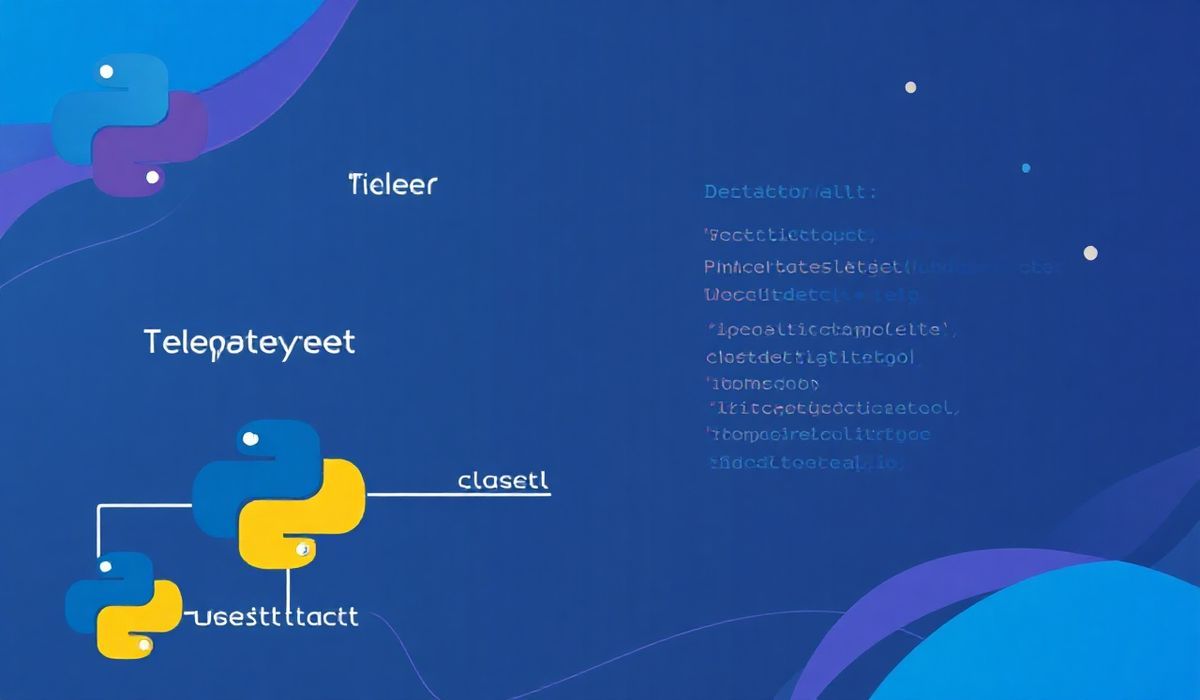Welcome to All Contributors
The All Contributors specification is a simple way to acknowledge those who contribute to your open-source projects. The goal is to recognize all contributions, not just code. Below, we’ll walk you through various APIs provided by the all-contributors CLI and demonstrate their uses with examples.
Getting Started
To get started, install the all-contributors CLI:
$ npm install all-contributors-cli
Adding Contributors
Use the following command to add a contributor:
$ npx all-contributors add @username code
This command will add the specified user with the ‘code’ contribution type to your project’s contributors table.
Generating the Contributors Table
After adding contributors, generate the table with:
$ npx all-contributors generate
This will update the README file with the latest list of contributors and their types of contributions.
Supported Contribution Types
Here is a list of the contribution types supported by all-contributors:
- code
- design
- bug
- doc
- example
- eventOrganizing
- financial
- ideas
- infra
- review
- security
- test
- tool
- translation
- tutorial
- userTesting
- video
Example Application
Here’s an example of how to set up a Node.js project with the all-contributors specification:
$ npx create-node-app my-project $ cd my-project $ npm install all-contributors-cli # Initialize your project with a README $ echo "# My Project" > README.md # Initialize the all-contributors configuration $ npx all-contributors init # Add a contributor $ npx all-contributors add @username doc # Generate the contributors table $ npx all-contributors generate
This setup process will create a `README.md` file and a `.all-contributorsrc` file, which contains the configuration and the list of all contributors.
Conclusion
Using all-contributors helps you recognize every form of contribution and encourages a more inclusive and welcoming community around your open-source project. Happy contributing!
Hash: ca525b6ccaa297f1d34710877f3bdec2ffea7b9a4d163e2fb90ff9e568725a2c