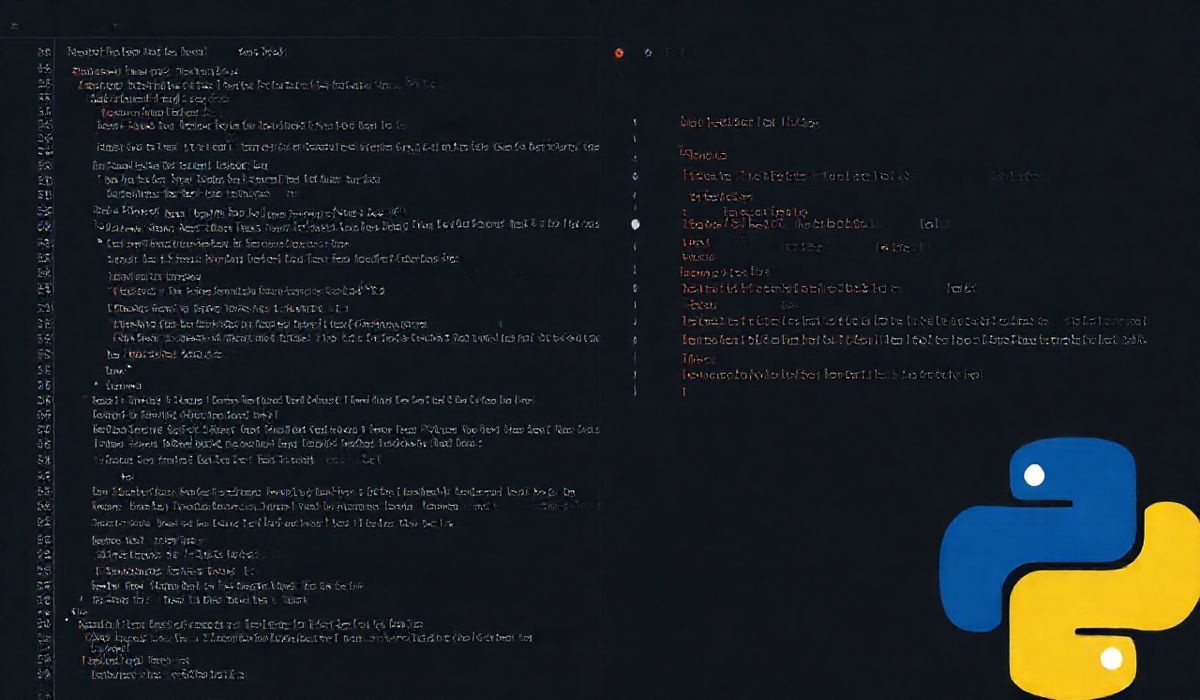Introduction to Angular Server
Angular Server is a powerful framework designed to simplify server-side rendering (SSR) for Angular applications. With Angular Server, developers can seamlessly render Angular applications on the server, enhancing performance and promoting better Search Engine Optimization (SEO).
APIs and Examples
ServerModule
The ServerModule is the core module required to enable server-side rendering in an Angular application.
import { NgModule } from '@angular/core';
import { ServerModule } from '@angular/platform-server';
import { AppComponent } from './app.component';
@NgModule({
imports: [
ServerModule
],
bootstrap: [AppComponent]
})
export class AppServerModule {}
APP_ID
The APP_ID token helps Angular differentiate between server-side and client-side versions of your application.
import { APP_ID, Inject } from '@angular/core';
constructor(@Inject(APP_ID) private appId: string) {
console.log(`App Id: ${this.appId}`);
}
TransferState
The TransferState API allows for the transfer of state between server and client, making it possible to preload data on the server and access it on the client without additional requests.
import { TransferState, makeStateKey } from '@angular/platform-browser';
const STATE_KEY = makeStateKey('someState');
@Injectable()
export class MyService {
constructor(private transferState: TransferState) {}
getSomeState(): any {
if (this.transferState.hasKey(STATE_KEY)) {
return this.transferState.get(STATE_KEY, null);
} else {
// Fetch your data here
const data = { /* fetched data */ };
this.transferState.set(STATE_KEY, data);
return data;
}
}
}
Example App
Below is an example of an Angular application utilizing server-side rendering with Angular Server:
import { NgModule } from '@angular/core';
import { BrowserModule } from '@angular/platform-browser';
import { ServerModule, ServerTransferStateModule } from '@angular/platform-server';
import { ModuleMapLoaderModule } from '@nguniversal/module-map-ngfactory-loader';
import { AppComponent } from './app.component';
import { AppServerModule } from './app.server.module';
@NgModule({
declarations: [AppComponent],
imports: [
BrowserModule.withServerTransition({ appId: 'my-app' }),
ServerTransferStateModule,
ModuleMapLoaderModule,
ServerModule,
AppServerModule
],
providers: [],
bootstrap: [AppComponent],
})
export class AppModule {}
Enhance your Angular application with Angular Server to improve performance, user experience, and SEO. Start implementing Angular Server today to see these benefits firsthand.
Hash: b71c9be75f5f6aa4b6ee79afb548844f01ccc13a756fbaa866bb5152a3fd6b1d