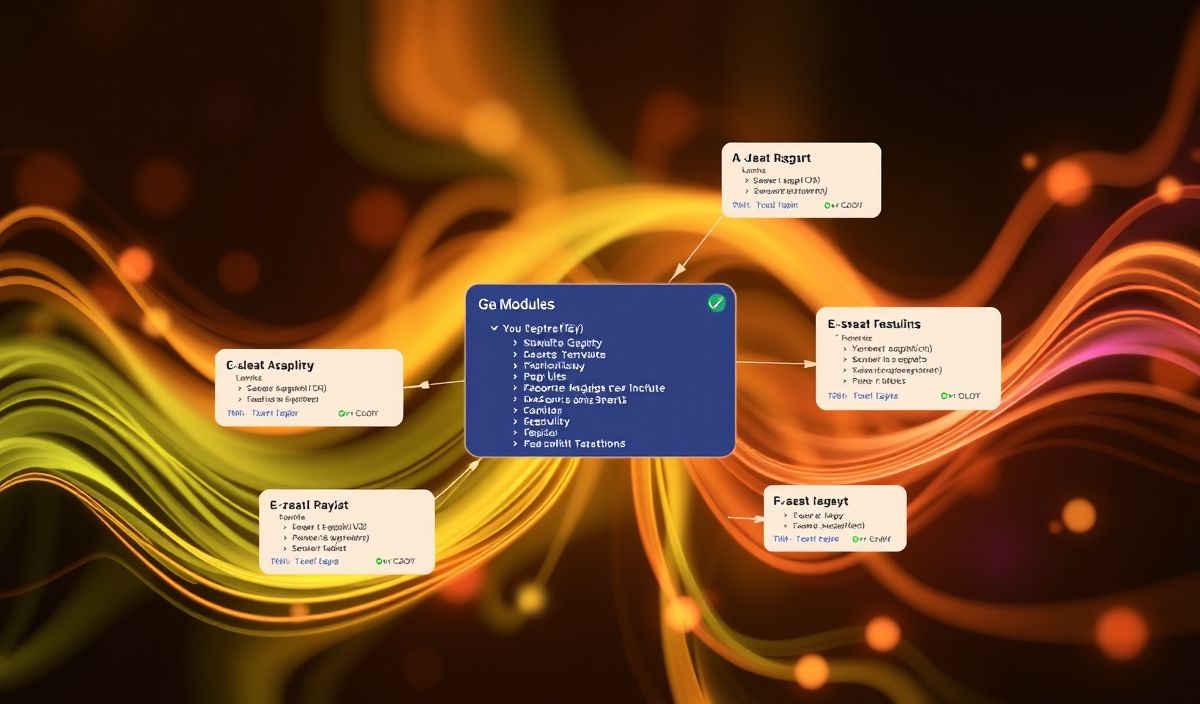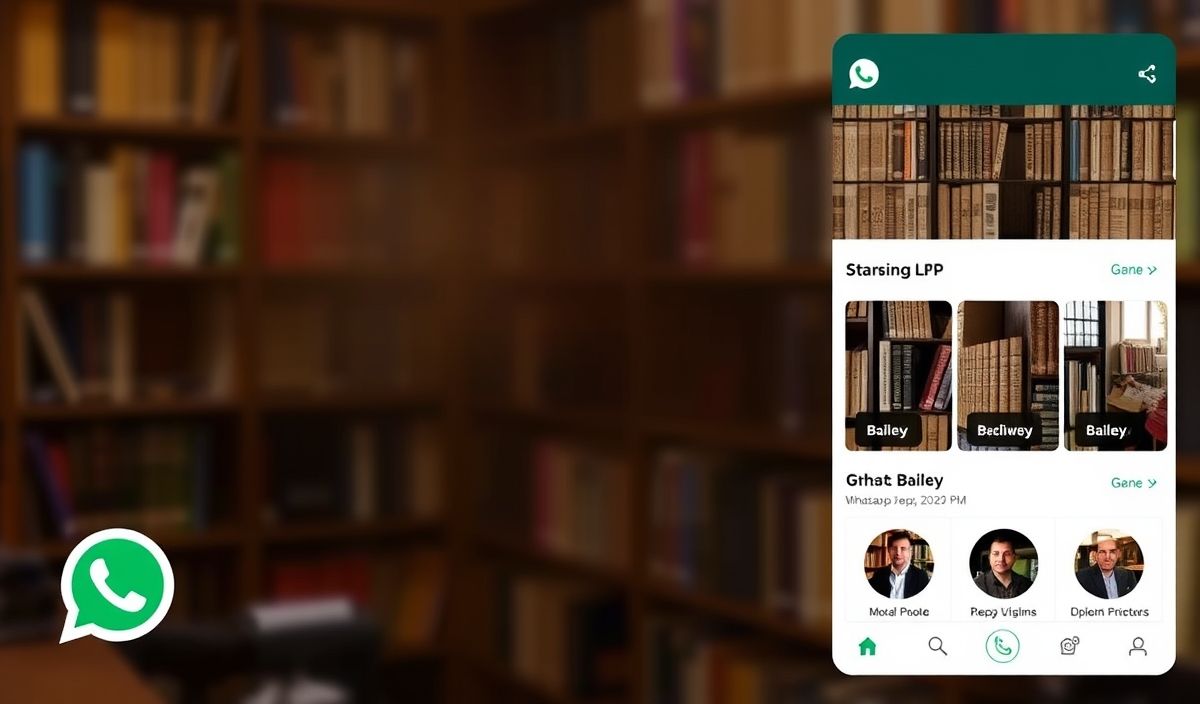Introduction to app-module-path
In a complex Node.js project, managing module paths can quickly become unwieldy. The app-module-path library offers a solution by allowing you to add directories to the Node.js module search path. This means you can require modules without needing cumbersome relative paths.
Getting Started
To install the app-module-path library, run:
npm install app-module-path --save
Basic Usage
After installing the module, you can use it to add a directory to the module search path:
// app.js
require('app-module-path').addPath(__dirname + '/your-directory');
const myModule = require('my-module-in-directory');
myModule.sayHello();
Advanced Usage
Here are some more advanced scenarios:
Adding Multiple Paths
// app.js
const path = require('app-module-path');
path.addPath(__dirname + '/dir1');
path.addPath(__dirname + '/dir2');
Using with Babel
If you are using Babel in your project, make sure to add paths before other configurations:
// app.js
require('app-module-path').addPath(__dirname + '/src');
require('babel-register');
const myTranspiledModule = require('my-transpiled-module');
Resetting Paths
If you need to undo the changes:
// app.js
const path = require('app-module-path');
path.addPath(__dirname + '/your-directory');
// some logic
path.reset();
A Comprehensive Example
Let’s create an application that uses multiple paths:
// app.js
const path = require('app-module-path');
path.addPath(__dirname + '/controllers');
path.addPath(__dirname + '/models');
const control = require('controller');
const model = require('model');
control.doSomething();
model.save();
In this example, you can organize your project with directories like controllers and models and easily import required modules using app-module-path.
Conclusion
The app-module-path library is an invaluable tool for Node.js developers, simplifying module path management and making your codebase cleaner and easier to maintain. By integrating this library, you can avoid the complexity of relative paths and focus on what matters most: writing quality code.
Hash: b9fdd0900730ef6ae62adfb273f8736d89498e8895e16da00cda3b3829cf8c5a