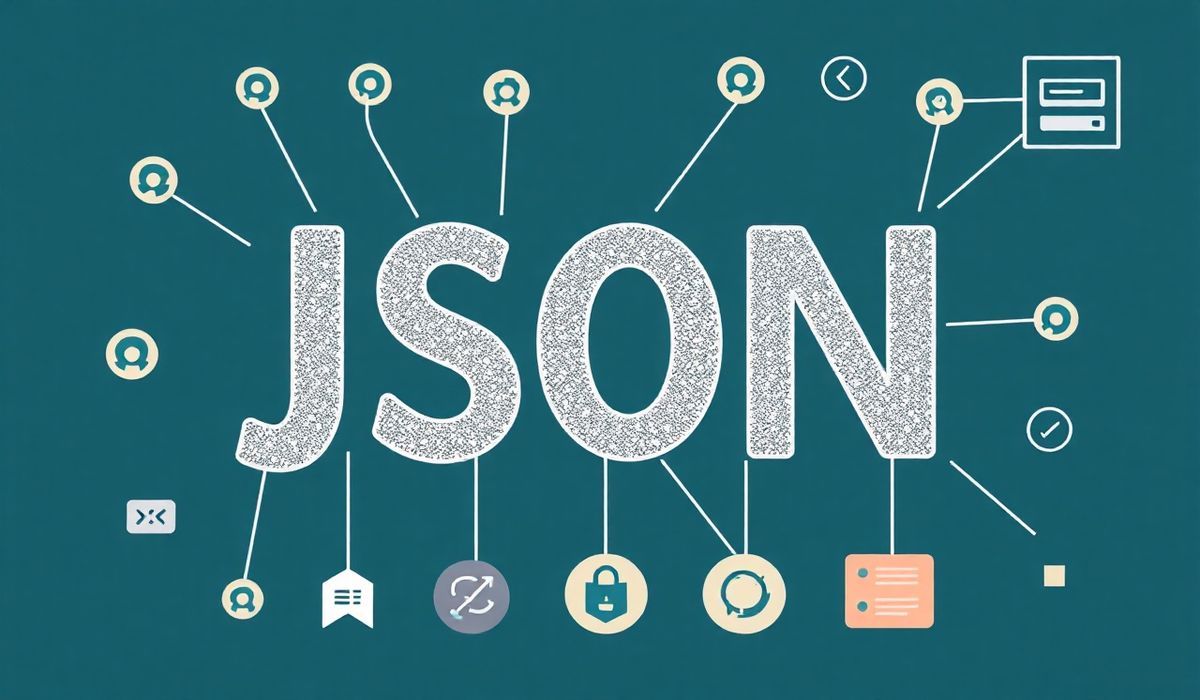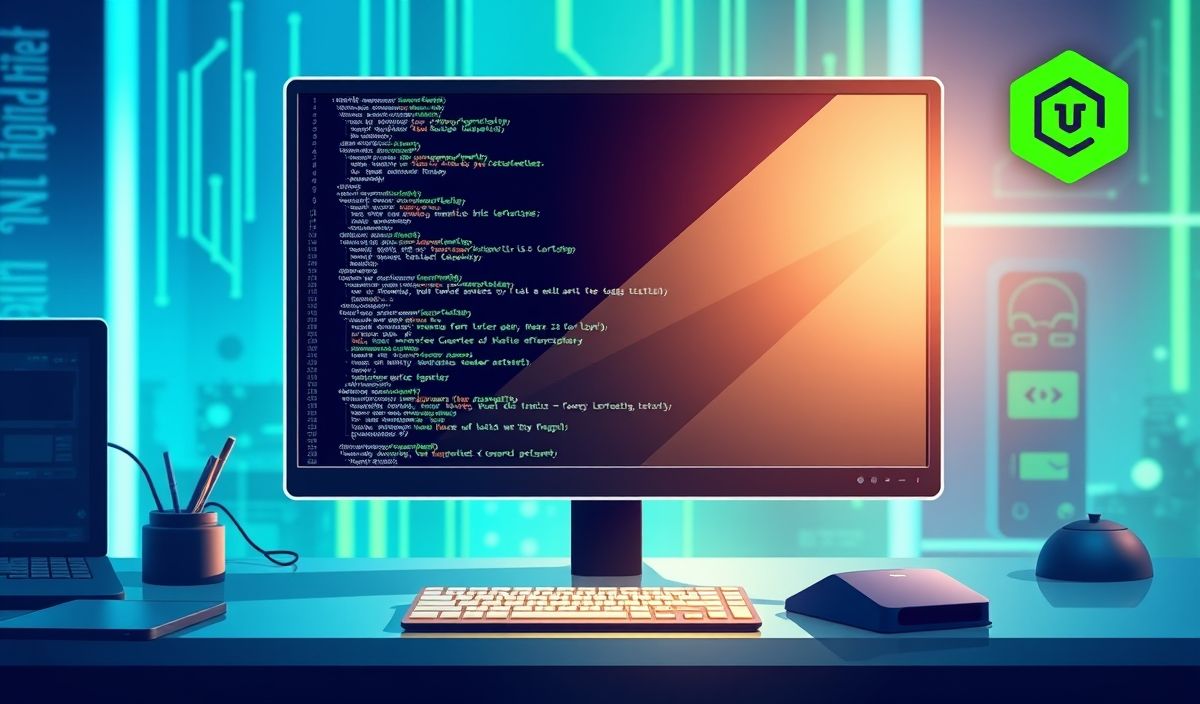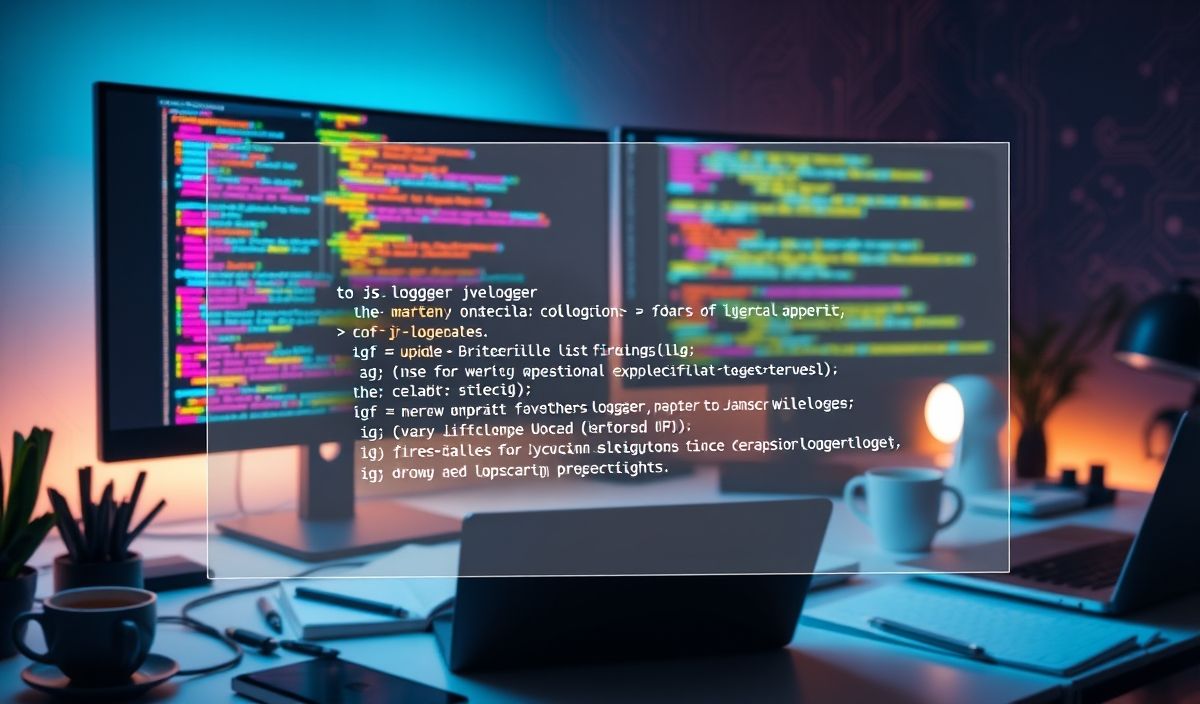Understanding JSON: A Comprehensive Guide
JSON (JavaScript Object Notation) is a lightweight data-interchange format that is easy for humans to read and write and easy for machines to parse and generate. It is widely used for transmitting data in web applications, making it a critical concept for developers.
Key Features of JSON
- Text-based representation of structured data.
- Used for APIs, configuration files, and data storage.
- Supports data structures like objects (key-value pairs) and arrays.
Useful APIs for Working with JSON
1. Parsing JSON
Most programming languages provide built-in libraries to parse JSON strings into usable objects.
JavaScript Example
// Example JSON string:
const jsonString = '{"name": "John", "age": 30, "isStudent": false}';
// Parse the JSON string to an object:
const jsonObject = JSON.parse(jsonString);
console.log(jsonObject.name); // Output: John
2. Stringifying JSON
Convert objects back to JSON strings for storage or transmission.
Python Example
import json
# Create a Python dictionary:
data = {"name": "Alice", "age": 25, "isStudent": True}
# Convert it to a JSON string:
json_string = json.dumps(data)
print(json_string) # Output: {"name": "Alice", "age": 25, "isStudent": true}
3. Fetching Data with JSON
JSON is often used in APIs to send/receive data between clients and servers.
JavaScript Fetch API Example
fetch('https://api.example.com/data')
.then(response => response.json())
.then(data => console.log(data));
4. Working with JSON in a Real App
Imagine you’re building a weather application that fetches current weather data from an external API in JSON format and displays it on your website.
JavaScript Example
async function fetchWeather(city) {
const apiKey = "your_api_key";
const response = await fetch(
`https://api.openweathermap.org/data/2.5/weather?q=${city}&appid=${apiKey}`
);
const weatherData = await response.json();
console.log(`Weather in ${city}: ${weatherData.weather[0].description}`);
console.log(`Temperature: ${weatherData.main.temp}°C`);
}
fetchWeather("New York");
Output (Console Example)
Weather in New York: Clear sky
Temperature: 22°C
This example shows how straightforward it is to work with JSON data to create functional, data-driven applications.
Conclusion
JSON is an incredibly versatile format essential for modern web development. By learning to parse, stringify, and manipulate JSON data, you unlock countless opportunities to work with APIs and build dynamic applications.
Start exploring JSON today, and take your development skills to the next level!