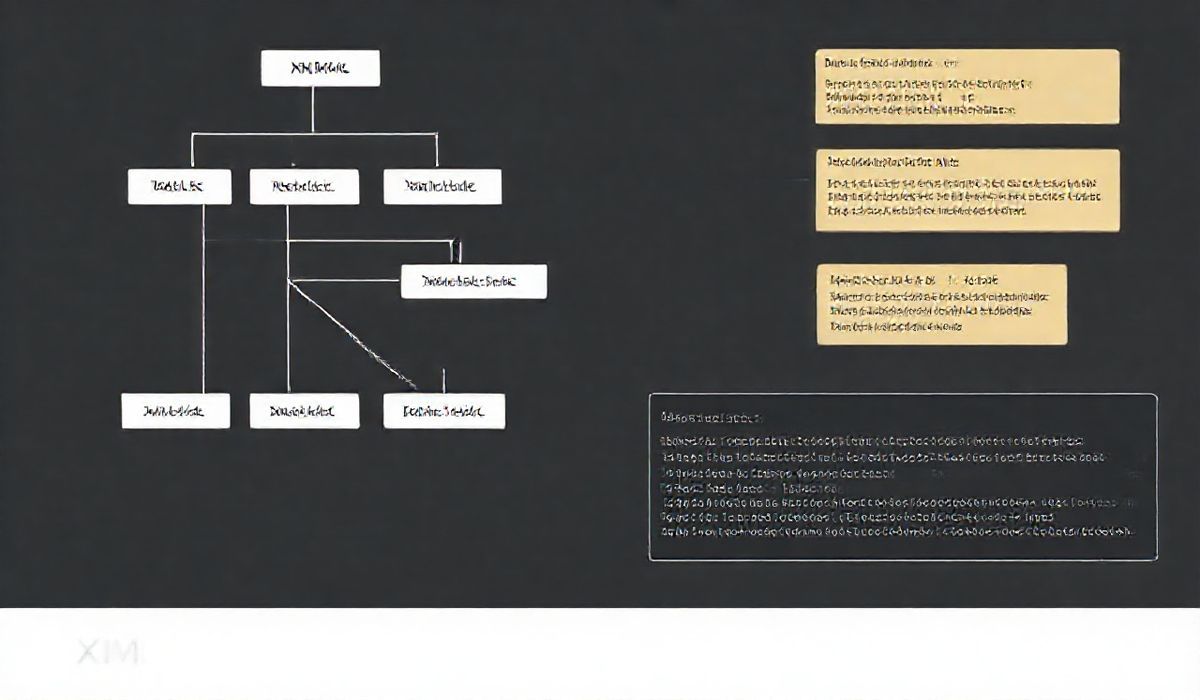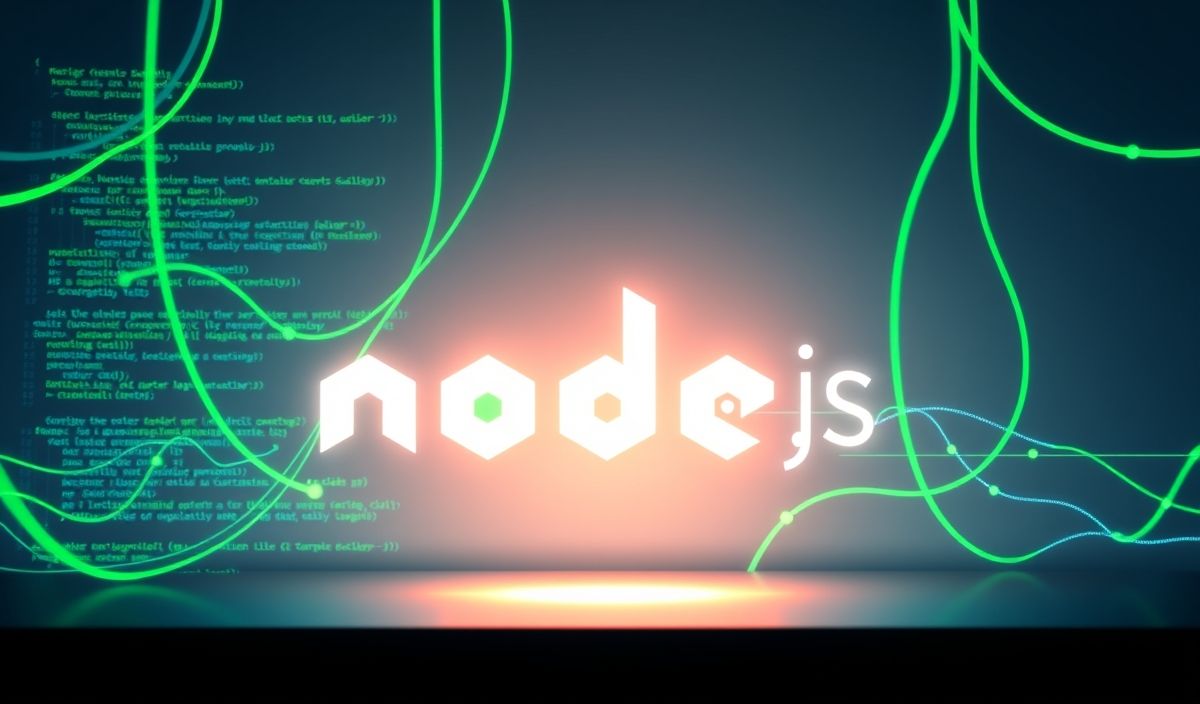Introduction to XML
Extensible Markup Language (XML) is a versatile and widely-used data format, designed to structure, store, and transport data in a readable and hierarchical manner. Whether used for web services, configuration files, or data interchange, XML has solidified its importance over the years. Its tag-based structure ensures compatibility across different platforms and systems.
In this blog, we’ll explore the basics of XML alongside a dozen useful APIs for processing and interacting with XML data. Additionally, we’ll implement a practical real-world example using these APIs.
Getting Started with XML
<note>
<to>Tove</to>
<from>Jani</from>
<heading>Reminder</heading>
<body>Don't forget me this weekend!</body>
</note>
The above XML structure contains a root element (<note>) with several child elements, exhibiting the hierarchical format of XML data.
Useful APIs for XML Processing
1. DOM Parser (Java)
The Document Object Model (DOM) API loads the entire XML file into memory and lets you work with it as a tree structure.
import javax.xml.parsers.DocumentBuilder;
import javax.xml.parsers.DocumentBuilderFactory;
import org.w3c.dom.Document;
import org.w3c.dom.Element;
public class XMLProcessor {
public static void main(String[] args) throws Exception {
DocumentBuilderFactory factory = DocumentBuilderFactory.newInstance();
DocumentBuilder builder = factory.newDocumentBuilder();
Document document = builder.parse("note.xml");
Element root = document.getDocumentElement();
System.out.println("Root Element: " + root.getNodeName());
}
}
2. SAX Parser (Java)
The Simple API for XML (SAX) is event-driven and processes XML documents sequentially, making it memory-efficient for large files.
import org.xml.sax.*;
import org.xml.sax.helpers.DefaultHandler;
import javax.xml.parsers.SAXParser;
import javax.xml.parsers.SAXParserFactory;
public class SAXExample {
public static void main(String[] args) throws Exception {
SAXParserFactory factory = SAXParserFactory.newInstance();
SAXParser saxParser = factory.newSAXParser();
saxParser.parse("note.xml", new DefaultHandler() {
public void startElement(String uri, String localName, String qName, Attributes attributes) {
System.out.println("Start Element: " + qName);
}
public void endElement(String uri, String localName, String qName) {
System.out.println("End Element: " + qName);
}
});
}
}
3. lxml (Python)
A Python library that provides robust XML and HTML handling capabilities.
from lxml import etree
xml_data = '''
Tove
Jani
Reminder
Don't forget me this weekend!
'''
root = etree.fromstring(xml_data)
print(root.tag)
print(root.find('to').text)
4. xml.etree.ElementTree (Python)
A built-in Python library for parsing, modifying, and writing XML.
import xml.etree.ElementTree as ET
tree = ET.parse('note.xml')
root = tree.getroot()
print("Root tag:", root.tag)
for child in root:
print(child.tag, ":", child.text)
5. XmlDocument (C#)
The XmlDocument class in .NET is used for DOM-based XML processing.
using System;
using System.Xml;
class Program {
static void Main() {
XmlDocument doc = new XmlDocument();
doc.Load("note.xml");
Console.WriteLine("Root Element: " + doc.DocumentElement.Name);
}
}
Real-World Application: XML Configurations for Task Management App
Suppose we are designing a task management system, where tasks are configured in an XML file and read by the system for execution.
<tasks>
<task id="1" priority="high">
<description>Complete the report</description>
<dueDate>2023-10-20</dueDate>
</task>
<task id="2" priority="low">
<description>Email the client</description>
<dueDate>2023-10-25</dueDate>
</task>
</tasks>
Parsing with Python’s xml.etree.ElementTree
import xml.etree.ElementTree as ET
tree = ET.parse('tasks.xml')
root = tree.getroot()
for task in root.findall('task'):
task_id = task.get('id')
priority = task.get('priority')
description = task.find('description').text
due_date = task.find('dueDate').text
print(f"Task ID: {task_id}, Priority: {priority}")
print(f"Description: {description}")
print(f"Due Date: {due_date}")
By leveraging XML, we have a scalable and easy-to-read format for configuring tasks in our application. The parsing logic is straightforward, and this approach is easily extensible for larger systems.
Conclusion
XML remains an essential component of modern web and desktop applications. From DOM and SAX parsers to Python’s lxml and ElementTree, developers have numerous tools available to work with XML efficiently. With the added example of a real-world task management system, understanding and using XML effectively can greatly enhance your development workflow.