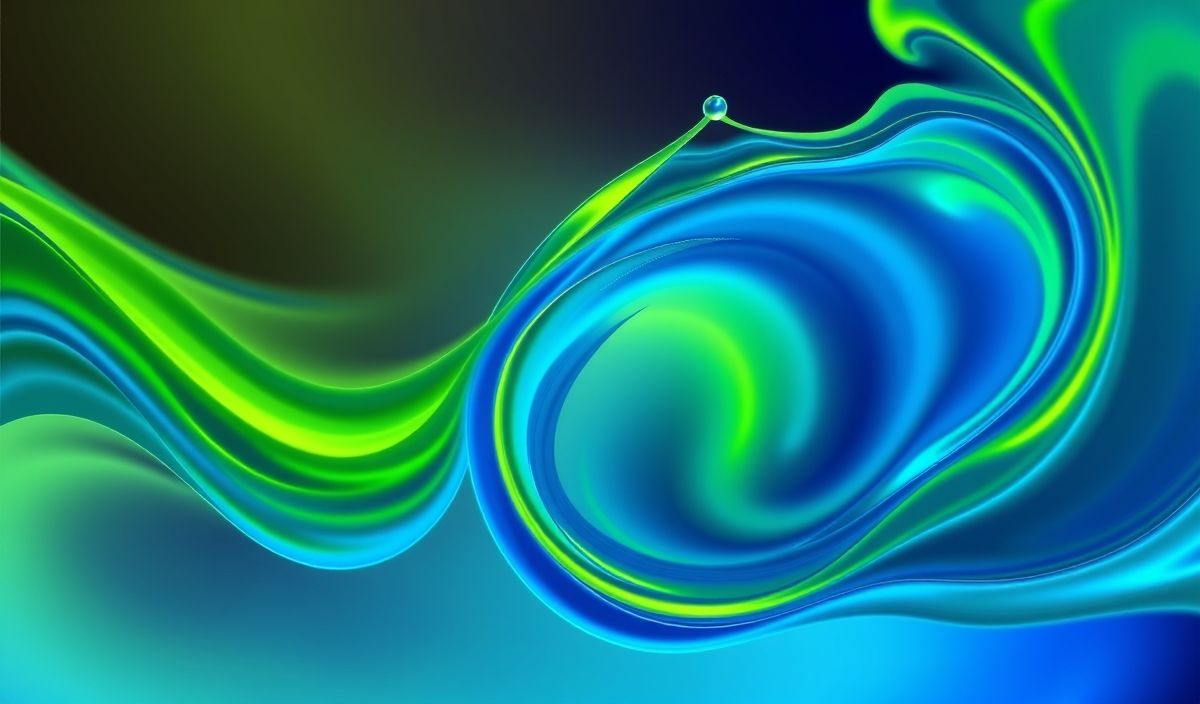Introduction to Array Unique Function in JavaScript
In programming, you often encounter scenarios where you need to remove duplicate entries from an array. The array-unique function helps you achieve this effectively in JavaScript. This guide will introduce you to the array-unique function and provide dozens of useful API explanations with code snippets.
Basic Usage
The most straightforward way to create a unique array is by using the Set object:
const numbers = [1, 2, 2, 3, 4, 4, 5];
const uniqueNumbers = [...new Set(numbers)];
console.log(uniqueNumbers); // Output: [1, 2, 3, 4, 5]
Using Filter Method
You can also use the filter method to achieve the same result:
const numbers = [1, 2, 2, 3, 4, 4, 5];
const uniqueNumbers = numbers.filter((value, index, self) => self.indexOf(value) === index);
console.log(uniqueNumbers); // Output: [1, 2, 3, 4, 5]
Custom Function to Remove Duplicates
If you want more control, you can create a custom function to remove duplicates:
function arrayUnique(arr) {
const result = [];
for (const element of arr) {
if (!result.includes(element)) {
result.push(element);
}
}
return result;
}
const numbers = [1, 2, 2, 3, 4, 4, 5];
const uniqueNumbers = arrayUnique(numbers);
console.log(uniqueNumbers); // Output: [1, 2, 3, 4, 5]
Handling Arrays with Objects
Removing duplicates from an array of objects requires a different approach:
const users = [
{ id: 1, name: 'John' },
{ id: 2, name: 'Jane' },
{ id: 1, name: 'John' }
];
const uniqueUsers = Array.from(new Set(users.map(user => JSON.stringify(user)))).map(str => JSON.parse(str));
console.log(uniqueUsers); // Output: [{ id: 1, name: 'John' }, { id: 2, name: 'Jane' }]
App Example: Unique To-Do List
Let’s create a simple to-do list application that ensures no duplicate tasks are added:
class TodoApp {
constructor() {
this.tasks = [];
}
addTask(task) {
if (!this.tasks.includes(task)) {
this.tasks.push(task);
console.log(`Task "${task}" added.`);
} else {
console.log(`Task "${task}" is already in the list.`);
}
}
getUniqueTasks() {
return this.tasks;
}
}
const myTodoApp = new TodoApp();
myTodoApp.addTask("Learn JavaScript");
myTodoApp.addTask("Read a book");
myTodoApp.addTask("Learn JavaScript"); // Duplicate task
console.log(myTodoApp.getUniqueTasks()); // Output: ['Learn JavaScript', 'Read a book']
In this application, the addTask method checks for duplicates before adding a new task, ensuring the to-do list remains unique.
By employing these methods, you can handle various scenarios where removing duplicates from arrays is necessary.
Hash: 6a8994bb4831d038dabf54f50197b8cb03fc5d5d70e92f9cc6f42669f527657f