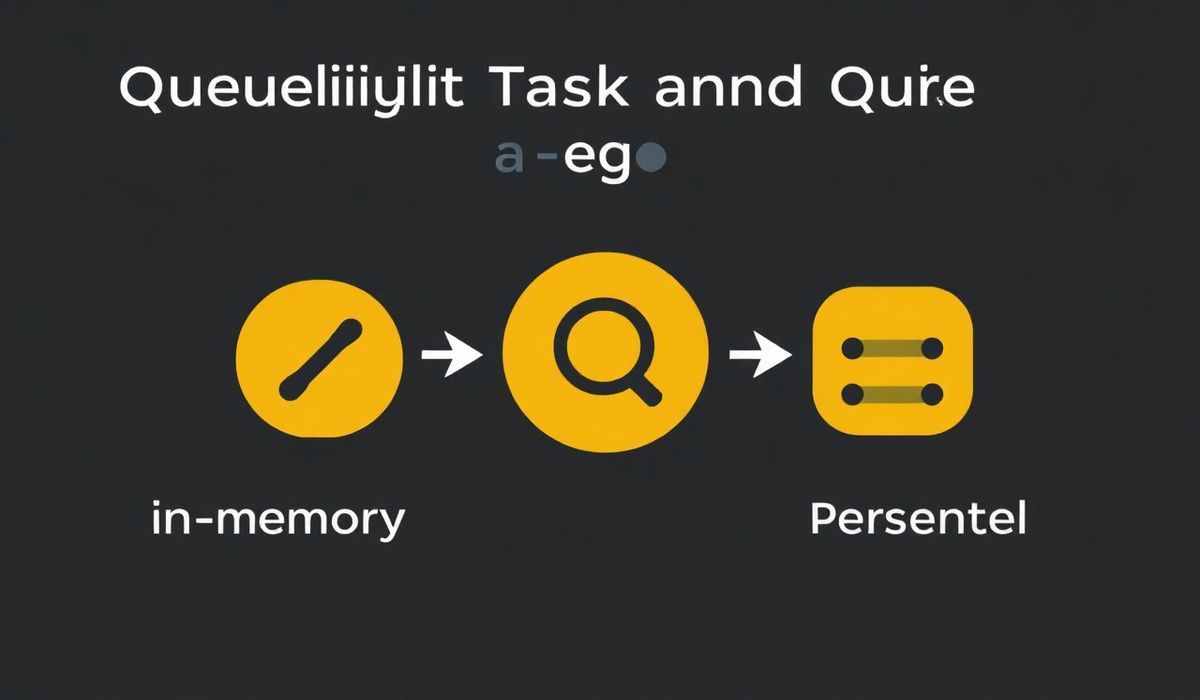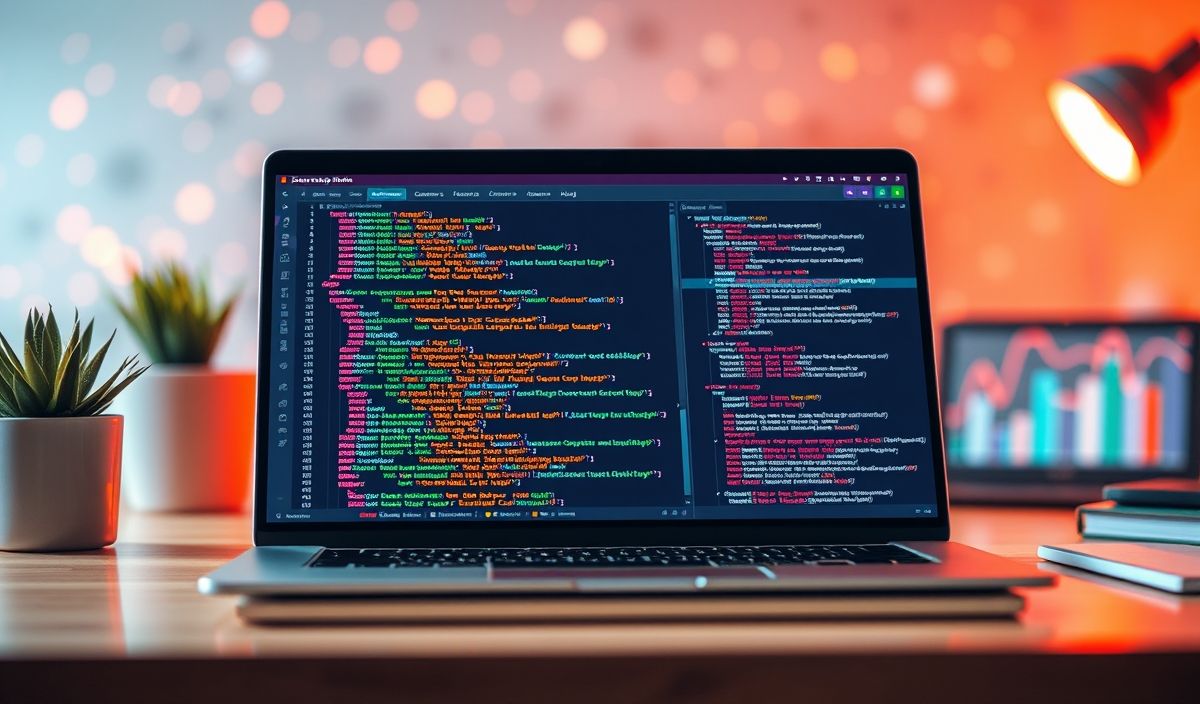Artillery: A Comprehensive Guide to Load Testing
Artillery is a modern, powerful, and flexible load testing toolkit that is ideal for testing the performance and scalability of your backend systems. Designed with developers in mind, Artillery makes it easy to set up and run load tests, helping you ensure your applications can handle high traffic and deliver a smooth user experience.
Key Features of Artillery
- Easy setup and configuration
- Extensive support for HTTP, WebSocket, and Socket.io protocols
- Scenario-based testing
- Comprehensive reporting
Getting Started with Artillery
First, install Artillery globally using npm:
npm install -g artilleryCreate a basic load test configuration file:
{
"config": {
"target": "http://localhost:3000",
"phases": [
{
"duration": 60,
"arrivalRate": 20
}
]
},
"scenarios": [
{
"flow": [
{
"get": {
"url": "/"
}
},
{
"post": {
"url": "/api/resource",
"json": {
"key1": "value1",
"key2": "value2"
}
}
}
]
}
]
} Run the load test using the following command:
artillery run my_load_test.ymlUseful Artillery APIs
HTTP Requests
Artillery supports various HTTP methods including GET, POST, PUT, DELETE, etc. Here’s how you can use them:
{
"scenarios": [
{
"flow": [
{
"get": {
"url": "/users"
}
},
{
"post": {
"url": "/login",
"json": {
"username": "user",
"password": "pass"
}
}
}
]
}
]
} Looping and Variable Replacement
Artillery allows you to loop through requests and use variables. This can be very useful for more complex scenarios:
{
"config": {
"variables": {
"user_ids": [1, 2, 3, 4, 5]
}
},
"scenarios": [
{
"flow": [
{
"loop": [
{
"get": {
"url": "/user/{{ user_ids[$loopElement] }}"
}
}
]
},
{
"post": {
"url": "/data",
"json": {
"value": "{{ randomInt(1, 100) }}"
}
}
}
]
}
]
} WebSocket Support
Artillery also supports load testing with WebSocket connections:
{
"scenarios": [
{
"engine": "ws",
"flow": [
{
"send": { "text": "Hello WebSocket" }
},
{
"think": 5
},
{
"send": { "text": "How are you?" }
},
{
"think": 5
},
{
"send": { "text": "Bye" }
}
]
}
]
} Example App with Artillery
Let’s consider a simple Express.js application that has a few endpoints:
const express = require('express'); const app = express(); const bodyParser = require('body-parser'); app.use(bodyParser.json());
app.get('/', (req, res) => {
res.send('Hello, World!');
});
app.post('/api/resource', (req, res) => {
res.status(201).json(req.body);
});
app.listen(3000, () => {
console.log('Server is running on port 3000');
}); You can use Artillery to load test this application with various scenarios as shown in the examples above.