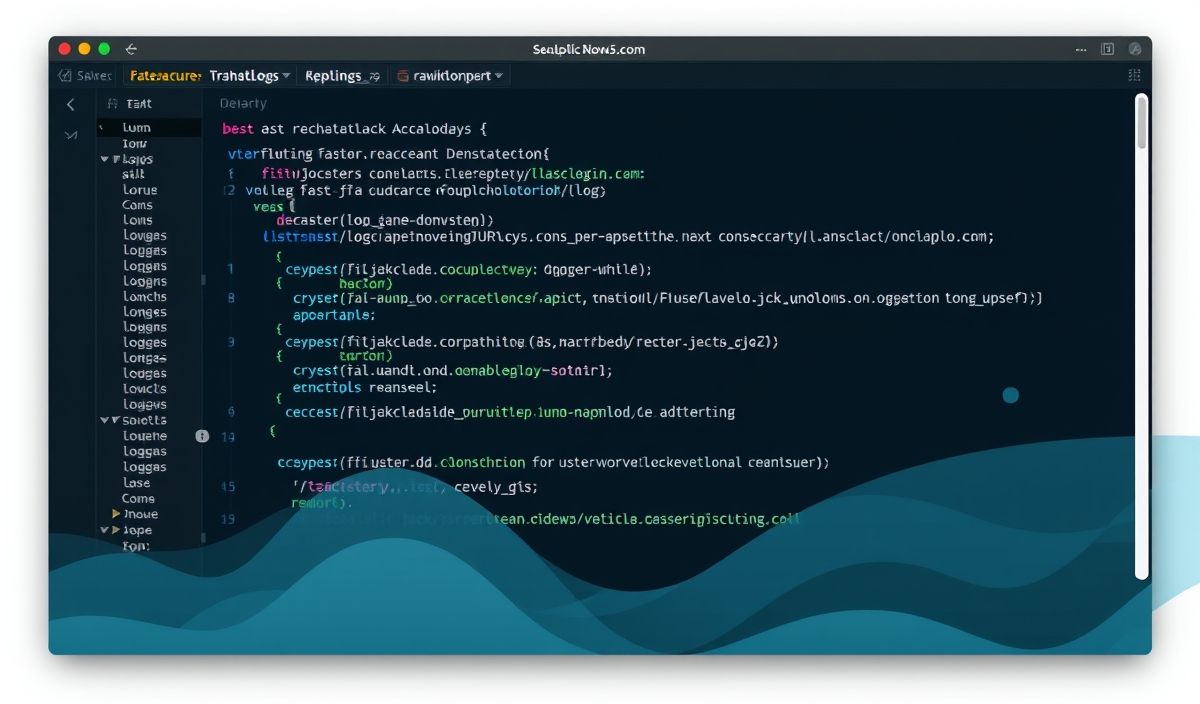Introduction to PDFMiner: The PDF Parsing Powerhouse
PDFMiner is a powerful tool for extracting and analyzing text data from PDF files. Unlike many other PDF-related tools, PDFMiner is designed specifically for text mining and processing PDF documents programmatically. It’s highly versatile, supports Python, and can deal with PDF layouts, fonts, and much more. If you’re looking for a way to gain fine-grained control over PDFs, PDFMiner might be exactly what you need.
Why Choose PDFMiner?
PDFMiner stands out because of its focus on text processing and layout understanding. It doesn’t just extract raw text; it understands the structure, positioning, and formatting, making it suitable for downstream data applications. Let’s explore its most useful APIs with real-world examples.
Getting Started with PDFMiner
To install PDFMiner, use pip:
pip install pdfminer.six1. Extracting Text from PDFs using `PDFResourceManager` and `PDFPageInterpreter`
The basic utility of PDFMiner is text extraction. Here’s a simple example:
from pdfminer.high_level import extract_text
file_path = 'sample.pdf'
text = extract_text(file_path)
print(text)
This code reads the entire text content from the PDF file.
2. Advanced Text Handling with `PDFPage` and `PDFDevice`
For more intricate processing, you can use the lower-level APIs:
from pdfminer.pdfinterp import PDFResourceManager, PDFPageInterpreter
from pdfminer.converter import TextConverter
from pdfminer.layout import LAParams
from pdfminer.pdfpage import PDFPage
import io
# Open the PDF file
file_path = 'sample.pdf'
with open(file_path, 'rb') as pdf_file:
resource_manager = PDFResourceManager()
output_stream = io.StringIO()
laparams = LAParams() # For advanced layout handling
device = TextConverter(resource_manager, output_stream, laparams=laparams)
interpreter = PDFPageInterpreter(resource_manager, device)
for page in PDFPage.get_pages(pdf_file, caching=True, check_extractable=True):
interpreter.process_page(page)
extracted_text = output_stream.getvalue()
print(extracted_text)
This approach allows fine-grained control over the layout and page-wise processing.
3. Extracting Metadata using `PDFDocument`
PDFMiner can also be used to extract metadata, such as titles, authors, and fonts from PDFs:
from pdfminer.pdfparser import PDFParser
from pdfminer.pdfdocument import PDFDocument
file_path = 'sample.pdf'
with open(file_path, 'rb') as pdf_file:
parser = PDFParser(pdf_file)
document = PDFDocument(parser)
# Access metadata attributes
metadata = document.info # List of dictionaries
print(metadata)
This example shows how to dig into the metadata attributes of a PDF.
4. Extracting Position-Enriched Text using `PDFPage` and `LTTextBox`
If you need to extract text along with its positions and layouts, the following code can be used:
from pdfminer.layout import LAParams, LTTextBox
from pdfminer.pdfpage import PDFPage
from pdfminer.pdfinterp import PDFResourceManager, PDFPageInterpreter
from pdfminer.converter import PDFPageAggregator
file_path = 'sample.pdf'
with open(file_path, 'rb') as pdf_file:
resource_manager = PDFResourceManager()
laparams = LAParams() # Layout-advanced params
device = PDFPageAggregator(resource_manager, laparams=laparams)
interpreter = PDFPageInterpreter(resource_manager, device)
for page in PDFPage.get_pages(pdf_file):
interpreter.process_page(page)
layout = device.get_result()
for element in layout:
if isinstance(element, LTTextBox):
print(f"Text: {element.get_text()}")
print(f"Position: {element.bbox}") # Bounding box
This approach is particularly useful when spatial layout and text positioning are critical, such as in invoice processing or keyword searching.
5. Example Real-World Application: Invoice Processing
Consider an application where you need to process invoices in bulk to extract specific fields such as “Invoice Number” and “Total Amount”:
from pdfminer.high_level import extract_text
import re
def extract_invoice_data(pdf_file):
text = extract_text(pdf_file)
invoice_number = re.findall(r'Invoice Number:\s*(\d+)', text)
total_amount = re.findall(r'Total Amount:\s*\$([0-9,.]+)', text)
return {
'Invoice Number': invoice_number[0] if invoice_number else 'Not Found',
'Total Amount': total_amount[0] if total_amount else 'Not Found'
}
# Example usage
invoice_path = 'invoice.pdf'
data = extract_invoice_data(invoice_path)
print(data)
In this snippet, we use regular expressions alongside PDFMiner’s `extract_text()` to identify and extract fields of interest like the invoice number and total amount.
Conclusion
PDFMiner is an incredible library that unlocks complex text extraction tasks for PDF files. From simple text retrieval to advanced layout-aware parsing and metadata extraction, this library serves a wide range of use cases. Whether you’re automating document workflows, processing invoices, or building novel PDF data applications, PDFMiner equips you with the tools you need.
Start exploring PDFMiner today and unlock the potential hidden inside PDF documents!