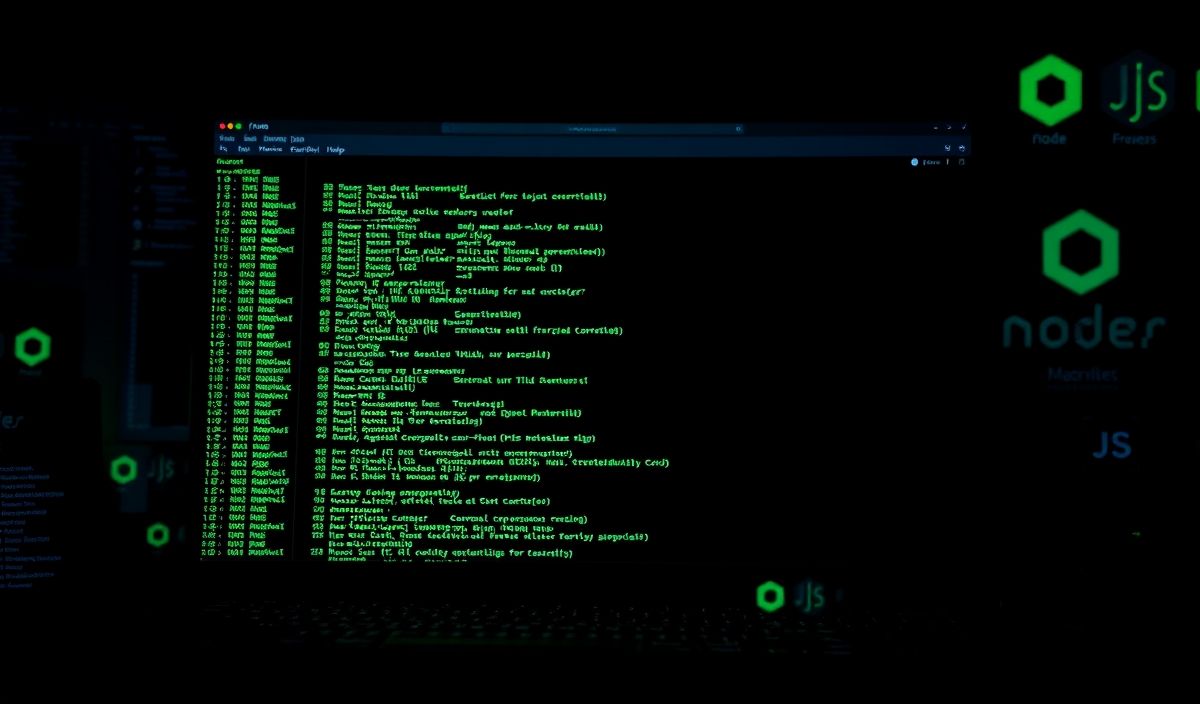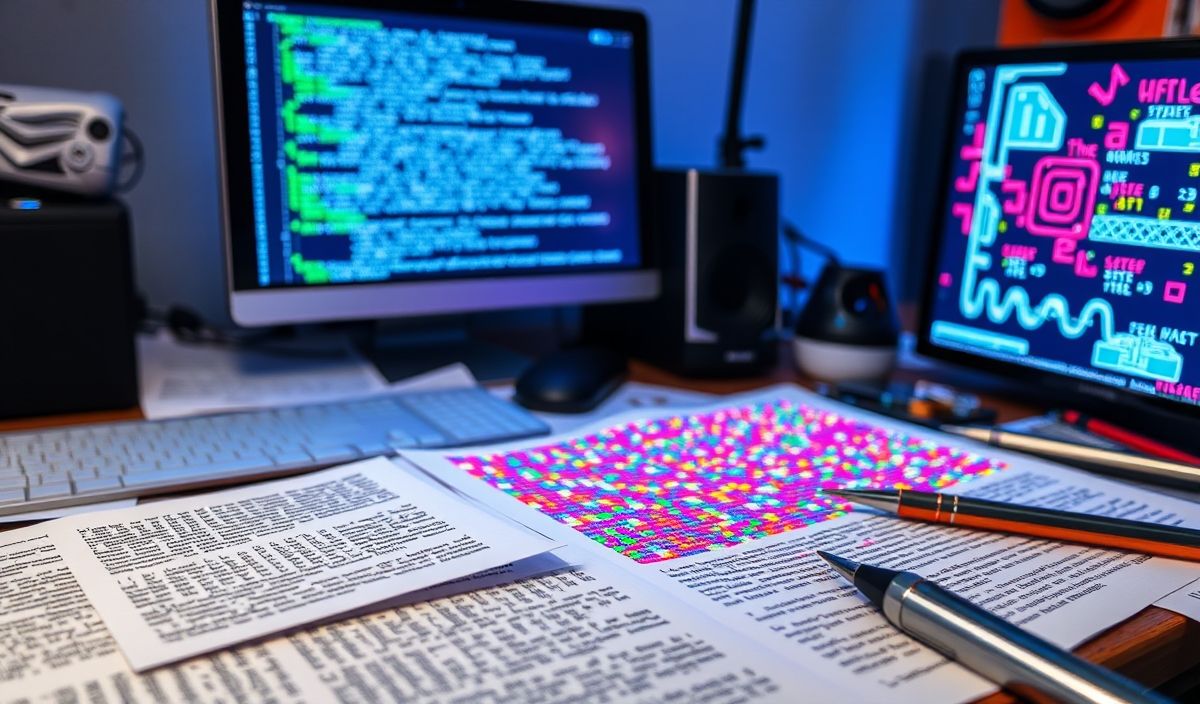Introduction to async-each
The async-each module is a simple yet powerful utility that provides asynchronous iteration capabilities for JavaScript. This library allows you to efficiently process collections of data without blocking the execution of your program. It is particularly useful for handling asynchronous operations such as reading files, making HTTP requests, and processing large datasets.
Key Features and APIs of async-each
Here are some of the key features and APIs provided by async-each, along with code examples:
Basic Usage
Let’s start with a basic usage example where we want to process an array of items asynchronously:
const asyncEach = require('async-each');
const items = [1, 2, 3, 4, 5];
asyncEach(items, function(item, next) {
console.log('Processing item:', item);
next();
}, function(err) {
if (err) {
console.error('Error:', err);
} else {
console.log('All items have been processed.');
}
});
Handling Errors
You can also handle errors during the asynchronous processing of items:
const asyncEach = require('async-each');
const items = [1, 2, 3, 4, 5];
asyncEach(items, function(item, next) {
if (item === 3) {
return next(new Error('An error occurred while processing item 3'));
}
console.log('Processing item:', item);
next();
}, function(err) {
if (err) {
console.error('Error:', err.message);
} else {
console.log('All items have been processed.');
}
});
Using with Promises
The async-each library can be easily integrated with Promises:
const asyncEach = require('async-each');
const items = [1, 2, 3, 4, 5];
asyncEach(items, function(item, next) {
someAsyncFunction(item)
.then(() => {
console.log('Processed item:', item);
next();
})
.catch(next);
}, function(err) {
if (err) {
console.error('Error:', err);
} else {
console.log('All items have been processed.');
}
});
function someAsyncFunction(item) {
return new Promise((resolve, reject) => {
setTimeout(() => {
if (item === 3) {
return reject(new Error('An error occurred with item 3'));
}
resolve();
}, 1000);
});
}
Complete App Example
Here’s a complete example of an application using async-each to read multiple files asynchronously:
const asyncEach = require('async-each');
const fs = require('fs');
const files = ['file1.txt', 'file2.txt', 'file3.txt'];
asyncEach(files, function(file, next) {
fs.readFile(file, 'utf8', (err, data) => {
if (err) {
return next(err);
}
console.log('Read file:', file, 'with content:', data);
next();
});
}, function(err) {
if (err) {
console.error('Error reading files:', err);
} else {
console.log('All files have been read successfully.');
}
});
By leveraging the power of async-each, you can efficiently manage asynchronous operations and improve the performance of your JavaScript applications.
Hash: add0fc0282746426568fce967fd19529e1e12b407db535e47be2ad053e5bffb9