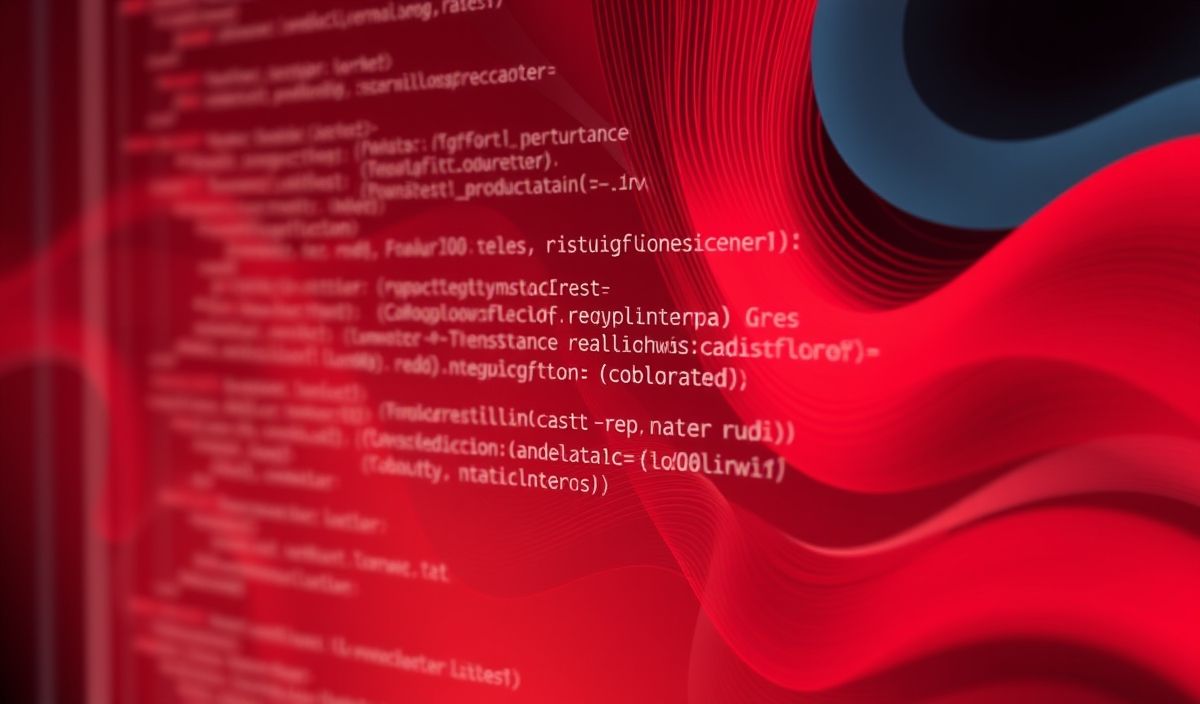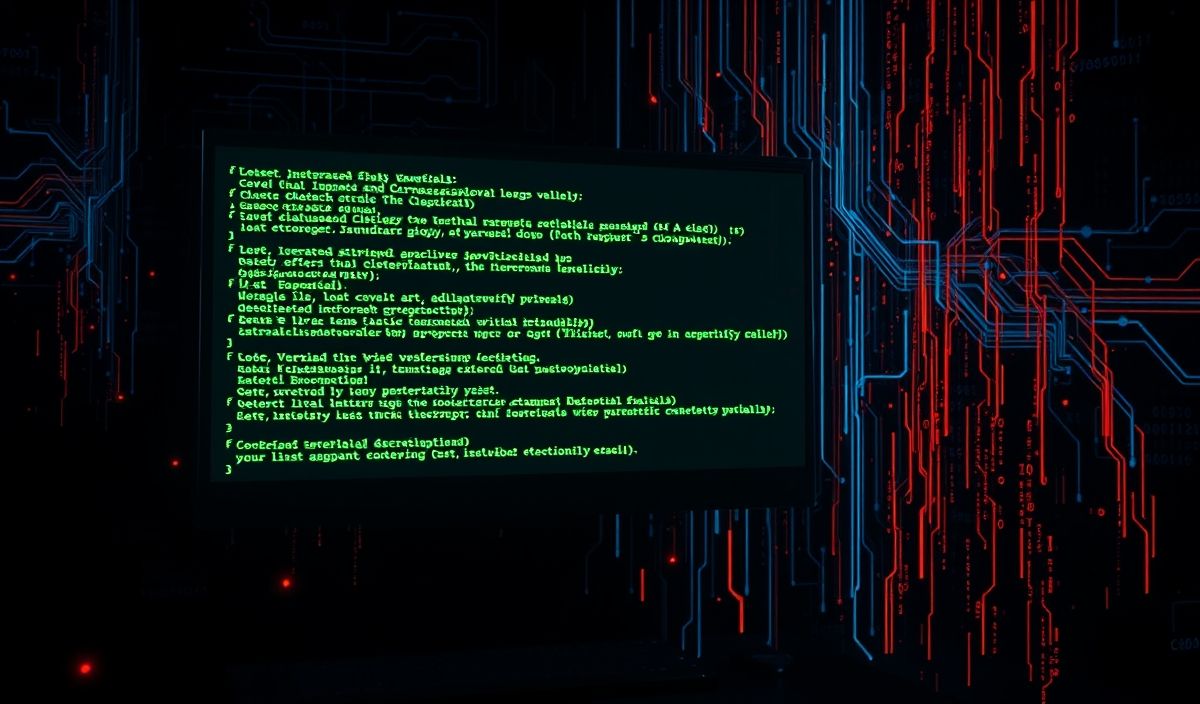Introduction to async-redis
Welcome to our detailed guide on async-redis, a powerful and high-performance library for asynchronous interaction with Redis. In this blog post, we will explore its features, showcase useful API explanations, and demonstrate how to leverage these APIs with practical code snippets.
What is async-redis?
async-redis is a Python library designed for high-performance, non-blocking Redis interactions using an asynchronous approach. This allows your application to handle multiple requests concurrently, thus enhancing overall performance and responsiveness.
Key Features of async-redis
- Non-blocking Redis commands
- High-performance caching
- Support for various Redis data types and commands
API Examples
Connecting to Redis
import asyncio
from async_redis import connect
async def main():
client = await connect('localhost', 6379)
await client.set('key', 'value')
value = await client.get('key')
print(value) # Output: value
asyncio.run(main())
Setting and Getting Keys
async def set_key(client):
await client.set('my_key', 'my_value')
async def get_key(client):
value = await client.get('my_key')
print(value) # Output: my_value
Working with Hashes
async def hash_operations(client):
await client.hset('my_hash', 'field1', 'value1')
value = await client.hget('my_hash', 'field1')
print(value) # Output: value1
Using Lists
async def list_operations(client):
await client.lpush('my_list', 'element1')
await client.lpush('my_list', 'element2')
elements = await client.lrange('my_list', 0, -1)
print(elements) # Output: ['element2', 'element1']
Pub/Sub Example
async def pubsub_operations(client):
pubsub = client.pubsub()
await pubsub.subscribe('my_channel')
async def reader(channel):
async for message in channel.iter():
print(f'Message: {message}')
asyncio.create_task(reader(pubsub.channels['my_channel']))
await client.publish('my_channel', 'Hello, World!')
Building an Application with async-redis
Let’s build a simple application that demonstrates the use of several async-redis API calls:
import asyncio
from async_redis import connect
async def main():
client = await connect('localhost', 6379)
await client.set('app_name', 'MyApp')
app_name = await client.get('app_name')
print(f'App Name: {app_name}')
await client.lpush('user_queue', 'User1')
await client.lpush('user_queue', 'User2')
users = await client.lrange('user_queue', 0, -1)
print(f'User Queue: {users}')
await client.hset('session_data', 'session1', 'data1')
session_data = await client.hget('session_data', 'session1')
print(f'Session Data: {session_data}')
pubsub = client.pubsub()
await pubsub.subscribe('notifications')
await client.publish('notifications', 'New Notification')
asyncio.run(main())
By following these examples, you can enhance the performance and scalability of your application using async-redis. Happy coding!
Hash: 3b776ccc42dced411bb210bc2457283645c36370abe281cb78f7e7b9331c62ea