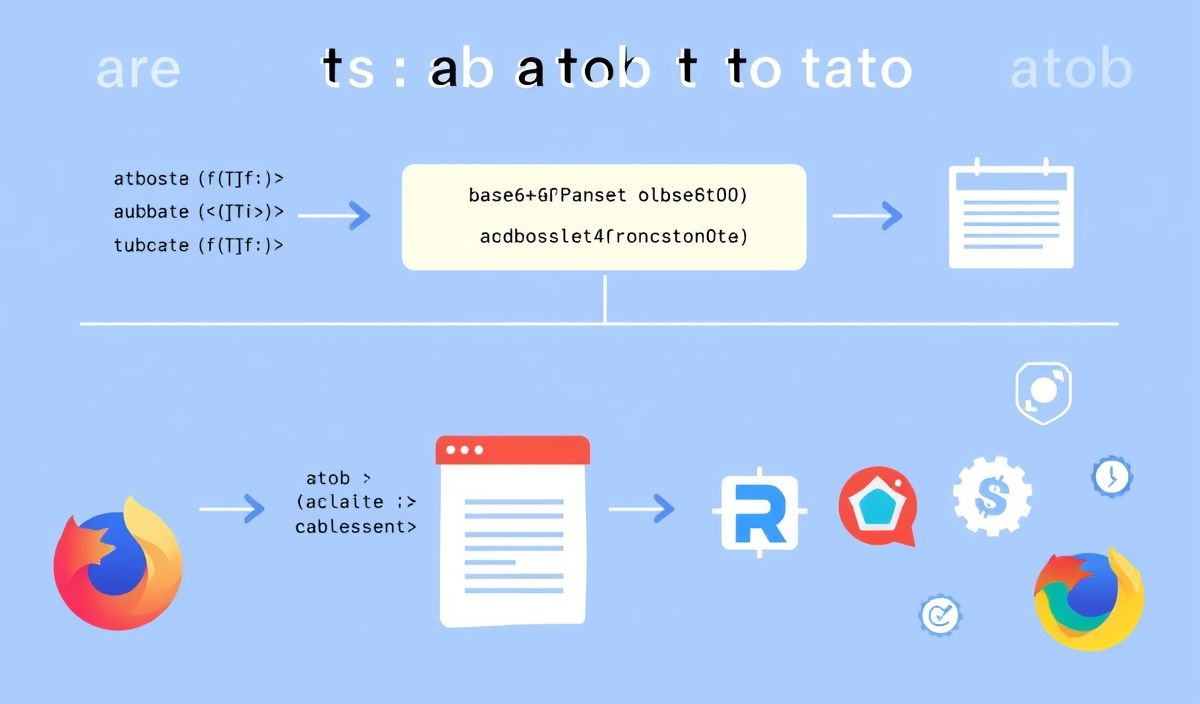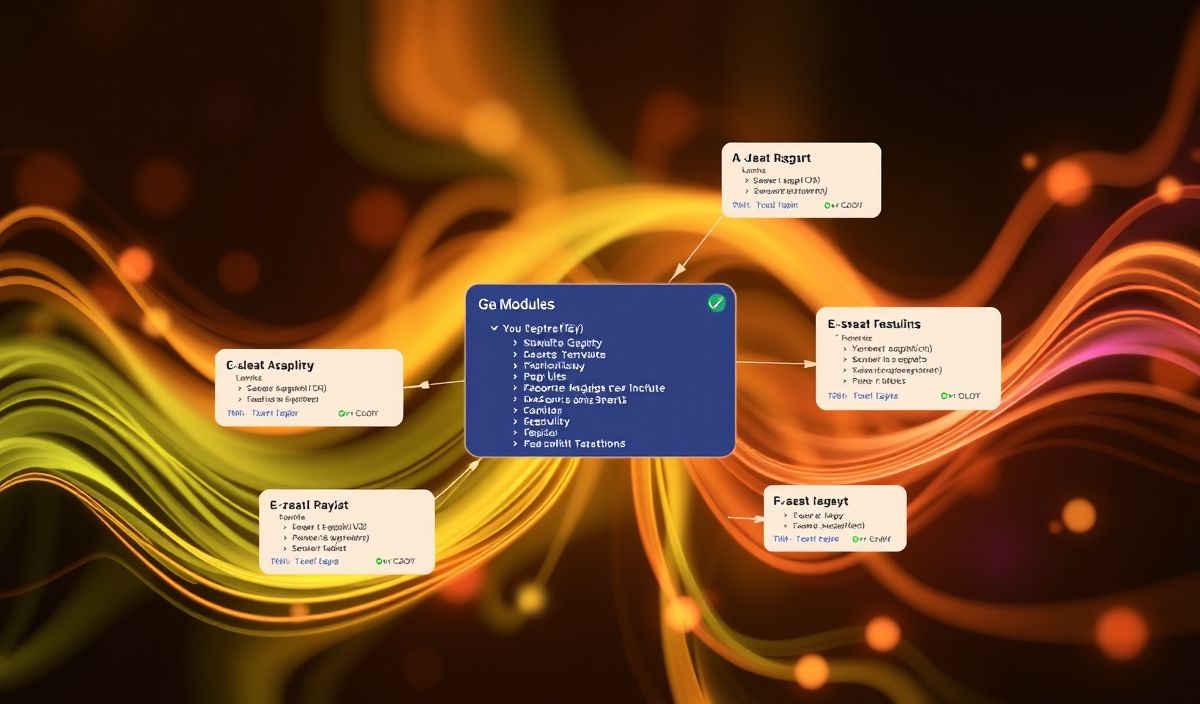Introduction to `atob` Function
The atob function, part of the WindowOrWorkerGlobalScope mixin, is a utility widely used in JavaScript for decoding base-64 encoded strings. This function is fundamental in handling encoded data, especially in web applications that require secure data transmission.
Understanding the `atob` Function
The atob(since “ASCII to Binary”) JavaScript function decodes a string that has been encoded using base-64 encoding. Below are several examples demonstrating the usage of atob.
Example 1: Basic Usage
const base64EncodedString = "SGVsbG8gV29ybGQh"; // "Hello World!" in base-64
const decodedString = atob(base64EncodedString);
console.log(decodedString); // Outputs: Hello World!
Example 2: Handling URL Encoded Data
const base64Url = "U29tZSBkYXRhIGZvciBlbmNvZGluZw=="; // "Some data for encoding"
const decodedData = atob(base64Url);
console.log(decodedData); // Outputs: Some data for encoding
Example 3: Handling Special Characters
const base64SpecialChars = "SGVsbG8gV29ybGQhICEkQCVeKg=="; // "Hello World! !$@%^*"
const decodedSpecialChars = atob(base64SpecialChars);
console.log(decodedSpecialChars); // Outputs: Hello World! !$@%^*
Building a Simple Application Using `atob`
Let’s create a simple application that uses the atob function to decode user-inputted base-64 encoded strings.
<!DOCTYPE html>
<html lang="en">
<head>
<meta charset="UTF-8">
<meta name="viewport" content="width=device-width, initial-scale=1.0">
<title>Base64 Decoder</title>
<style>
body { font-family: Arial, sans-serif; }
#output { margin-top: 20px; color: green; }
</style>
</head>
<body>
<h1>Base64 Decoding Tool</h1>
<div>
<label for="base64Input">Enter Base-64 Encoded String:</label>
<input type="text" id="base64Input" placeholder="Enter base-64 encoded string here">
<button onclick="decodeBase64()">Decode</button>
</div>
<div id="output"></div>
<script>
function decodeBase64() {
const input = document.getElementById("base64Input").value;
const decoded = atob(input);
document.getElementById("output").innerText = decoded;
}
</script>
</body>
</html>
With this basic application, users can efficiently decode any base-64 encoded string into its original form, thus understanding and using this fundamental functionality of the atob function.
Hash: fb12a086d3c85415650aee614ddea695d881af76a6d9d614a0ea603945400034