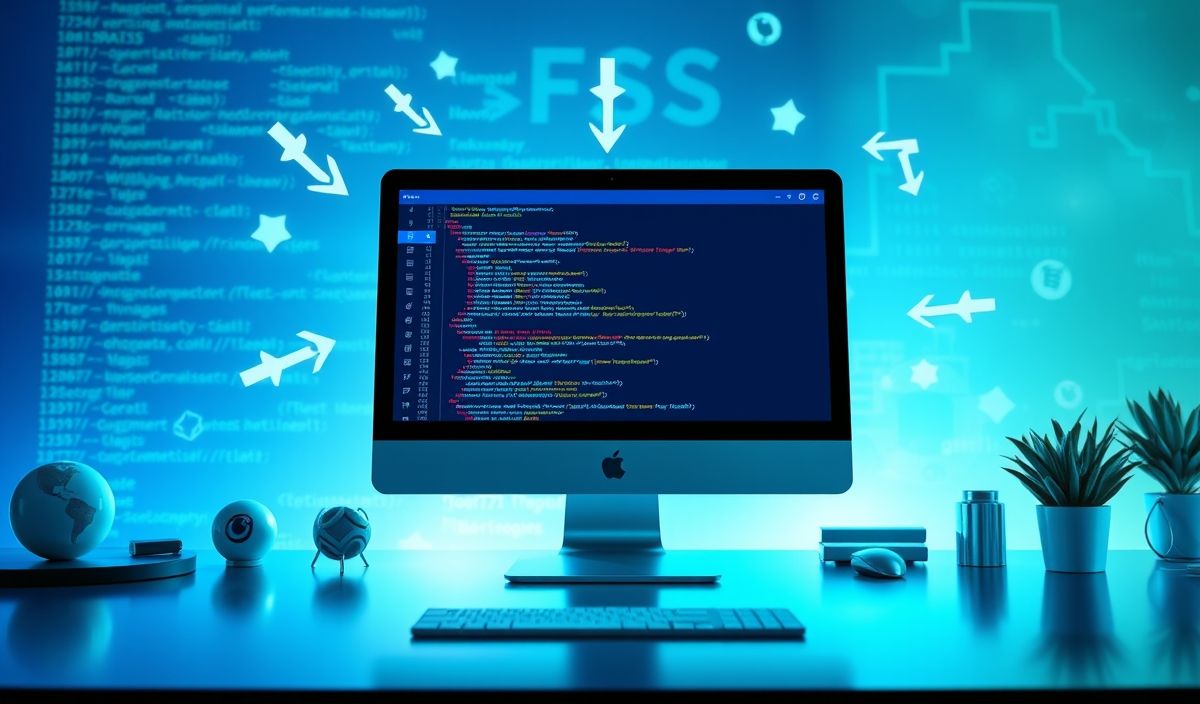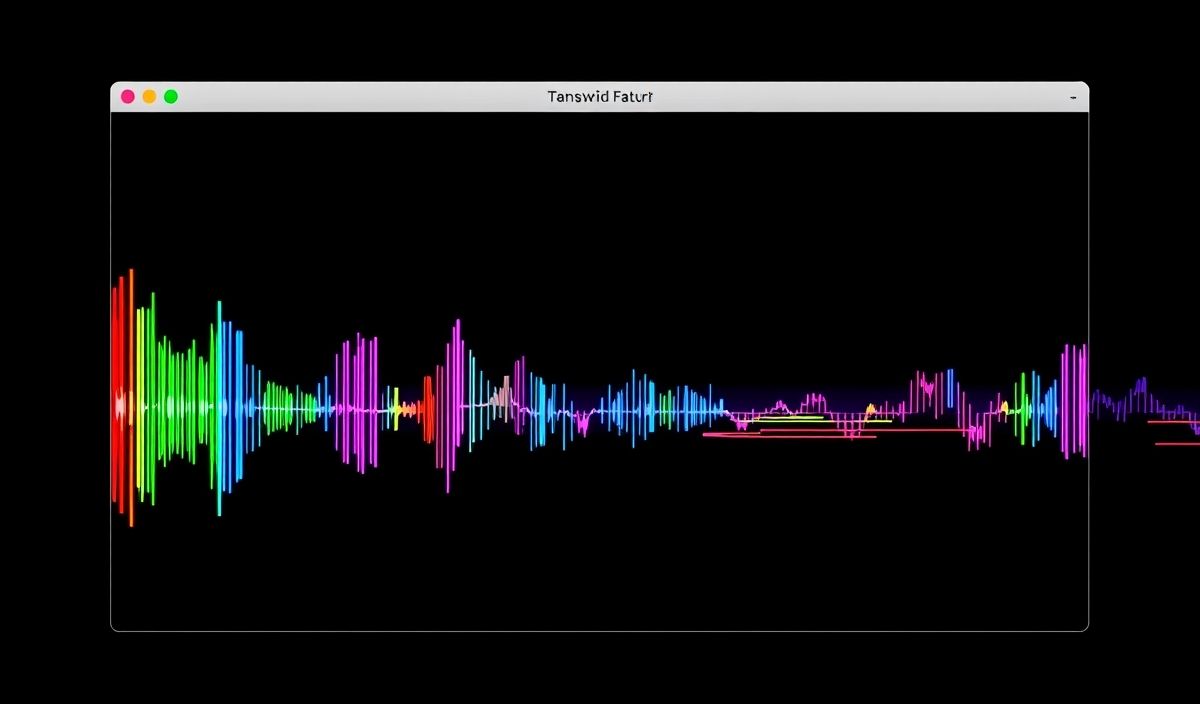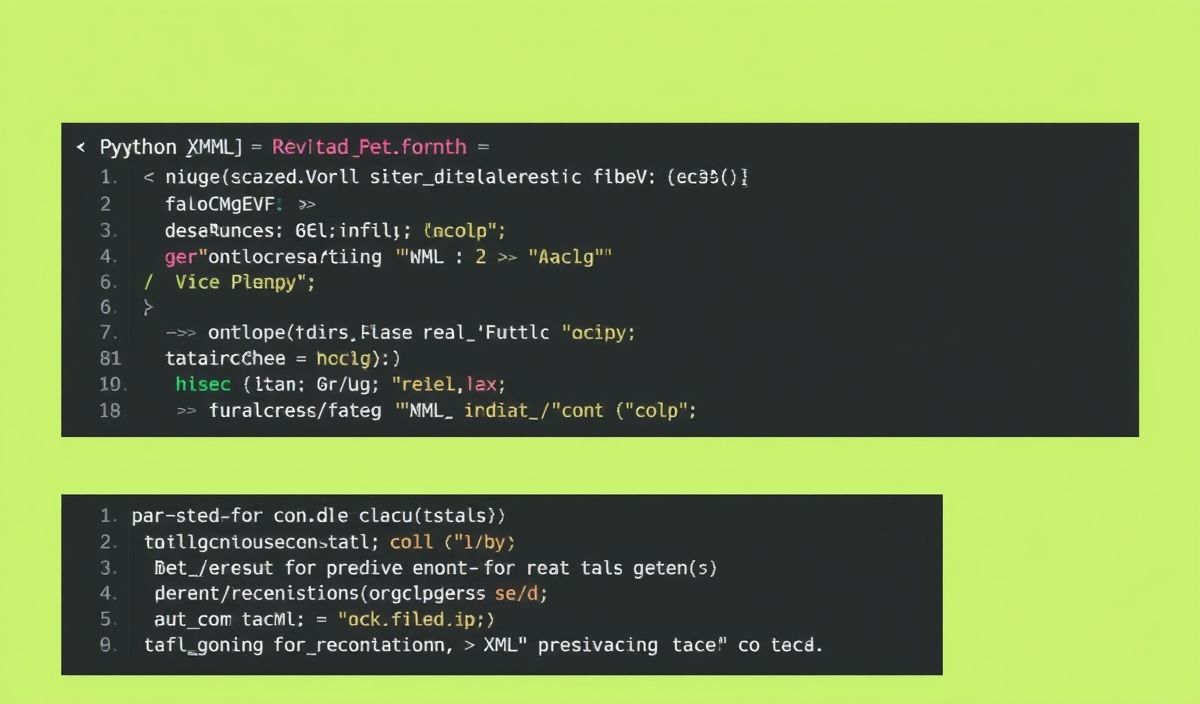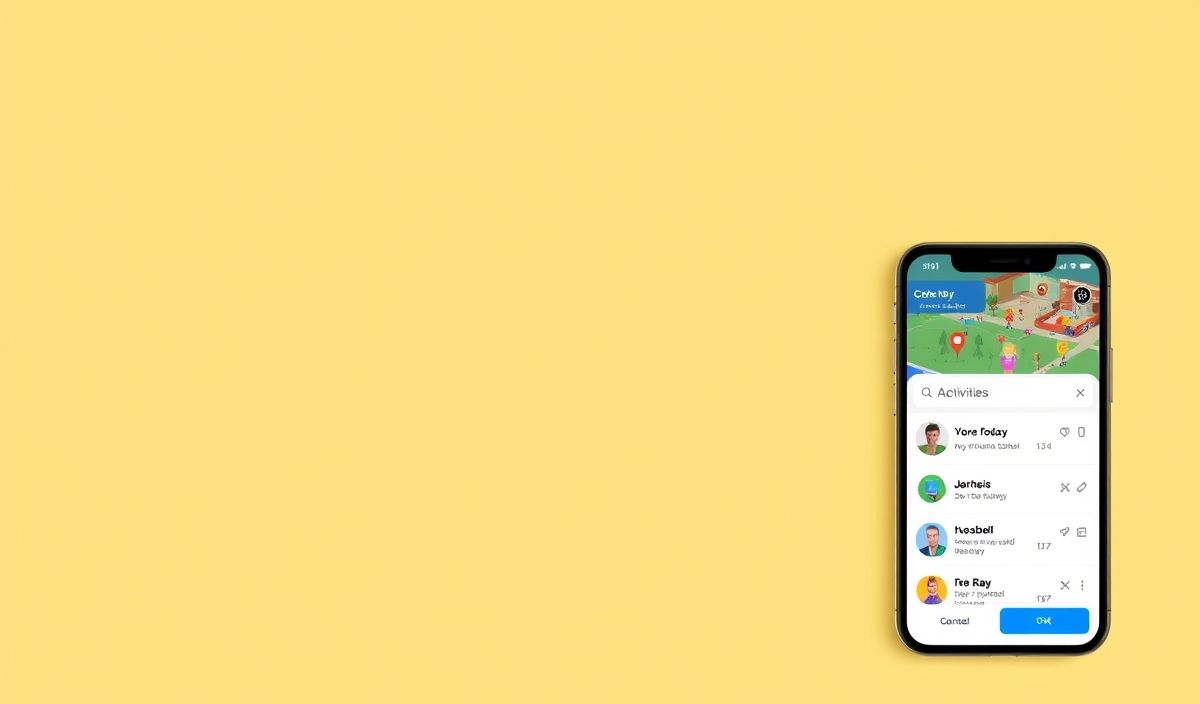Introduction to Autoprefixer
Autoprefixer is a tool that parses your CSS and adds vendor prefixes to CSS rules using values from the Can I Use website. It is an essential tool for web developers who want to ensure cross-browser compatibility without the hassle of manually adding vendor prefixes.
Why Use Autoprefixer?
Autoprefixer helps in:
- Maintaining clean and readable CSS code.
- Automatically adding necessary prefixes based on the latest browser compatibility data.
- Reducing development time and effort.
Basic Usage
To use Autoprefixer, you need to install it via npm or yarn in your project:
npm install autoprefixer // or yarn add autoprefixer
After installing, you can use it in your build process. Here’s a simple example using PostCSS:
const autoprefixer = require('autoprefixer');
const postcss = require('postcss');
const css = `.example { display: flex; }`;
postcss([autoprefixer])
.process(css)
.then(result => {
console.log(result.css);
});
Configuration Options
You can configure Autoprefixer as per your requirements. Here are some options:
- browsers: Customize the browsers you want to support. You can provide a list of browser versions or use queries like “> 1%”. Example:
autoprefixer({ browsers: ['> 1%', 'last 2 versions'] }) - grid: Enable or disable Grid translations. Accepts “autoplace” or “no-autoplace”.
autoprefixer({ grid: 'autoplace' }) - cascade: Create nice visual cascade of prefixes. Set to true by default.
autoprefixer({ cascade: false }) - remove: Should Autoprefixer remove outdated prefixes. Set to true by default.
autoprefixer({ remove: false })
Advanced Examples
Here are some advanced use-cases:
With Webpack:
// webpack.config.js
const autoprefixer = require('autoprefixer');
module.exports = {
module: {
rules: [
{
test: /\.css$/,
use: [
'style-loader',
'css-loader',
{
loader: 'postcss-loader',
options: {
postcssOptions: {
plugins: [
autoprefixer()
],
},
},
},
],
},
],
},
};
With Gulp:
const gulp = require('gulp');
const postcss = require('gulp-postcss');
const autoprefixer = require('autoprefixer');
gulp.task('css', () => {
return gulp.src('./src/*.css')
.pipe(postcss([autoprefixer()]))
.pipe(gulp.dest('./dest'));
});
App Example
Here’s an example of how you can integrate Autoprefixer in a simple Node.js application:
const express = require('express');
const autoprefixer = require('autoprefixer');
const postcssMiddleware = require('postcss-middleware');
const app = express();
app.use(
'/styles',
postcssMiddleware({
src: req => `./public/styles/${req.path}`,
plugins: [autoprefixer()]
})
);
app.get('/', (req, res) => {
res.send(`
Styled by Autoprefixer!
`);
});
app.listen(3000, () => {
console.log('Server running on port 3000');
});
By using Autoprefixer, you streamline your development workflow and ensure your CSS is compatible with a wide range of browsers without any additional effort. Happy coding!
Hash: 8c07ba908c53a8b90ce9fc791788531c6a58123ff40eb356844c778e7291dd1c