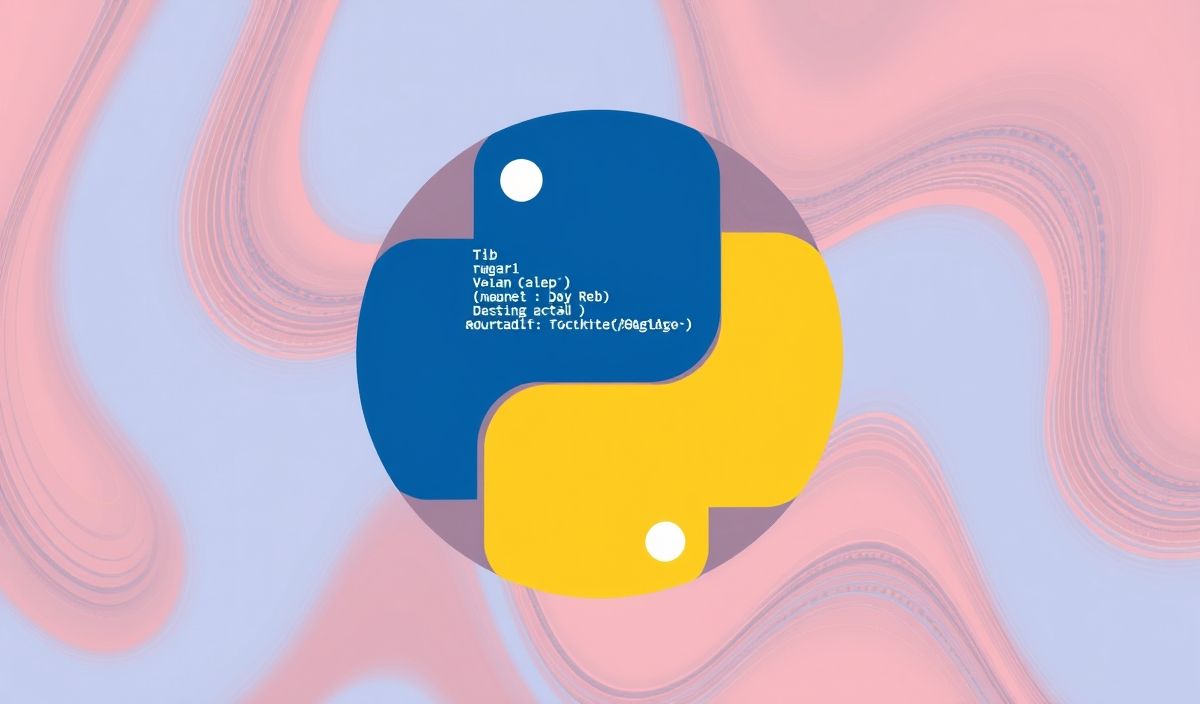Introduction to browserify-sign
browserify-sign is a versatile library that brings robust cryptographic signing capabilities to the browser environment. It is particularly useful for developers who are building applications that require secure message signing and verification using digital signatures in the JavaScript ecosystem.
Getting Started with browserify-sign
First, let’s install the library using npm:
npm install browserify-sign
API Overview with Code Snippets
1. Creating a Signer
The Signer class is used to generate digital signatures. Here is how you can create a signer instance:
const { Sign } = require('browserify-sign');
const sign = new Sign('SHA256');
2. Generating a Key Pair
To sign data, you need a key pair. This example demonstrates how to generate an RSA key pair:
const crypto = require('crypto');
const { publicKey, privateKey } = crypto.generateKeyPairSync('rsa', {
modulusLength: 2048
});
3. Signing Data
With a private key, you can sign data as follows:
sign.update('some data to sign');
sign.end();
const signature = sign.sign(privateKey, 'hex');
console.log('Signature:', signature);
4. Verifying a Signature
Once a signature is generated, you can verify it using the Verify class:
const { Verify } = require('browserify-sign');
const verify = new Verify('SHA256');
verify.update('some data to sign');
verify.end();
const isValid = verify.verify(publicKey, signature, 'hex');
console.log('Signature is valid:', isValid);
Complete Application Example
Here is a complete example of an application that signs and verifies messages:
const { Sign, Verify } = require('browserify-sign');
const crypto = require('crypto');
// Generate RSA key pair
const { publicKey, privateKey } = crypto.generateKeyPairSync('rsa', {
modulusLength: 2048
});
// Sign data
const sign = new Sign('SHA256');
const data = 'Example data to sign';
sign.update(data);
sign.end();
const signature = sign.sign(privateKey, 'hex');
console.log('Signature:', signature);
// Verify signature
const verify = new Verify('SHA256');
verify.update(data);
verify.end();
const isValid = verify.verify(publicKey, signature, 'hex');
console.log('Signature is valid:', isValid);
Conclusion
With browserify-sign, you can perform secure cryptographic operations directly in the browser. This makes it easier to build secure browser-based applications that can sign and verify data reliably. By understanding and utilizing its API, you enhance the security of your JavaScript applications.
Hash: 5610567ded0b21fc402d142be78d67aa121de0c593500c23581b5702546cb75e