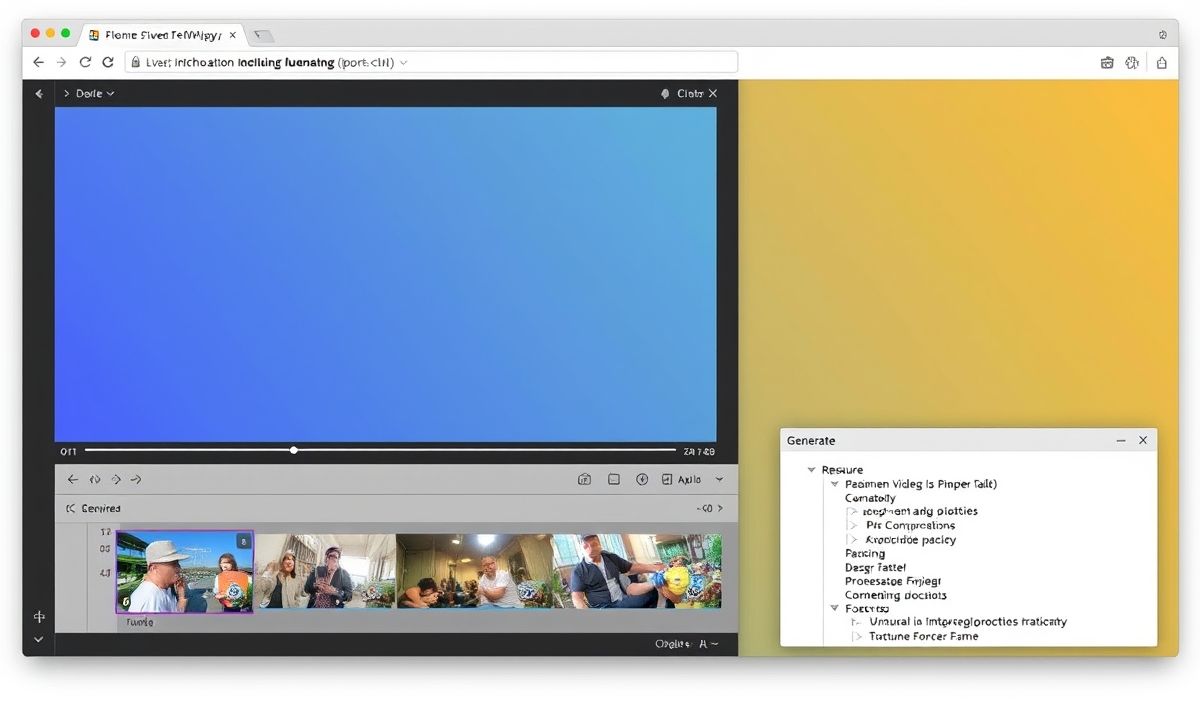Introduction to Browserlist
Browserlist is a powerful tool that allows developers to specify target browsers for their applications. It assists in optimizing and ensuring compatibility across different web browsers by providing a variety of APIs. In this guide, we will explore the most useful Browserlist APIs with practical code snippets and an application example that integrates these features.
Basic Configuration
// Specifying target browsers in a package.json file:
{
"browserslist": [
"> 1%",
"last 2 versions",
"not dead"
]
}
// Alternatively, using a .browserslistrc file:
> 1%
last 2 versions
not dead
Directly from Node.js
const browserslist = require('browserslist');
// Querying browser versions
let browsers = browserslist('> 1%, last 2 versions, not dead');
console.log(browsers);
Using Browserlist with Autoprefixer
const autoprefixer = require('autoprefixer');
const postcss = require('postcss');
postcss([autoprefixer]).process(css).then(result => {
console.log(result.css);
});
Custom Build Tools
const browserslist = require('browserslist');
const supportedBrowsers = browserslist('> 1%, last 2 versions, not dead');
console.log(`Supported browsers: ${supportedBrowsers.join(', ')}`);
Advanced Queries
// Browsers with market share greater than 0.5%
let query = '> 0.5%';
// Excluding certain browsers
let exclusion = 'not ie <= 8';
let browsers = browserslist(`${query}, ${exclusion}`);
console.log(browsers);
Supporting Specific Browsers
// Supporting the latest one version of Chrome
let query = 'last 1 Chrome version';
let browsers = browserslist(query);
console.log(browsers);
App Example
With this basic understanding of Browserlist, let's create an example application that integrates these APIs.
// Install necessary packages
// npm install browserslist autoprefixer postcss
const browserslist = require('browserslist');
const autoprefixer = require('autoprefixer');
const postcss = require('postcss');
// CSS to process
const css = `
.box {
display: flex;
}
`;
// Browserslist query
const supportedBrowsers = browserslist('> 1%, last 2 versions, not dead');
// Processing CSS with Autoprefixer using Browserlist config
postcss([autoprefixer({ overrideBrowserslist: supportedBrowsers })])
.process(css)
.then(result => {
console.log(result.css);
});
// Output which browsers are supported
console.log(`Supported browsers: ${supportedBrowsers.join(', ')}`);
This example demonstrates how to query browser support and utilize Autoprefixer to handle vendor prefixes based on the specified browser support matrix.
For comprehensive browser compatibility management, Browserlist proves to be an invaluable tool in any web development workflow.
Hash: e2b08bf2ba351a9bd67303fc244d9093448f0be5462760da262938ede95ac666