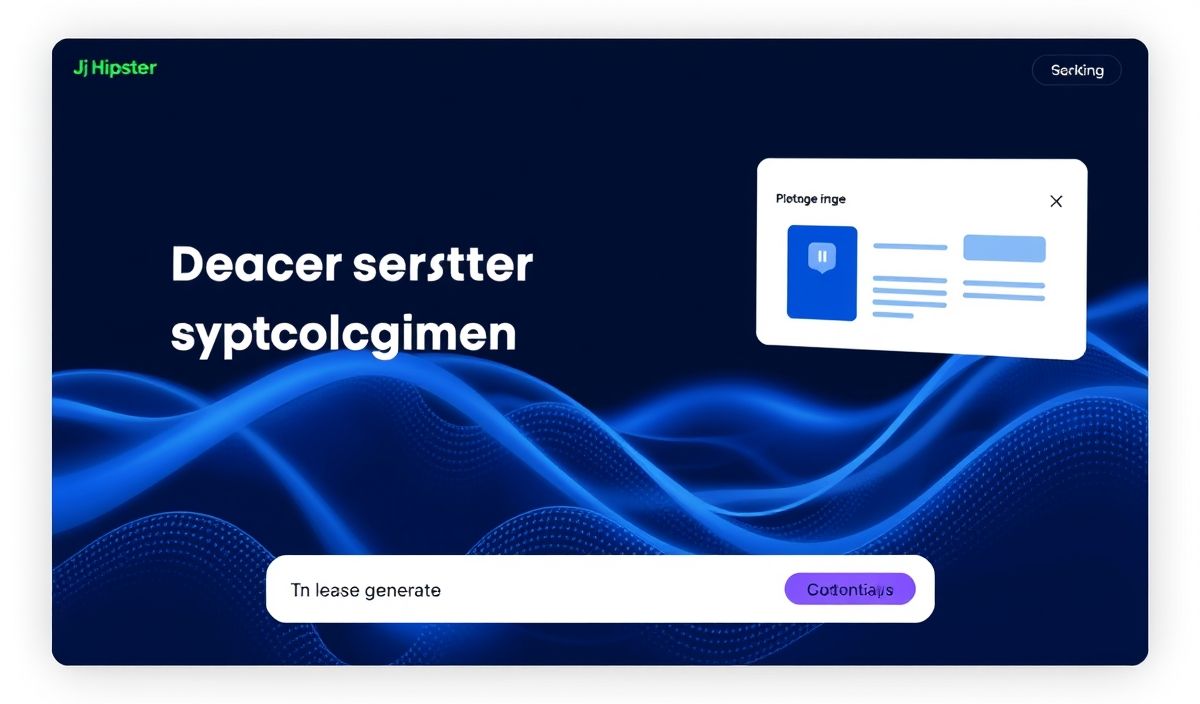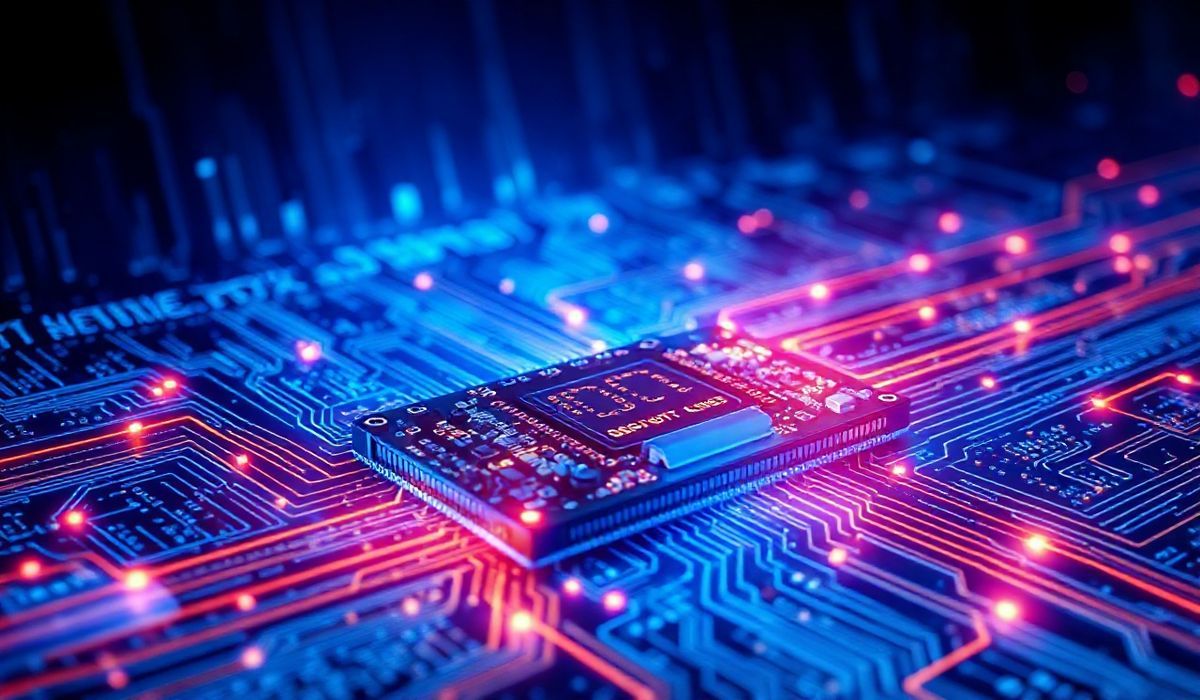Getting Started with Molten: A Minimalist Python Web Framework
Molten is a lightweight and fast Python framework designed to help you build web applications with minimal effort. Its intuitive nature and modern design make it a strong choice for developers seeking a productive and efficient experience. In this guide, we will explore the Molten framework in-depth, covering its essential APIs alongside real-world code examples. By the end, you’ll be ready to create a fast, scalable, and maintainable web application from scratch.
Why Choose Molten?
Molten emphasizes simplicity and performance, offering a minimalistic approach to web application development. With built-in support for routing, dependency injection, and data validation, it allows developers to focus on creating features rather than reinventing the wheel. Let’s dive into some of its core APIs.
Core Features and APIs in Molten
1. Basic Routing
Routes are integral to any web application, mapping URLs to specific functions. Molten simplifies this process with its clear routing API:
from molten import App, Route
def home():
return {"message": "Welcome to Molten!"}
def greet_user(name: str):
return {"message": f"Hello, {name}!"}
app = App(routes=[
Route("/home", home),
Route("/greet/{name}", greet_user),
])
Here, we define two endpoints: home and greet_user. Molten automatically maps these to their respective URLs.
2. Dependency Injection
Molten supports dependency injection out of the box, allowing seamless management of application components:
from molten import App, Route, Settings
def provide_database_url(settings: Settings) -> str:
return settings.data["DATABASE_URL"]
def fetch_data(db_url: str):
return {"db_url": db_url}
settings = Settings({"DATABASE_URL": "sqlite:///example.db"})
app = App(routes=[
Route("/fetch", fetch_data),
], components=[settings, provide_database_url])
This example retrieves a database URL dependency via Settings and passes it automatically to the fetch_data function at runtime.
3. Data Validation
Data validation is a crucial part of modern APIs. Molten simplifies validation with type annotations:
from molten import App, Route, Field
def add_item(name: str = Field(...), price: float = Field(...)):
return {"name": name, "price": price}
app = App(routes=[
Route("/add_item", add_item, method="POST"),
])
By using the Field decorator, Molten ensures that incoming requests meet specified criteria, reducing errors significantly.
4. Middleware
Molten makes it easy to write and include middleware for tasks like authentication and logging:
from molten import App, Route, Middleware
class LoggerMiddleware:
def __call__(self, handler, request):
print(f"Incoming request: {request.path}")
response = handler(request)
print(f"Outgoing response: {response.status_code}")
return response
def home():
return {"message": "Welcome to Molten with Middleware!"}
app = App(routes=[
Route("/home", home),
], middleware=[LoggerMiddleware()])
This middleware logs incoming requests and outgoing responses for debugging and monitoring purposes.
Example Application Using Molten
Let’s put everything together to build a small web application for managing a to-do list:
from molten import App, Route, Field, Settings
from typing import List
# Simulate a database
TODOS = []
# Create functions for API endpoints
def get_todos():
return {"todos": TODOS}
def add_todo(title: str = Field(...), completed: bool = Field(False)):
TODOS.append({"title": title, "completed": completed})
return {"message": "To-do added successfully!"}
def update_todo(index: int, completed: bool = Field(...)):
try:
TODOS[index]["completed"] = completed
return {"message": "To-do updated successfully!"}
except IndexError:
return {"error": "To-do not found!"}, 404
# Create the app
app = App(routes=[
Route("/todos", get_todos),
Route("/todos", add_todo, method="POST"),
Route("/todos/{index}", update_todo, method="PUT"),
])
This example demonstrates the creation of a RESTful API for managing a simple to-do list using routing, data validation, and dependency injection.
Conclusion
Molten is a feature-packed yet minimalist framework for Python developers. Its built-in support for routing, dependency injection, and type-safe features makes it incredibly versatile for projects of any size. Try Molten for your next Python web development project and experience its simplicity yourself!