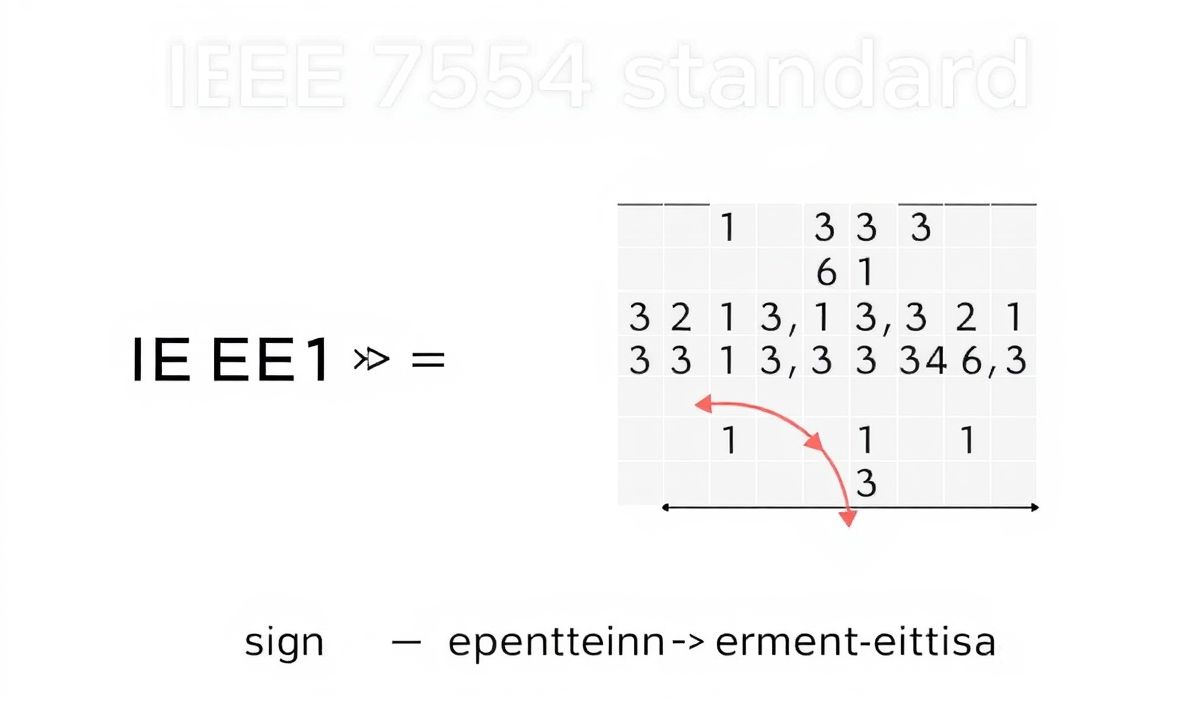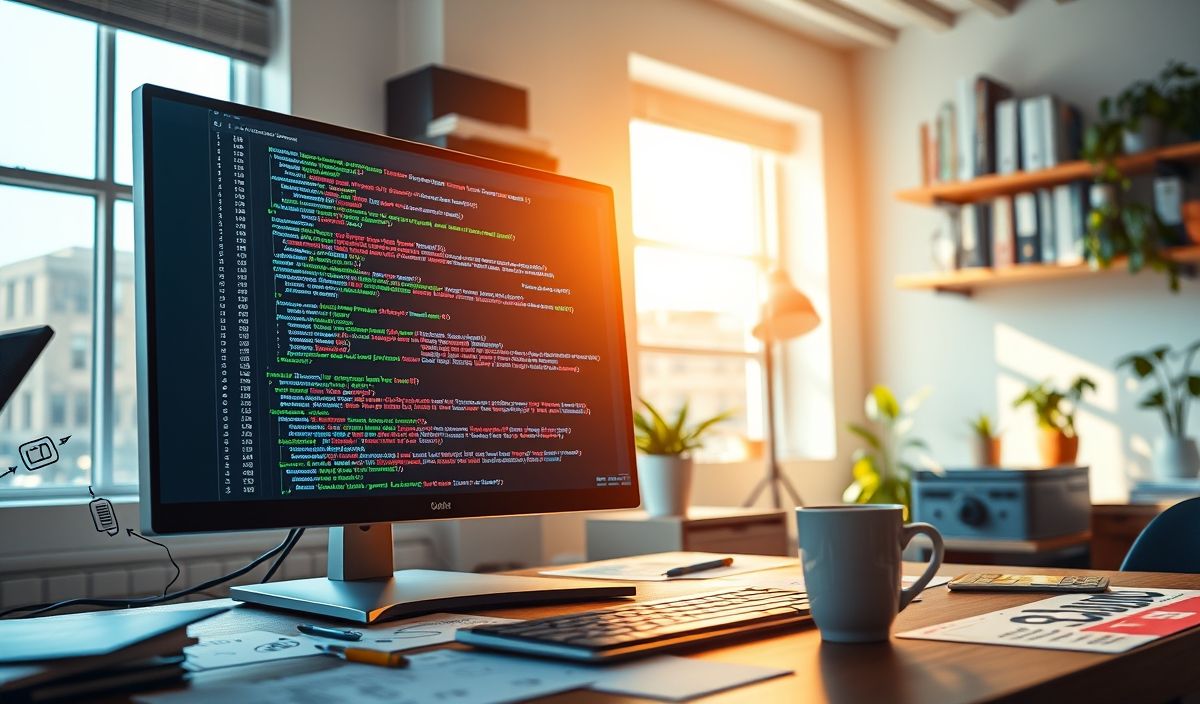Introduction to Growler: A Minimalistic Python Web Framework
Growler is a lightweight and asynchronous web framework for Python, designed to help developers build high-performance web applications with ease. Built on top of asyncio and inspired by popular frameworks like Express.js, Growler offers an intuitive API with powerful features. This guide dives deep into the Growler framework, showcasing its features and providing numerous API examples to get you started quickly.
Why Choose Growler for Your Web Applications?
Growler is not just another Python web framework. Its asynchronous design stands out, leveraging Python’s asyncio capabilities to handle requests efficiently. The simplicity and flexibility of Growler make it a fitting choice for modern web development tasks, especially for real-time and high-performance applications.
Getting Started with Growler
To install Growler, simply run the following command:
pip install growler
Creating Your First Growler Application
Let’s create a basic web server using Growler:
from growler import App
app = App()
@app.use
def logger(req, res, next):
print(f"{req.method} {req.url}")
next()
@app.get("/")
def index(req, res):
res.send_text("Welcome to Growler!")
app.listen("127.0.0.1", 8080)
Running this script starts a web server at http://127.0.0.1:8080, which responds with a “Welcome to Growler!” message when accessed.
Comprehensive Growler API Explanation with Examples
Middleware Usage
Middleware is one of Growler’s core concepts. Here’s how to add middleware to your application:
@app.use
async def async_middleware(req, res, next):
print("Async middleware triggered.")
await next()
Handling Routes
Growler provides various HTTP verb methods for handling routes:
@app.get("/home")
def home(req, res):
res.send_text("This is the home page.")
@app.post("/submit")
def submit(req, res):
res.send_json({"message": "Data received"})
Static File Serving
Use Growler’s built-in functionality to serve static files:
from growler.static import Static
app.use(Static('./public'))
Error Handling
Growler provides error-handling middleware to manage errors efficiently:
@app.error
def handle_errors(err, req, res):
res.set_status(500)
res.send_text(f"An error occurred: {err}")
A Full Web Application Example
Now that we’ve covered the APIs, let’s create a full-fledged application combining all the features:
from growler import App
from growler.static import Static
app = App()
@app.use
async def logger(req, res, next):
print(f"Request: {req.method} {req.url}")
await next()
@app.get("/")
def index(req, res):
res.send_text("Welcome to Growler Web Framework!")
@app.get("/about")
def about(req, res):
res.send_text("This is the about page.")
@app.post("/api/data")
def api_data(req, res):
res.send_json({"key": "value"})
@app.error
def error_handler(err, req, res):
print(f"Error: {err}")
res.set_status(500)
res.send_text("Internal Server Error")
app.use(Static("./static"))
app.listen("127.0.0.1", 8000)
Save this as app.py and run it. Your web app will be accessible at http://127.0.0.1:8000, with routes for the main page, “About” page, API, and static files.
Conclusion
Growler is an excellent choice for developers seeking performance and simplicity in Python web development. With its asynchronous capabilities and intuitive APIs, Growler makes it easy to create scalable web applications. Start experimenting with Growler today, and experience the power of this robust framework!