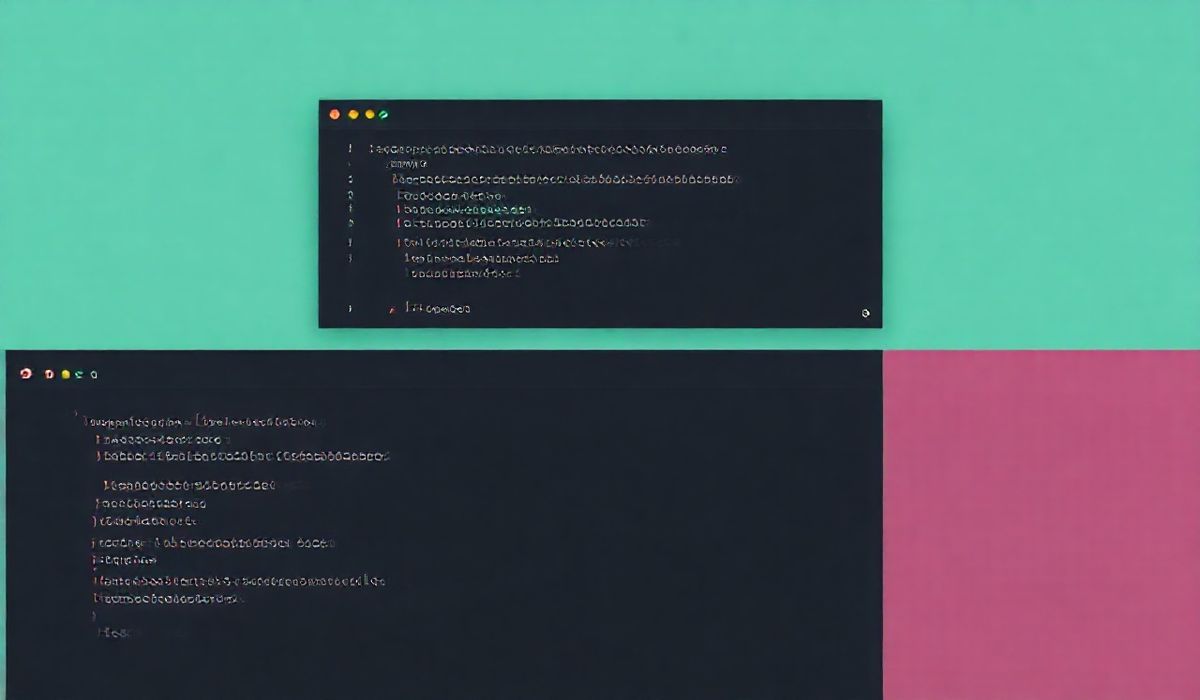Pylons Framework: An In-Depth Introduction and Guide
The Pylons web framework is a lightweight, flexible framework for creating robust web applications. Built on top of WSGI (Web Server Gateway Interface), Pylons offers clean and modular code, ensuring scalability and maintainability. This guide provides an introduction to Pylons and explores dozens of its APIs with practical examples. We will also build an example web application to demonstrate how to implement these APIs effectively.
What is Pylons Framework?
Pylons is designed to provide flexibility in choosing the components that fit your needs. It comes equipped with features such as URL routing, templating, helpers, and an interactive debugging toolset. As a Python-based web framework, Pylons emphasizes usability, simplicity, and developer-friendly tools.
Useful APIs in Pylons Framework
Beneath are several APIs provided by Pylons and their practical applications:
1. Routing with the `Routes` API
Routing in Pylons is managed by the `Routes` API, which maps URLs to controller actions seamlessly.
from routes import Mapper
mapper = Mapper()
mapper.connect('home', '/home', controller='main', action='index')
mapper.connect('about', '/about', controller='info', action='about')
# Example usage:
route = mapper.match('/home')
print(route) # Output: {'controller': 'main', 'action': 'index'}
2. Templating with Mako Templates
Pylons uses Mako templates for rendering views. Mako is a powerful Python-based templating engine with a simple syntax and robust capabilities.
# In your template file (e.g., my_template.html)
# Example HTML with Mako templating:
<h1>Welcome, ${username}</h1>
<ul>
% for item in items:
<li>${item}</li>
% endfor
</ul>
# Render the template in a Pylons controller
from mako.template import Template
template = Template(filename='my_template.html')
rendered_content = template.render(username='Jane Doe', items=['Item1', 'Item2'])
print(rendered_content)
3. Helpers for Common Tasks
Pylons provides a set of helpers to streamline repetitive tasks, such as generating URLs or HTML tags.
from webhelpers.html.tags import link_to, form
# Generate a link
link = link_to("Click here", "/home")
print(link) # Output: <a href="/home">Click here</a>
# Create a form
my_form = form(url='/submit', method='post')
print(my_form) # Output: <form action="/submit" method="post">
4. Middleware and Error Handling
Implement middleware for request/response processing and error handling in Pylons to ensure flexible application management.
from paste.middleware import ErrorMiddleware
def my_app(environ, start_response):
response_body = "Welcome to Pylons"
start_response('200 OK', [('Content-Type', 'text/plain')])
return [response_body.encode()]
app_with_error_handling = ErrorMiddleware(my_app)
Building a To-Do List Application with Pylons
Let’s combine what we have learned and build a simple To-Do List web application:
Step 1: Define Routes
mapper = Mapper()
mapper.connect('home', '/', controller='todo', action='index')
mapper.connect('add_item', '/add', controller='todo', action='add')
Step 2: Create a Controller
class TodoController:
def __init__(self):
self.todo_list = []
def index(self):
return f"Current Todos: <br> {', '.join(self.todo_list)}"
def add(self, item):
self.todo_list.append(item)
return f"Added: {item}"
Step 3: Use Templates for Rendering
Integrate Mako templates to render the to-do list:
# Example Template
# to_do_list.html
<h1>To-Do List</h1>
<ul>
% for item in todo_list:
<li>${item}</li>
% endfor
</ul>
class TodoController:
def index(self):
template = Template(filename='to_do_list.html')
return template.render(todo_list=self.todo_list)
Conclusion
The Pylons web framework offers a wide range of APIs to develop full-featured, modern web applications. Its modularity and developer efficiency make it a reliable choice for web developers. Start experimenting with Pylons today to unleash its full potential!