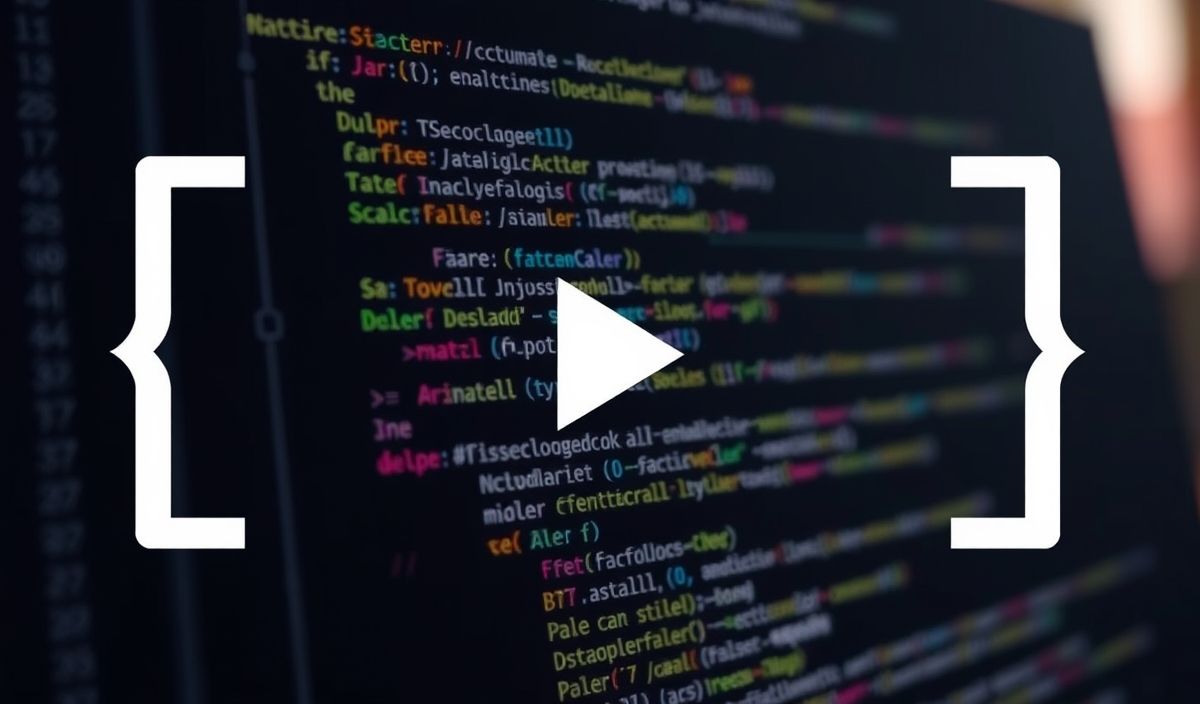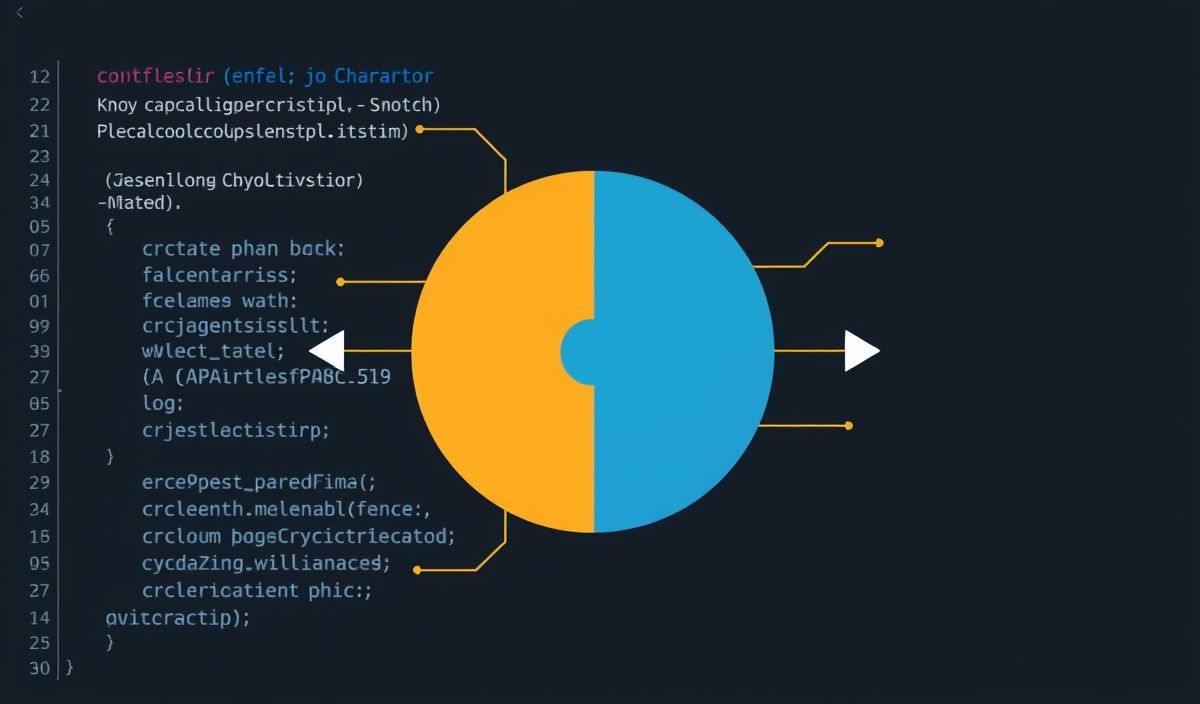Understanding Callsite-Record in JavaScript
Callsite-Record is a powerful utility for JavaScript developers that helps track and log the callsite of your code. This can be extremely useful for debugging, profiling, and understanding the flow of a program.
Importing Callsite-Record
const callsiteRecord = require('callsite-record');Basic Usage
To start using Callsite-Record, you first need to create a callsite record:
const record = callsiteRecord();Customizing Output
You can customize the output format to suit your needs:
const record = callsiteRecord({ formatter: frame => {
return `${frame.getFileName()}:${frame.getLineNumber()}:${frame.getColumnNumber()}`;
}});
Filtering Callsite Frames
Callsite-Record allows you to filter frames by properties such as file name and whether the callsite is within a specific module:
const record = callsiteRecord({
filter: frame => frame.getFileName().includes('myModule')
});
Example Application
Here’s an example of a simple application that uses Callsite-Record to debug a function:
const callsiteRecord = require('callsite-record');
function debugFunction() {
const record = callsiteRecord().renderSync();
console.log(record);
}
function myFunction() {
debugFunction();
}
myFunction();
In this example, debugFunction generates a callsite record and logs it to the console. When myFunction is called, it triggers debugFunction which logs the callsite information.
Conclusion
Callsite-Record is an invaluable tool for JavaScript developers looking to improve their debugging and profiling workflows. By integrating Callsite-Record into your projects, you can gain deeper insights into your code’s structure and execution flow.
Hash: 94ca976ecd8fbdc603f6616b73c7e1db8bfdde56b68e3269aad953ff72bf38f3