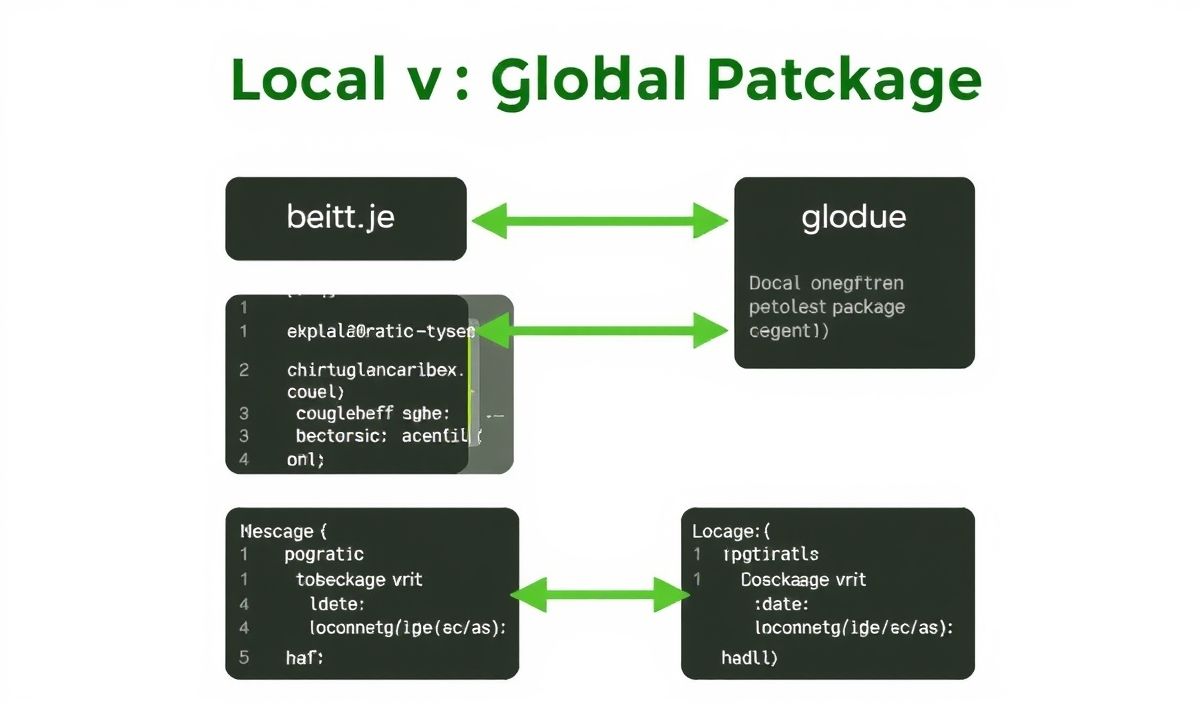Introduction to Caporal
Caporal is a powerful and versatile command-line interface (CLI) framework for Node.js. Designed with simplicity and efficiency in mind, it enables developers to build and manage complex CLI applications effortlessly. In this guide, we will explore a range of Caporal APIs and provide practical examples to help you get started.
Getting Started with Caporal
To begin using Caporal, install it via npm:
npm install @caporal/core
Here is an example of a basic Caporal application:
const { program } = require('@caporal/core');
program
.version('1.0.0')
.command('greet', 'Greet the user')
.argument('', 'User name')
.action(({ args }) => {
console.log(`Hello, ${args.name}!`);
});
program.run();
Exploring Caporal APIs
Defining Commands and Arguments
With Caporal, you can define commands and their arguments easily:
program
.command('sum', 'Calculate sum of two numbers')
.argument('', 'First number', program.NUMBER)
.argument('', 'Second number', program.NUMBER)
.action(({ args }) => {
console.log(`Sum: ${args.num1 + args.num2}`);
});
Adding Options
You can add options to your commands to provide more functionality:
program
.command('greet', 'Greet the user with options')
.argument('', 'User name')
.option('--shout', 'Shout the greeting')
.action(({ args, options }) => {
let greeting = `Hello, ${args.name}!`;
if (options.shout) {
greeting = greeting.toUpperCase();
}
console.log(greeting);
});
Handling Subcommands
Caporal supports subcommands for more complex CLI applications:
program
.command('math', 'Mathematical operations')
.command('add', 'Add numbers', { parent: 'math' })
.argument('', 'First number', program.NUMBER)
.argument('', 'Second number', program.NUMBER)
.action(({ args }) => {
console.log(`Result: ${args.num1 + args.num2}`);
});
program.run();
Building a Complete CLI Application
Here is a complete example of a CLI application that uses the discussed APIs:
const { program } = require('@caporal/core');
program
.version('1.0.0')
.description('A simple CLI app for demonstration')
.command('greet', 'Greet the user')
.argument('', 'User name')
.option('--shout', 'Shout the greeting')
.action(({ args, options }) => {
let greeting = `Hello, ${args.name}!`;
if (options.shout) {
greeting = greeting.toUpperCase();
}
console.log(greeting);
})
.command('sum', 'Calculate the sum of two numbers')
.argument('', 'First number', program.NUMBER)
.argument('', 'Second number', program.NUMBER)
.action(({ args }) => {
console.log(`Sum: ${args.num1 + args.num2}`);
})
.command('math', 'Mathematical operations')
.command('add', 'Add numbers', { parent: 'math' })
.argument('', 'First number', program.NUMBER)
.argument('', 'Second number', program.NUMBER)
.action(({ args }) => {
console.log(`Result: ${args.num1 + args.num2}`);
});
program.run();
With Caporal, building powerful CLI applications is both easy and efficient. Use these APIs and examples to start creating your own CLI tools today.
Hash: b4f754ba37601327e7fbbc17a2b4be4c202ee18e70a2fb4d6c0441650f5033df