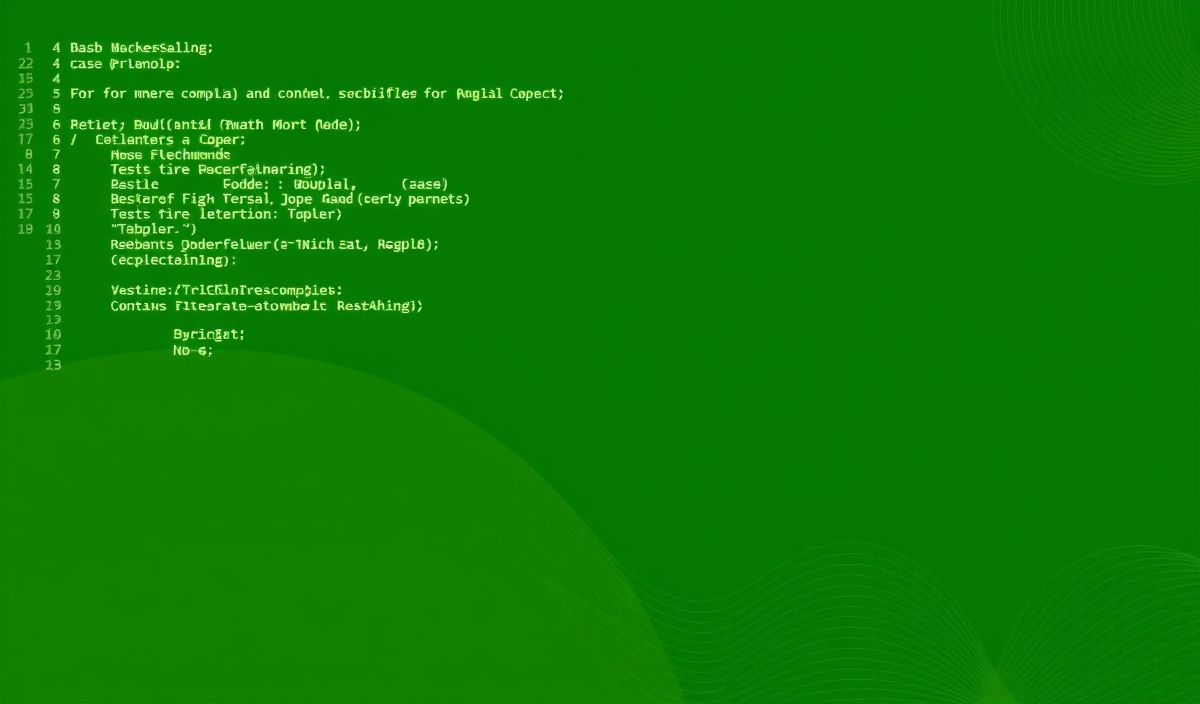Introduction to Caporal
Caporal is a versatile and comprehensive command line framework for Node.js that is designed to make building CLI applications easier and more efficient. It provides a simple interface to define commands, arguments, options, and automated help generation.
Getting Started with Caporal
To start using Caporal, you need to install it via npm:
npm install caporal --save
Basic Usage
Here is a simple example of a Caporal-based application:
const caporal = require('caporal');
caporal
.version('1.0.0')
.description('Simple CLI example')
.command('greet', 'Greet someone')
.argument('', 'Name to greet')
.action((args) => {
console.log(`Hello, ${args.name}!`);
});
caporal.parse(process.argv);
Defining Commands
Commands in Caporal can be defined using the .command() method. Each command can have its own description, arguments, and options. Here’s an example:
caporal
.command('calculate', 'Perform calculations')
.argument('', 'First number')
.argument('', 'Second number')
.option('--operation <operation>', 'Operation to perform', caporal.STRING, 'add')
.action((args, options) => {
const { number1, number2 } = args;
const { operation } = options;
let result;
switch (operation) {
case 'add':
result = number1 + number2;
break;
case 'subtract':
result = number1 - number2;
break;
case 'multiply':
result = number1 * number2;
break;
case 'divide':
result = number1 / number2;
break;
default:
result = 'Unknown operation';
}
console.log(`Result: ${result}`);
});
Using Options
Options are similar to arguments but they are prefixed with dashes and have a name-value pair structure. An example of using options:
caporal
.command('serve', 'Start the server')
.option('--port <port>', 'Port to bind on', caporal.INT, 3000)
.action((args, options) => {
const { port } = options;
console.log(`Server is running on port ${port}`);
});
Arguments and Variadic Arguments
Arguments can be positional or variadic. Variadic arguments help capture multiple values from the command line:
caporal
.command('concat', 'Concatenate words')
.argument('[words...]', 'Words to concatenate', caporal.ARRAY)
.action((args) => {
console.log(args.words.join(' '));
});
Generating Help
Caporal automatically generates help documentation based on the defined commands, arguments, and options. You can access the help by running:
node yourapp.js --help
Application Example
Here is a more comprehensive example that combines multiple features of Caporal:
const caporal = require('caporal');
caporal
.version('2.0.0')
.description('Comprehensive CLI application')
.command('math', 'Perform a mathematical operation')
.argument('', 'Operation to perform (add, subtract, multiply, divide)')
.argument('', 'First number')
.argument('', 'Second number')
.action((args) => {
const { operation, number1, number2 } = args;
let result;
switch (operation) {
case 'add':
result = parseFloat(number1) + parseFloat(number2);
break;
case 'subtract':
result = parseFloat(number1) - parseFloat(number2);
break;
case 'multiply':
result = parseFloat(number1) * parseFloat(number2);
break;
case 'divide':
if (number2 == 0) {
console.error('Cannot divide by zero');
process.exit(1);
}
result = parseFloat(number1) / parseFloat(number2);
break;
default:
console.error('Unknown operation');
process.exit(1);
}
console.log(`Result: ${result}`);
});
caporal
.command('serve', 'Start the server')
.option('--port <port>', 'Port to bind on', caporal.INT, 3000)
.action((args, options) => {
const { port } = options;
console.log(`Server running on port ${port}`);
});
caporal.parse(process.argv);
With Caporal, you can easily build robust and user-friendly CLI applications with minimal effort. Its flexibility and powerful features make it a perfect choice for modern Node.js development.
Hash: b4f754ba37601327e7fbbc17a2b4be4c202ee18e70a2fb4d6c0441650f5033df