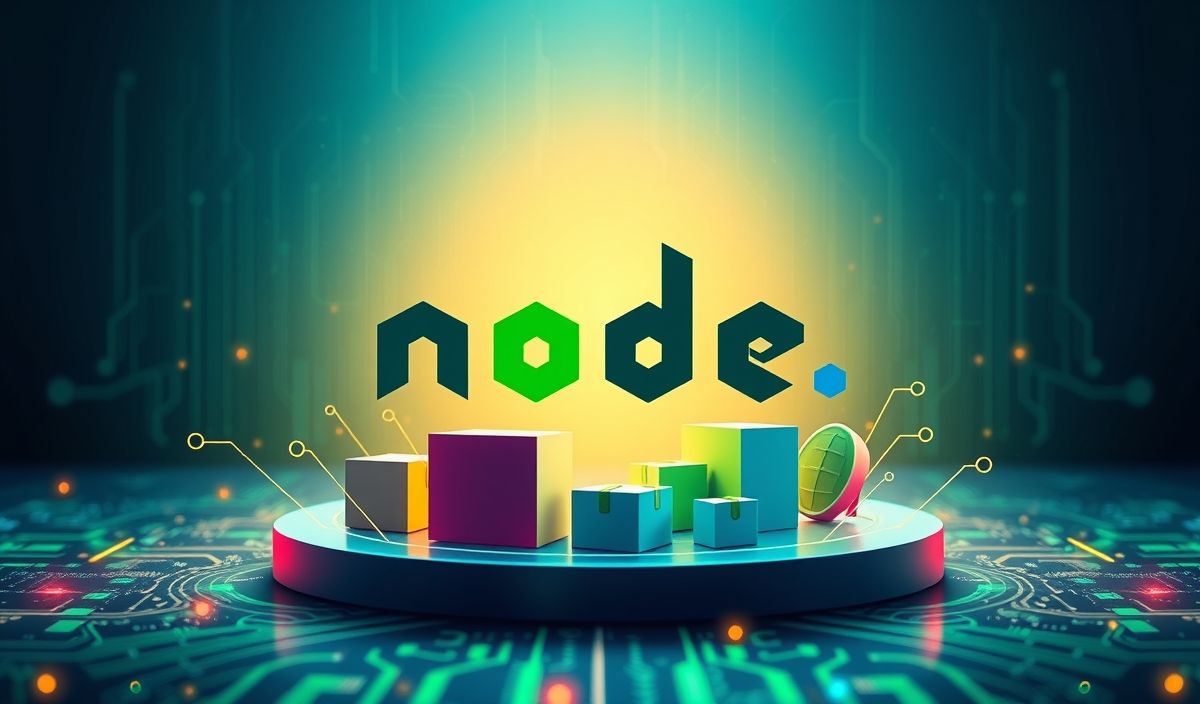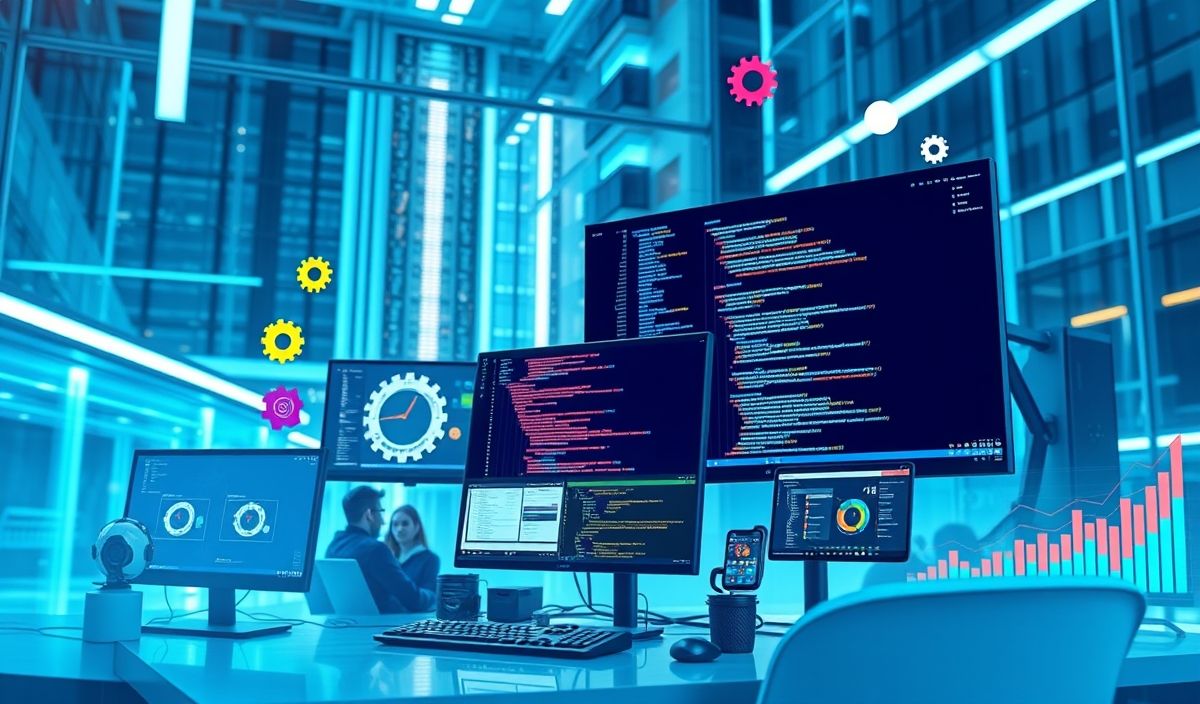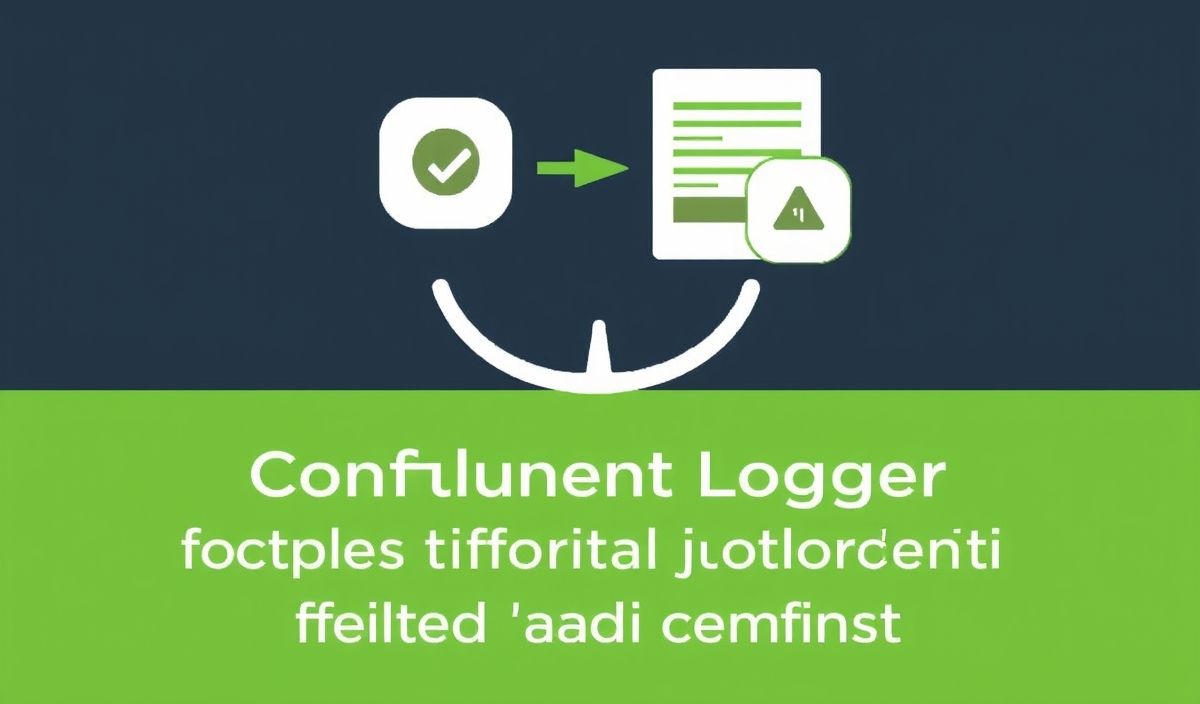Introduction to Casbin
Casbin is a powerful and efficient open-source access control library that supports various access control models. Whether you need role-based, attribute-based, or any other forms of authorization, Casbin has got you covered.
Basic Usage
The fundamental API for Casbin includes initializing the enforcer and defining policies. Here’s an example:
import casbin
# Initialize the enforcer with the model and policy e = casbin.Enforcer("path/to/model.conf", "path/to/policy.csv")
# Add a policy e.add_policy("alice", "data1", "read")
# Remove a policy e.remove_policy("alice", "data1", "read")
# Enforce a policy if e.enforce("alice", "data1", "read"):
print("Permission granted")
else:
print("Permission denied")
Policy Management API
Casbin provides APIs for defining and managing policies dynamically:
# Add a new grouping policy e.add_grouping_policy("alice", "group1")
# Remove a grouping policy e.remove_grouping_policy("alice", "group1")
# Add a new role for a user e.add_role_for_user("alice", "admin")
# Delete a role for a user e.delete_role_for_user("alice", "admin") Role-Based Access Control (RBAC)
With Casbin, implementing RBAC is straightforward:
# Check if a user has a specific role if e.has_role_for_user("alice", "admin"):
print("User has admin role")
# Assign users to roles e.add_role_for_user("alice", "admin")
# Verify the user’s role if e.enforce("alice", "data1", "read"):
print("User alice has read access to data1")
else:
print("Access denied")
Attribute-Based Access Control (ABAC)
Casbin also supports ABAC where you can specify access based on attributes:
model_conf = ''' [request_definition] r = sub, obj, act
[policy_definition] p = sub, obj, act
[policy_effect] e = some(where (p.eft == allow))
[matchers] m = r.sub == p.sub && r.obj.type == p.obj.type && r.obj.owner == p.obj.owner '''
e = casbin.Enforcer(model_conf, "path/to/policy.csv")
# Define attributes in objects and users data1 = {"type": "file", "owner": "alice"}
if e.enforce({"name": "alice"}, data1, "read"):
print("Access granted")
else:
print("Access denied")
Advanced Example: Using Casbin in a Web Application
Here is how you can integrate Casbin into a simple web application:
from flask import Flask, request import casbin
app = Flask(__name__) e = casbin.Enforcer("path/to/model.conf", "path/to/policy.csv")
@app.route('/data', methods=['GET']) def get_data():
user = request.args.get('user')
data = request.args.get('data')
if e.enforce(user, data, 'read'):
return "Permission granted to read " + data
else:
return "Permission denied"
if __name__ == '__main__':
app.run(debug=True)
In this example, we initialize the Flask application and Casbin enforcer, then define a route that checks user permissions using Casbin before granting access to the data.
By leveraging Casbin, you can efficiently manage and enforce access control in various types of applications, ensuring security and compliance.
Hash: b14a6bb205e7b7ac7ea0b175cce38d60498112a51b4995046194dea144b8ab07