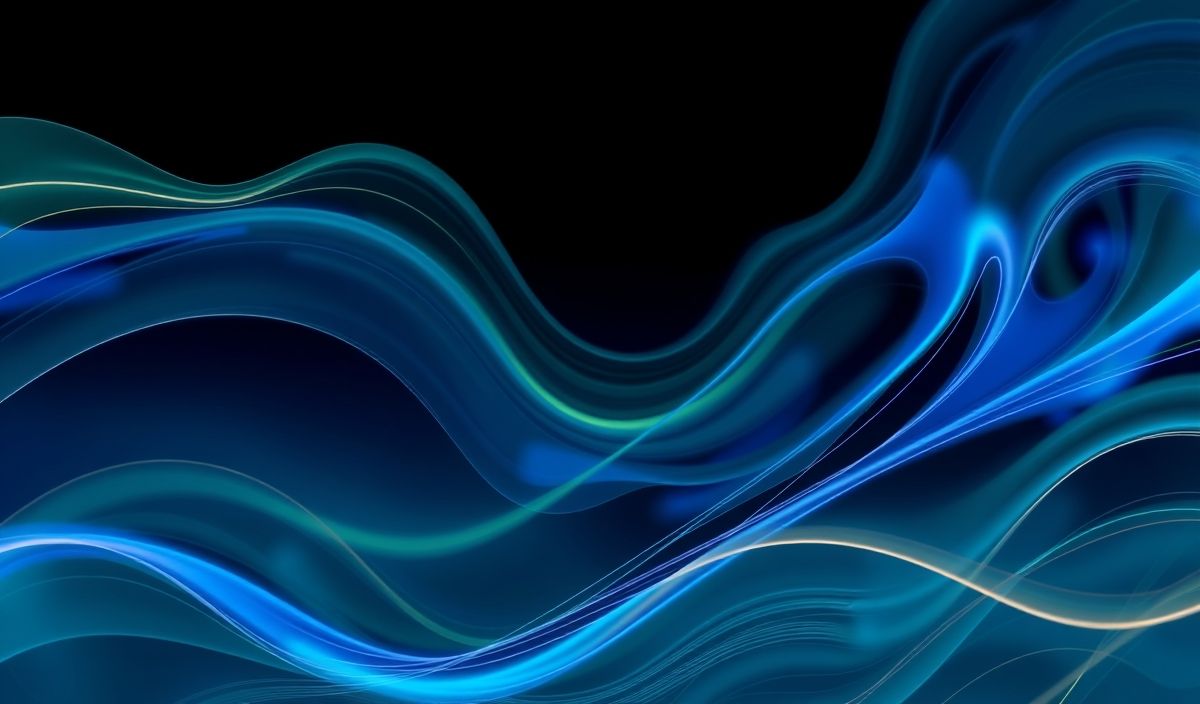Comprehensive Guide to WSGIServlets
WSGIServlets is a Python library for building powerful web applications that operate on the Web Server Gateway Interface (WSGI) standard. It provides a flexible and concise framework to create robust web services or RESTful APIs. This guide offers a comprehensive introduction to WSGIServlets, complete with dozens of API examples and a practical app implementation.
What is WSGIServlets?
WSGIServlets simplifies the process of building HTTP-based applications. By leveraging this framework, developers can quickly define routes, handle HTTP methods, parse query parameters, and respond to requests using intuitive APIs that integrate seamlessly with WSGI servers.
Core APIs and Their Usage
1. `WSGIApplication`
This class initializes the primary application that handles incoming requests.
from wsgi_servlets import WSGIApplication app = WSGIApplication()
2. `Servlet`
Use the `Servlet` class to define request handlers. Requests are matched to servlets based on their URLs.
from wsgi_servlets import Servlet
class HelloWorldServlet(Servlet):
def GET(self, request, response):
response.text = "Hello, World!"
3. `add_route()`
Map servlets to specific URI paths using `add_route()`.
app.add_route("/", HelloWorldServlet)
4. Query Parameters
Access query parameters from incoming URLs using the `request.query` dictionary.
class QueryParamServlet(Servlet):
def GET(self, request, response):
name = request.query.get("name", "Guest")
response.text = f"Hello, {name}!"
app.add_route("/greet", QueryParamServlet)
5. JSON Handling
Work with JSON data using `request.json` for parsing and `response.json` for serialization.
class JSONHandlerServlet(Servlet):
def POST(self, request, response):
data = request.json
response.json = {"received": data}
app.add_route("/api/json", JSONHandlerServlet)
6. File Uploads
Handle file uploads using `request.files` to access uploaded file data.
class FileUploadServlet(Servlet):
def POST(self, request, response):
uploaded_file = request.files.get("file")
if uploaded_file:
response.text = f"File {uploaded_file.filename} uploaded successfully!"
else:
response.text = "No file found."
app.add_route("/upload", FileUploadServlet)
7. Middlewares
Write middleware for cross-cutting concerns like logging, authentication, or modifying requests/responses.
class LoggerMiddleware:
def __init__(self, app):
self.app = app
def __call__(self, environ, start_response):
print(f"Request URL: {environ['PATH_INFO']}")
return self.app(environ, start_response)
app.add_middleware(LoggerMiddleware)
8. Static File Serving
Use built-in utilities to serve static files such as JavaScript, CSS, or images.
from wsgi_servlets.static import StaticFilesServlet
app.add_route("/static", StaticFilesServlet(directory="static"))
A Complete App Example
The following example demonstrates an application that combines the above features:
from wsgi_servlets import WSGIApplication, Servlet
app = WSGIApplication()
class WelcomeServlet(Servlet):
def GET(self, request, response):
response.text = "Welcome to WSGIServlets!"
class EchoServlet(Servlet):
def POST(self, request, response):
data = request.json
response.json = {"echo": data}
class StaticFilesServlet(Servlet):
def GET(self, request, response):
# Serve a static "about.html" file
response.text = open("about.html").read()
# Routes
app.add_route("/", WelcomeServlet)
app.add_route("/api/echo", EchoServlet)
app.add_route("/about", StaticFilesServlet)
# Start the application using waitress or another WSGI server
if __name__ == "__main__":
from waitress import serve
serve(app, host="127.0.0.1", port=8080)
Conclusion
WSGIServlets provides a streamlined way to build web applications on the WSGI standard. Its simplicity and modularity make it an excellent choice for small to medium-sized applications. Try integrating the above examples into your development workflow, and explore how WSGIServlets can enhance your productivity!