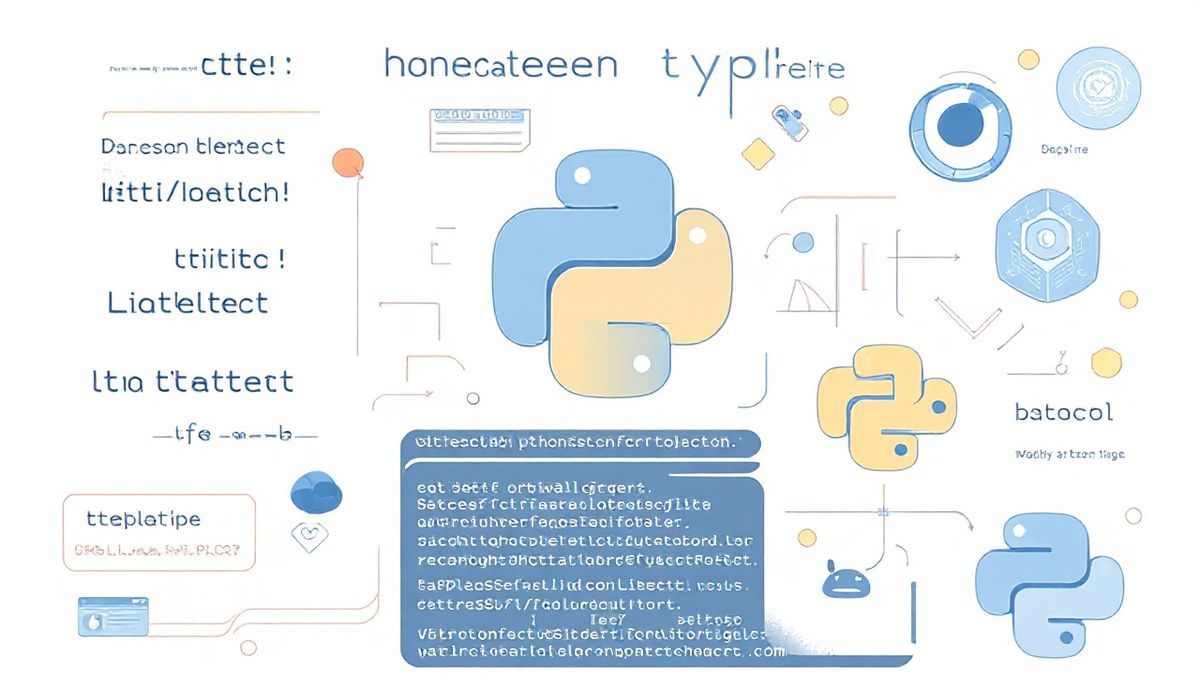Introduction to Cheerio-HTTPCLI
Cheerio-HTTPCLI is a powerful Node.js library for web scraping and external data fetching. It combines the flexibility of the ‘cheerio’ library with the functionality of ‘request’ to scrape web pages effortlessly. This comprehensive guide will introduce you to the key features and APIs that make cheerio-httpcli a go-to solution for developers.
Key Features
- Simple and easy-to-use API
- Full jQuery support for DOM manipulation
- Built-in HTTP client for making requests
Getting Started
To start using cheerio-httpcli, you first need to install it via npm:
npm install cheerio-httpcliBasic Usage
Fetching and parsing web pages is straightforward with cheerio-httpcli. Here’s an example:
const client = require('cheerio-httpcli');
client.fetch('https://example.com', (err, $, res) => {
if (err) {
console.error(err);
return;
}
// Access the page title
console.log($('title').text());
});
Advanced API Examples
Form Submission
Submitting forms is simple with cheerio-httpcli:
client.fetch('https://example.com/login', (err, $, res) => {
if (err) {
console.error(err);
return;
}
// Fill and submit the form
$('#login-form').submit({
username: 'myUsername',
password: 'myPassword'
}, (err, $, res) => {
if (err) {
console.error(err);
return;
}
console.log('Login successful!');
});
});
Custom Headers
You can set custom headers for your requests:
client.set('User-Agent', 'MyCustomUserAgent/1.0');
client.fetch('https://example.com', (err, $, res) => {
if (err) {
console.error(err);
return;
}
console.log($('title').text());
});
Handling Cookies
Managing cookies is also straightforward with cheerio-httpcli:
client.fetch('https://example.com', (err, $, res, body) => {
if (err) {
console.error(err);
return;
}
// Fetch cookies
const cookies = res.headers['set-cookie'];
console.log(cookies);
// Use cookies in subsequent requests
client.setBrowserCookie(cookies);
client.fetch('https://example.com/dashboard', (err, $, res) => {
if (err) {
console.error(err);
return;
}
console.log($('h1').text());
});
});
Creating a Web Scraping App
Combining the discussed features, you can create a web scraping app to fetch and log headlines from a news website. Here’s how:
const client = require('cheerio-httpcli');
const fetchAndLogHeadlines = (url) => {
client.fetch(url, (err, $, res) => {
if (err) {
console.error(err);
return;
}
// Extract and log headlines
$('h2.headline').each((i, elem) => {
console.log($(elem).text());
});
});
};
fetchAndLogHeadlines('https://newswebsite.com');
With these examples, you can now leverage the power of cheerio-httpcli to build robust web scraping applications. Happy coding!
Hash: abbe147e8e03d6af30882c25643adf0cdfbb7667883a6648b16a4aeb8a54eacf