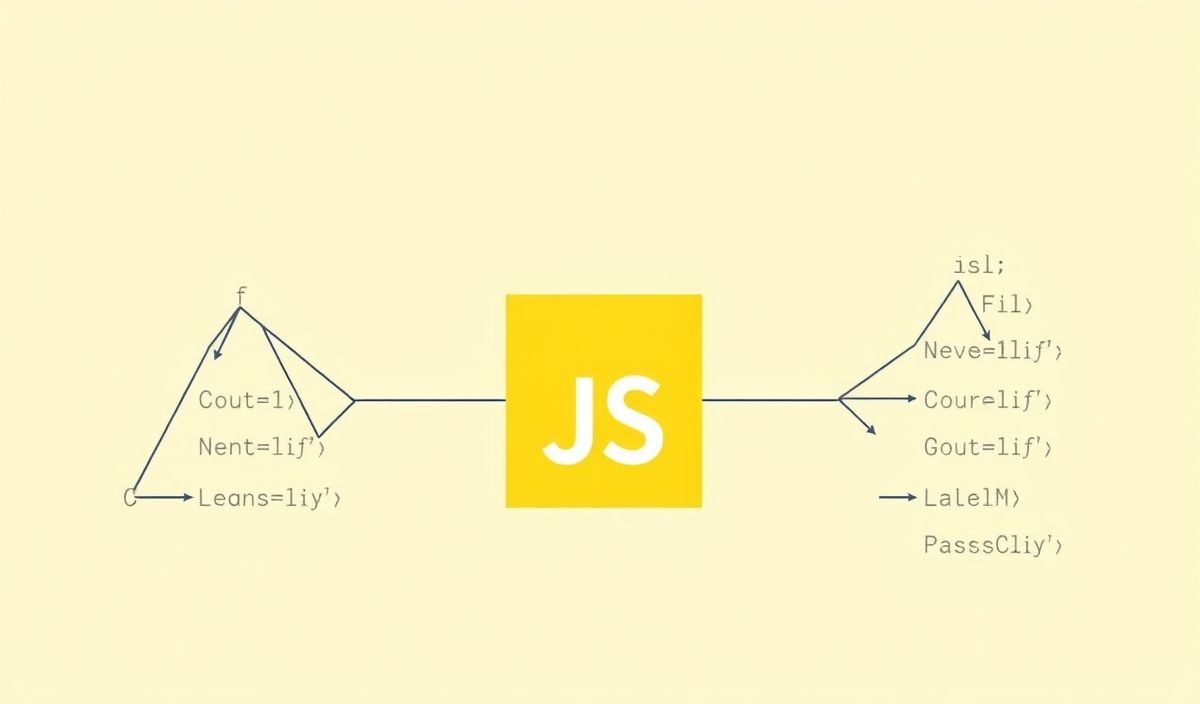Introduction to Clap: Command Line Argument Parser for Rust
Clap is a powerful command-line argument parsing library for Rust. It’s designed to be easy to use while providing a comprehensive set of features for handling complex command-line interfaces. Whether you’re building a simple tool or a full-fledged application, Clap can help you manage your command-line arguments with ease.
Getting Started with Clap
First, let’s add Clap to your project. In your Cargo.toml file, add:
[dependencies] clap = "3.0.0"
Basic Example
Here is a basic example to get you started:
use clap::{App, Arg};
fn main() {
let matches = App::new("MyApp")
.version("1.0")
.author("Author Name ")
.about("Does awesome things")
.arg(
Arg::new("input")
.short('i')
.long("input")
.value_name("FILE")
.about("Sets the input file to use")
.takes_value(true),
)
.arg(
Arg::new("verbose")
.short('v')
.about("Sets the level of verbosity"),
)
.get_matches();
if let Some(input) = matches.value_of("input") {
println!("Using input file: {}", input);
}
if matches.is_present("verbose") {
println!("Verbose mode is on");
}
}
Advanced Features
Clap offers a wide range of features to accommodate complex applications:
Subcommands
let matches = App::new("MyApp")
.subcommand(
App::new("test")
.about("does testing things")
.arg(Arg::new("debug").short('d').about("print debug information verbosely")),
)
.get_matches();
if let Some(subcommand) = matches.subcommand_matches("test") {
if subcommand.is_present("debug") {
println!("Debug mode is on for testing");
}
}
Argument Types
let matches = App::new("MyApp")
.arg(
Arg::new("config")
.short('c')
.long("config")
.about("Sets a custom config file")
.takes_value(true)
.required(true),
)
.arg(
Arg::new("level")
.short('L')
.long("level")
.about("Sets the level")
.takes_value(true)
.possible_values(&["info", "debug", "error"]),
)
.get_matches();
if let Some(config) = matches.value_of("config") {
println!("Value for config: {}", config);
}
if let Some(level) = matches.value_of("level") {
println!("Level: {}", level);
}
Complete App Example
Here’s a more comprehensive example combining the features:
use clap::{App, Arg, SubCommand};
fn main() {
let matches = App::new("MyApp")
.version("1.0")
.author("Author Name ")
.about("Does awesome things")
.arg(
Arg::new("input")
.short('i')
.long("input")
.value_name("FILE")
.about("Sets the input file to use")
.takes_value(true),
)
.arg(
Arg::new("verbose")
.short('v')
.about("Sets the level of verbosity"),
)
.subcommand(
SubCommand::with_name("test")
.about("does testing things")
.arg(
Arg::new("debug")
.short('d')
.about("print debug information verbosely"),
),
)
.get_matches();
if let Some(input) = matches.value_of("input") {
println!("Using input file: {}", input);
}
if matches.is_present("verbose") {
println!("Verbose mode is on");
}
if let Some(subcommand) = matches.subcommand_matches("test") {
if subcommand.is_present("debug") {
println!("Debug mode is on for testing");
}
}
}
With this guide, you should be well-equipped to use Clap to its fullest potential!
Happy coding!
Hash: 8cceaf5c89e63591aea2e0a16fd98363477c370764ffa98fa7f00a60928576e1