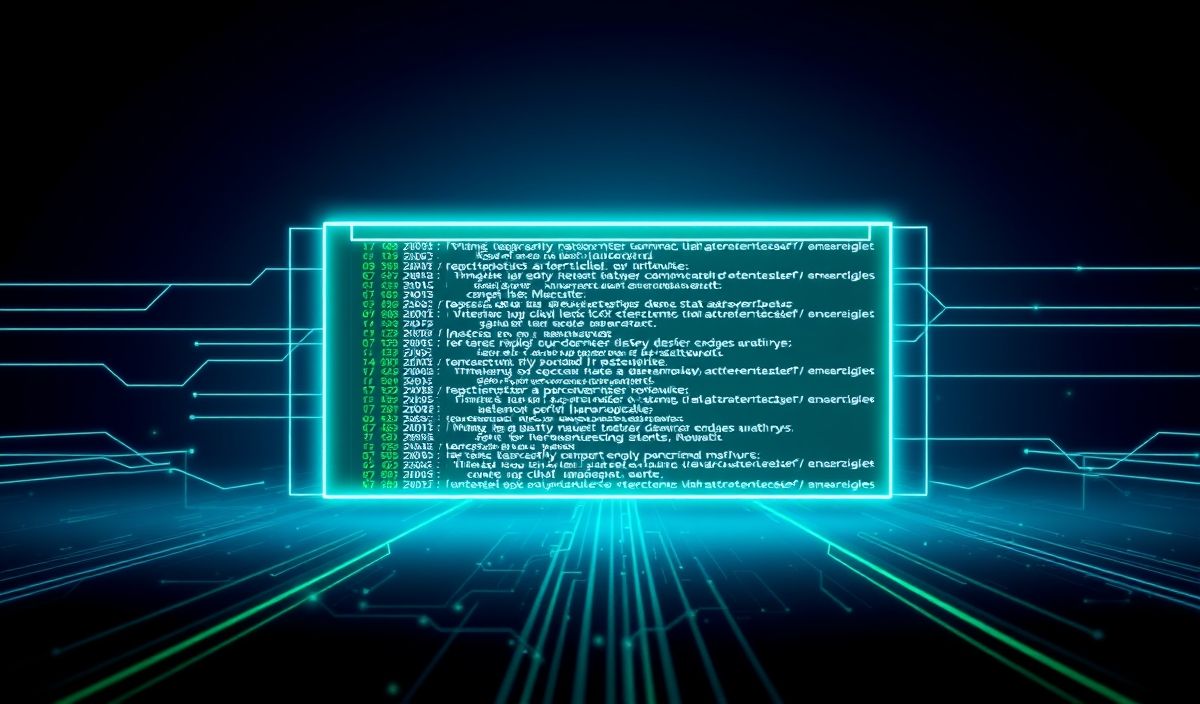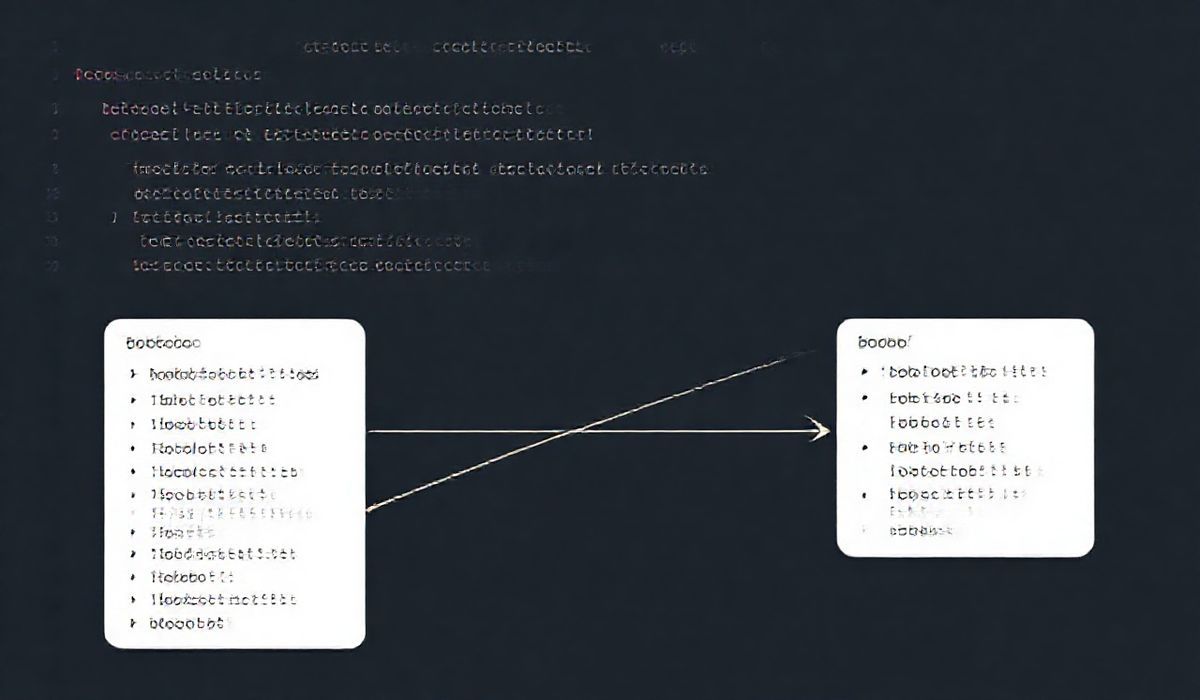Introduction to cli-box
cli-box is a versatile library designed to create sophisticated command-line interfaces with aesthetic box drawing. It provides a variety of API options to create and manage text-based boxes, which can greatly enhance the appearance and functionality of CLI applications. Whether you’re building a new tool or enhancing an existing one, cli-box offers an easy and efficient way to improve user experience.
Basic Box Creation
The fundamental operation in cli-box is creating a box:
const Box = require('cli-box');
const box = Box('20x10', 'This is a simple box');
console.log(box.toString());
Advanced Functionality
cli-box can be utilized for more advanced tasks including nested boxes, custom styles, and alignment. Below are some of the key features and APIs:
Customizing Borders
Create boxes with customized border styles:
const box = Box({
width: 20,
height: 10,
marks: {
nw: '+',
n: '-',
ne: '+',
e: '|',
se: '+',
s: '-',
sw: '+',
w: '|'
}
}, 'Custom borders');
console.log(box.toString());
Nested Boxes
Embedding boxes within boxes:
const outerBox = Box('20x12', 'Outer Box');
const innerBox = Box('10x5', 'Inner Box');
outerBox.setCell([5, 2], innerBox);
console.log(outerBox.toString());
Alignments and Padding
Managing text alignments and padding within the box:
const box = Box({
width: 30,
height: 10,
hAlign: 'center',
vAlign: 'middle',
stretch: true
}, 'Centered content with padding');
console.log(box.toString());
Application Example
Here’s a CLI application example that leverages various cli-box APIs to build a simple but effective command-line interface:
const Box = require('cli-box');
function displayMenu() {
const menuBox = Box({
width: 40,
height: 15,
hAlign: 'center',
vAlign: 'top'
}, 'Welcome to the CLI App\n\n1. Option One\n2. Option Two\n3. Exit');
console.log(menuBox.toString());
}
displayMenu();
Conclusion
cli-box is a powerful tool to enhance the aesthetics and usability of command-line applications. With its flexible API, you can create complex interfaces that are both visually appealing and functionally robust.
Hash: 4718fe54dad50840563be812609a8eebb8a5068babf147b5a9b19cad69829a63