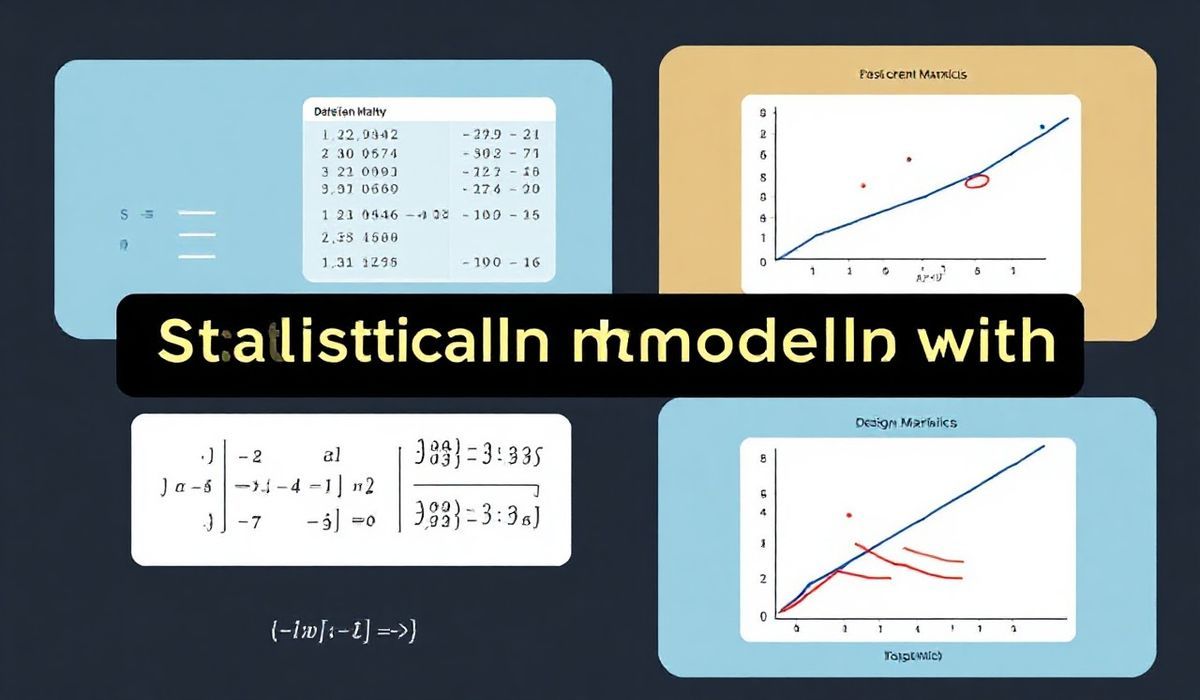Introduction to Concurrently
Concurrently is a powerful Node.js utility that allows developers to manage multiple processes simultaneously. It’s especially useful in cases where you need to run multiple commands or scripts at the same time during development.
Installing Concurrently
npm install concurrently --save-dev
Basic Usage
You can run multiple commands concurrently using the following syntax:
concurrently "command1" "command2"
Advanced Usage
Here are some examples to help you leverage the full power of Concurrently:
Kill Other Commands if One Fails
concurrently --kill-others "command1" "command2"
Restart Commands
concurrently --restart-tries 3 "command1" "command2"
Raw Mode
To disable clearing of the screen between command outputs:
concurrently --raw "command1" "command2"
Logging Date
You can include a timestamp for each log entry:
concurrently --timestamp "command1" "command2"
Example Application
Let’s consider an example of setting up a Node.js application where you run the backend and frontend servers concurrently:
Project Structure
my-project/
|-- package.json
|-- backend/
| |-- server.js
|-- frontend/
| |-- package.json
| |-- public/
Install Dependencies
cd backend
npm install
cd ../frontend
npm install
Configure Concurrently
Add the following scripts to your root package.json file:
{
"scripts": {
"serve-backend": "node backend/server.js",
"serve-frontend": "npm start --prefix frontend",
"start": "concurrently \"npm run serve-backend\" \"npm run serve-frontend\""
}
}
Now, you can run both servers concurrently with:
npm start
This will launch both your backend server and frontend server in parallel, speeding up your development workflow.
For further customization, you can refer to concurrently documentation.
Hash: e6c6c02c0e6b71a963afd97585f2dc9f36ce5de4c82d22c69be90d18f9723cdf