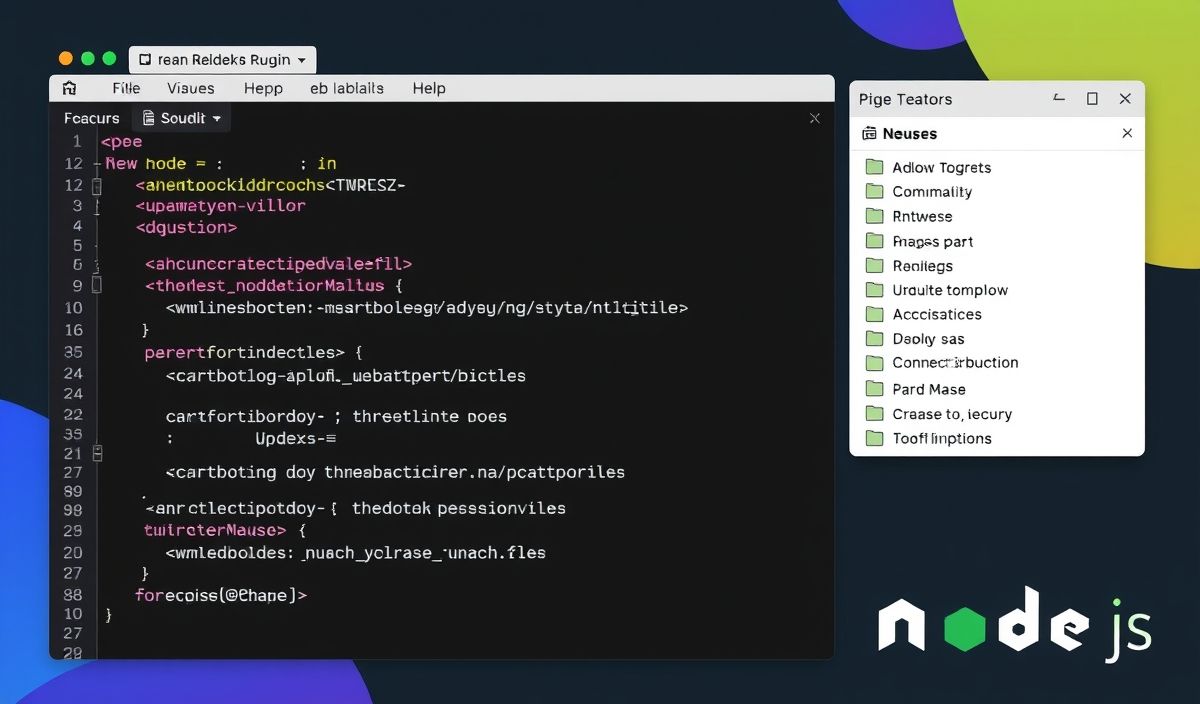Introduction to Connect-Multiparty
Connect-Multiparty is a middleware for Node.js that allows you to handle multipart/form-data, which is primarily used for uploading files.
Installation
To start using Connect-Multiparty, you will first need to install it via npm:
npm install connect-multiparty
Basic Usage
Here is a basic example of using Connect-Multiparty in a Node.js application:
const express = require('express');
const multiparty = require('connect-multiparty');
const multipartyMiddleware = multiparty();
const app = express();
app.post('/upload', multipartyMiddleware, (req, res) => {
console.log(req.files);
res.send('File uploaded!');
});
app.listen(3000, () => {
console.log('Server listening on port 3000');
});
Configuring Connect-Multiparty
You can customize the behavior of Connect-Multiparty by passing options when creating the middleware. For example:
const multipartyMiddleware = multiparty({ uploadDir: './uploads' });
In this example, uploaded files will be stored in a directory called uploads.
Handling File Uploads in Express
Here is an example of handling file uploads and saving the file information in an Express application:
const express = require('express');
const fs = require('fs');
const multiparty = require('connect-multiparty');
const multipartyMiddleware = multiparty({ uploadDir: './uploads' });
const app = express();
app.post('/upload', multipartyMiddleware, (req, res) => {
const file = req.files.file;
const targetPath = './uploads/' + file.name;
fs.rename(file.path, targetPath, err => {
if (err) return res.sendStatus(500);
res.send('File uploaded and moved!');
});
});
app.listen(3000, () => {
console.log('Server listening on port 3000');
});
Working with Multiple File Uploads
Connect-Multiparty can also handle multiple file uploads. Here is an example:
const express = require('express');
const multiparty = require('connect-multiparty');
const multipartyMiddleware = multiparty({ uploadDir: './uploads' });
const app = express();
app.post('/upload-multiple', multipartyMiddleware, (req, res) => {
const files = req.files.files;
files.forEach(file => {
// process each file
console.log(file);
});
res.send('Multiple files uploaded!');
});
app.listen(3000, () => {
console.log('Server listening on port 3000');
});
Error Handling
It is important to handle errors during file uploads. Here is an example of adding error handling:
const express = require('express');
const fs = require('fs');
const multiparty = require('connect-multiparty');
const multipartyMiddleware = multiparty({ uploadDir: './uploads' });
const app = express();
app.post('/upload', multipartyMiddleware, (req, res, next) => {
const file = req.files.file;
if (!file) {
return res.status(400).send('No file uploaded.');
}
const targetPath = './uploads/' + file.name;
fs.rename(file.path, targetPath, err => {
if (err) return next(err);
res.send('File uploaded and moved!');
});
});
app.use((err, req, res, next) => {
console.error(err.stack);
res.status(500).send('Something broke!');
});
app.listen(3000, () => {
console.log('Server listening on port 3000');
});
Conclusion
Connect-Multiparty is a powerful middleware for handling multipart/form-data in Node.js applications. With its ease of use and flexibility, you can effortlessly manage file uploads. The examples provided in this guide should help you get started with implementing file upload functionality in your applications.
Full Application Example
const express = require('express');
const fs = require('fs');
const multiparty = require('connect-multiparty');
const multipartyMiddleware = multiparty({ uploadDir: './uploads' });
const app = express();
app.post('/upload', multipartyMiddleware, (req, res, next) => {
const file = req.files.file;
if (!file) {
return res.status(400).send('No file uploaded.');
}
const targetPath = './uploads/' + file.name;
fs.rename(file.path, targetPath, err => {
if (err) return next(err);
res.send('File uploaded and moved!');
});
});
app.use((err, req, res, next) => {
console.error(err.stack);
res.status(500).send('Something broke!');
});
app.listen(3000, () => {
console.log('Server listening on port 3000');
});
With this full application example, you should be able to see Connect-Multiparty in action and understand how to implement it in your projects effectively.
Hash: 3c84272a6c59cf92a59fb999be6fa202334175bf224a0842a81808c342d1a1d4