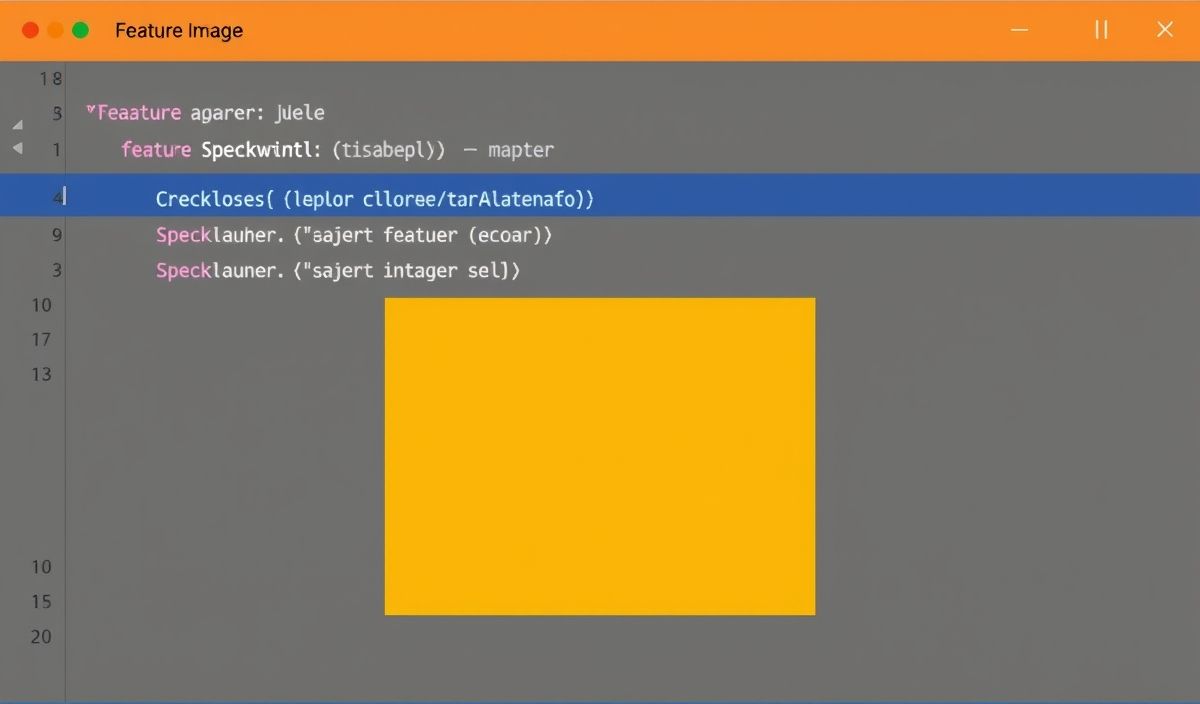Welcome to the Comprehensive Guide to discord.js
Discord.js is a powerful Node.js module that allows you to interact with the Discord API very easily. It makes creating a Discord bot or interacting with the Discord server much more manageable. In this guide, we’ll introduce you to discord.js and explore dozens of useful APIs with practical code snippets.
Getting Started with discord.js
First, you need to install discord.js via npm:
npm install discord.js
Next, you need to create a bot on the Discord Developer Portal and obtain your bot token.
Connecting Your Bot
Here’s a simple example of how to connect your bot to Discord:
const { Client, GatewayIntentBits } = require('discord.js'); const client = new Client({ intents: [GatewayIntentBits.Guilds, GatewayIntentBits.GuildMessages, GatewayIntentBits.MessageContent] });
client.once('ready', () => {
console.log('Bot is online!');
});
client.login('YOUR_BOT_TOKEN');
Basic Commands
Let’s create a simple command that replies with “Pong!” when the user types “!ping”.
client.on('messageCreate', message => {
if (message.content === '!ping') {
message.channel.send('Pong!');
}
});
Embedding Messages
Discord.js allows you to create rich embedded messages easily:
const { MessageEmbed } = require('discord.js');
client.on('messageCreate', message => {
if (message.content === '!embed') {
const embed = new MessageEmbed()
.setTitle('Sample Embed')
.setDescription('This is an example of an embedded message.')
.setColor(0x00AE86);
message.channel.send({ embeds: });
}
});
Handling Reactions
You can also handle reactions added to messages:
client.on('messageReactionAdd', (reaction, user) => {
if (reaction.emoji.name === '👍') {
reaction.message.channel.send(`${user.username} reacted with a thumbs up!`);
}
});
Fetching User Data
Fetch user information using the Discord API:
client.on('messageCreate', async message => {
if (message.content.startsWith('!userinfo')) {
const user = message.mentions.users.first() || message.author;
const member = message.guild.members.resolve(user);
message.channel.send(`User Info: \nUsername: ${user.username}\nJoined At: ${member.joinedAt}`);
}
});
Moderation Commands
Implementing moderation commands such as kicking or banning users:
client.on('messageCreate', message => {
if (!message.member.permissions.has('KICK_MEMBERS')) return;
if (message.content.startsWith('!kick')) {
const member = message.mentions.members.first();
if (member) {
member.kick().then(() => {
message.channel.send('User kicked successfully.');
}).catch(err => {
message.channel.send('I was unable to kick the member.');
});
} else {
message.channel.send('You didn\'t mention the user to kick.');
}
}
});
Caching Messages
Discord.js provides caching functionalities for performance efficiency:
client.on('messageCreate', message => {
const fetchedMessages = message.channel.messages.cache;
console.log(`Fetched ${fetchedMessages.size} messages from the cache.`);
});
Creating an Application Bot Example
Combining the illustrated APIs, here’s a simple bot application:
const { Client, GatewayIntentBits, MessageEmbed } = require('discord.js');
const client = new Client({ intents: [
GatewayIntentBits.Guilds,
GatewayIntentBits.GuildMessages,
GatewayIntentBits.MessageContent,
GatewayIntentBits.MessageReactionAdd
]});
client.once('ready', () => {
console.log('Bot is online!');
});
client.on('messageCreate', message => {
if (message.content === '!ping') {
message.channel.send('Pong!');
} else if (message.content === '!embed') {
const embed = new MessageEmbed()
.setTitle('Sample Embed')
.setDescription('This is an example of an embedded message.')
.setColor(0x00AE86);
message.channel.send({ embeds: });
} else if (message.content.startsWith('!userinfo')) {
const user = message.mentions.users.first() || message.author;
const member = message.guild.members.resolve(user);
message.channel.send(`User Info: \nUsername: ${user.username}\nJoined At: ${member.joinedAt}`);
}
const fetchedMessages = message.channel.messages.cache;
console.log(`Fetched ${fetchedMessages.size} messages from the cache.`);
});
client.on('messageReactionAdd', (reaction, user) => {
if (reaction.emoji.name === '👍') {
reaction.message.channel.send(`${user.username} reacted with a thumbs up!`);
}
});
client.login('YOUR_BOT_TOKEN');
With these examples, you should be well on your way to building your own Discord bot using discord.js!
Hash: 52ed90f6a6b347a18a906bfdae9c340de37e2790eca874c48ea6390ef93e505e