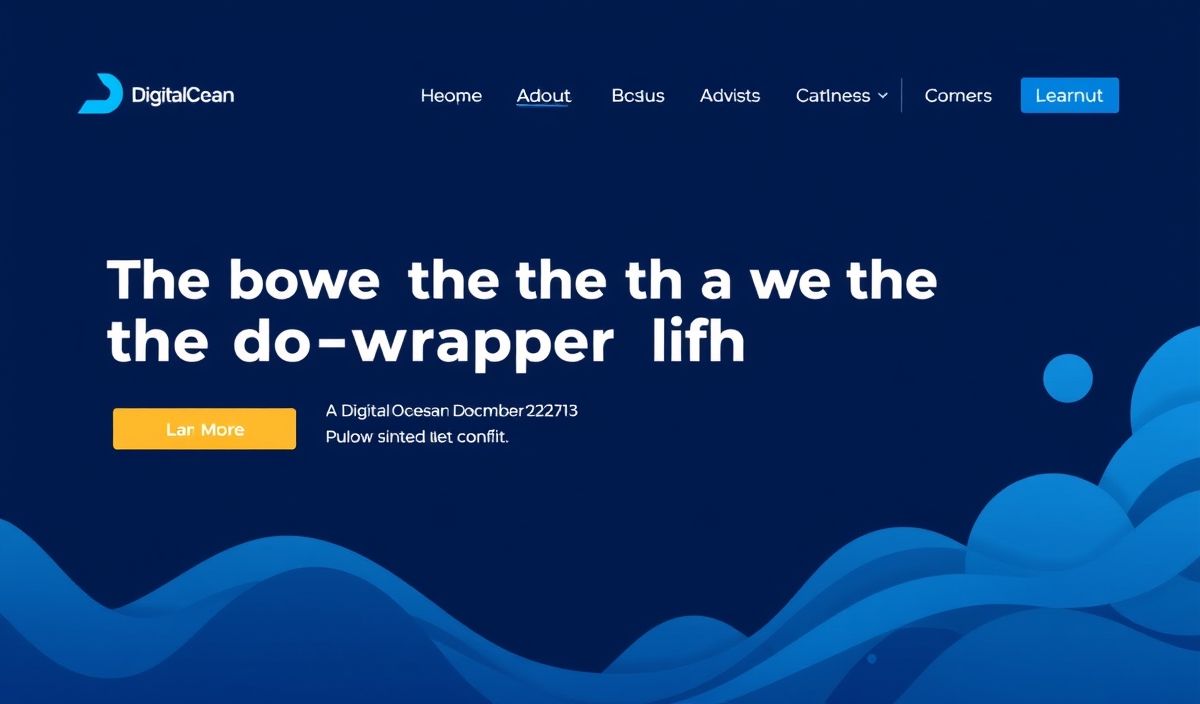Introduction to do-wrapper
Are you looking for a seamless way to manage your DigitalOcean resources? Look no further than do-wrapper. This powerful library offers developers the ability to interact with the DigitalOcean API in a convenient and efficient manner. With a plethora of functionalities at your fingertips, managing droplets, domains, and other DigitalOcean resources has never been easier.
Getting Started
To begin using do-wrapper, installation is a breeze:
npm install do-wrapper
Once installed, you can start making API calls by initializing the wrapper with your API token:
const DigitalOcean = require('do-wrapper').default;
const api = new DigitalOcean('your_api_token_here');
Managing Droplets
One of the most common tasks is managing droplets. Below are some examples:
Creating a Droplet
api.droplets.create({
name: 'example-droplet',
region: 'nyc3',
size: 's-1vcpu-1gb',
image: 'ubuntu-20-04-x64'
}).then(response => console.log(response));
Listing All Droplets
api.droplets.list()
.then(response => console.log(response));
Deleting a Droplet
api.droplets.delete(droplet_id)
.then(response => console.log(response));
Domain Management
Managing domains is also a breeze with do-wrapper.
Creating a Domain
api.domains.create({
name: 'example.com',
ip_address: '1.2.3.4'
}).then(response => console.log(response));
Listing All Domains
api.domains.list()
.then(response => console.log(response));
Deleting a Domain
api.domains.delete('example.com')
.then(response => console.log(response));
Other Useful APIs
Listing All Images
api.images.list()
.then(response => console.log(response));
Creating a New Project
api.projects.create({
name: 'New Project',
description: 'Project description',
purpose: 'Just another project',
environment: 'Development'
}).then(response => console.log(response));
Application Example
To bring everything together, here is a simple example of an application that lists, creates, and deletes droplets using a simple CLI:
const readline = require('readline');
const DigitalOcean = require('do-wrapper').default;
const api = new DigitalOcean('your_api_token_here');
const rl = readline.createInterface({
input: process.stdin,
output: process.stdout
});
rl.question('Enter command (list, create, delete): ', (cmd) => {
if (cmd === 'list') {
api.droplets.list().then(response => {
console.log(response.data);
rl.close();
});
} else if (cmd === 'create') {
api.droplets.create({
name: 'example-droplet',
region: 'nyc3',
size: 's-1vcpu-1gb',
image: 'ubuntu-20-04-x64'
}).then(response => {
console.log(response);
rl.close();
});
} else if (cmd === 'delete') {
rl.question('Enter droplet ID to delete: ', (id) => {
api.droplets.delete(id).then(response => {
console.log(response);
rl.close();
});
});
} else {
console.log('Unknown command');
rl.close();
}
});
Conclusion
The do-wrapper library simplifies interactions with the DigitalOcean API, allowing for easy management of resources such as droplets, domains, images, and more. Whether you’re building complex applications or simple scripts, do-wrapper can save you time and effort.
Hash: 704fd4b123722c956528830b0cfdb64611e209c826af09d5da6e5edba50aff4d