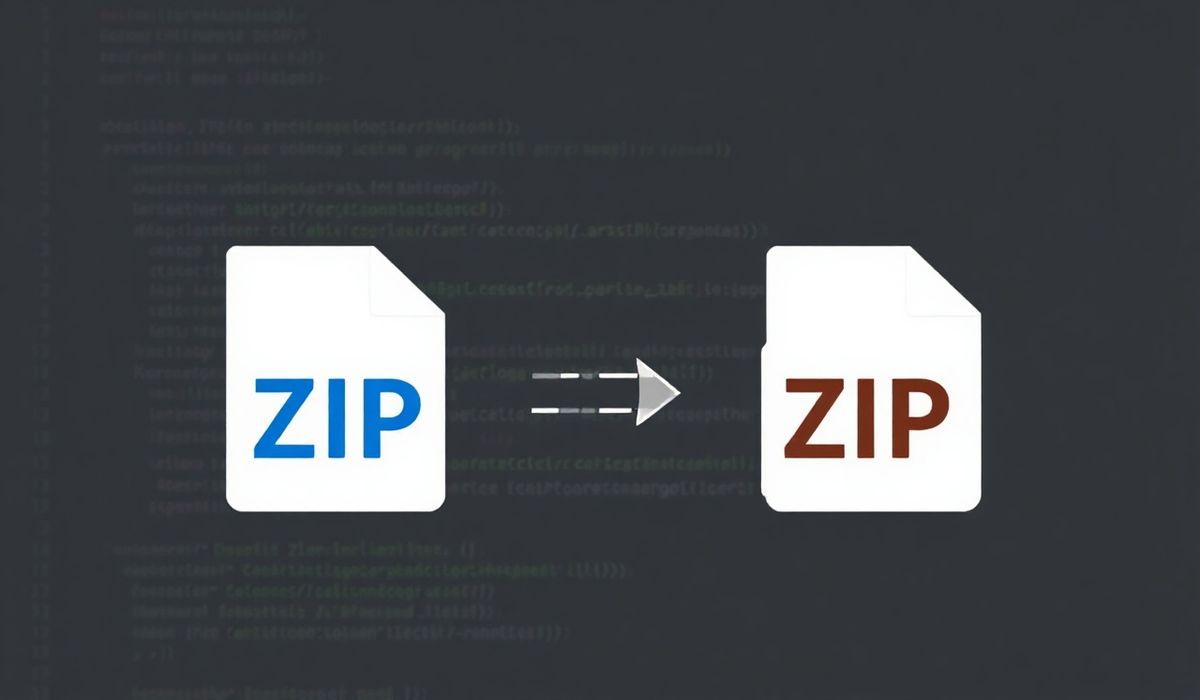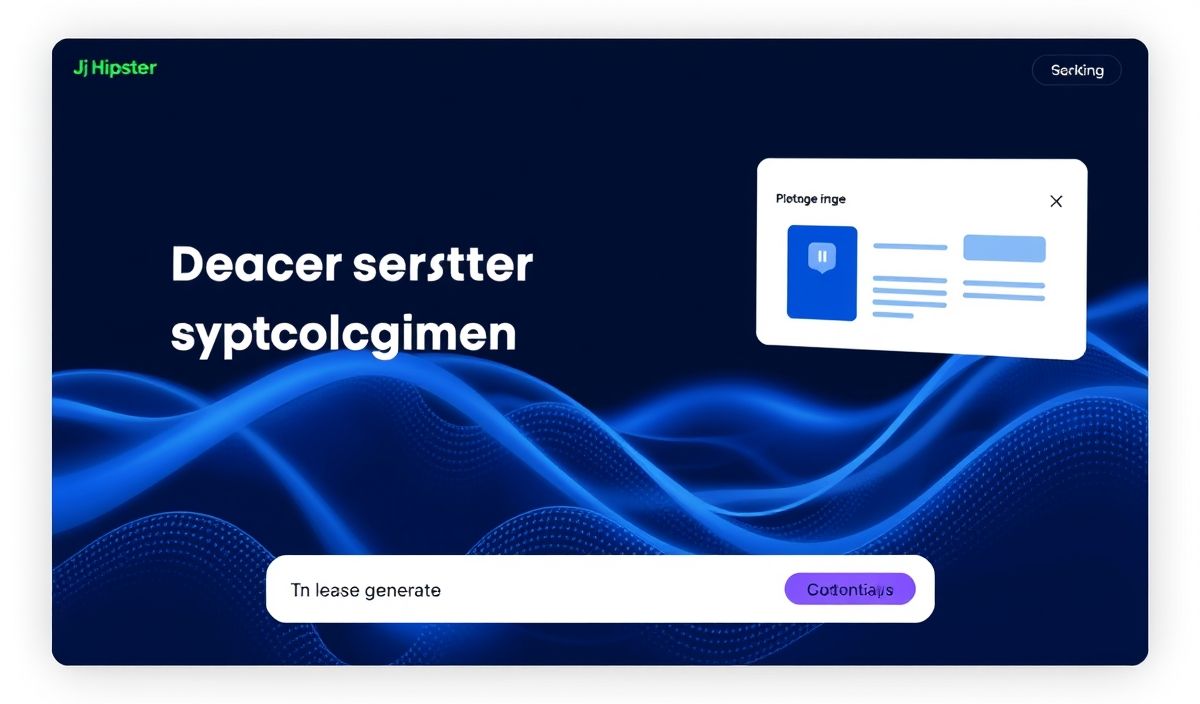Introduction to Easy SOAP Request
The easy-soap-request library is a powerful and simple-to-use SOAP client for Node.js developers. It’s designed to streamline the process of making SOAP requests and handling responses, making it easier for developers to work with SOAP-based web services. In this guide, we will provide an introduction to the library, including several useful API explanations along with practical code snippets.
Getting Started
To start using easy-soap-request, you need to install it via npm:
npm install easy-soap-request
Making a Basic SOAP Request
Here’s how to make a basic SOAP request using easy-soap-request.
const soapRequest = require('easy-soap-request');
const url = 'https://www.example.com/soap-endpoint';
const headers = {
'Content-Type': 'text/xml;charset=UTF-8',
'soapAction': 'http://www.example.com/Action',
};
const xml = `
parameter_value
`;
(async () => {
const { response } = await soapRequest({ url, headers, xml });
const { headers, body, statusCode } = response;
console.log(headers);
console.log(body);
console.log(statusCode);
})();
Handling SOAP Response
After making a request, you may need to handle the response. Here’s how you can do this:
const { response } = await soapRequest({ url, headers, xml });
const { headers, body, statusCode } = response;
console.log(headers);
console.log(body);
console.log(statusCode);
Error Handling
In case of errors, you can handle them using try-catch blocks:
(async () => {
try {
const { response } = await soapRequest({ url, headers, xml });
const { headers, body, statusCode } = response;
console.log(headers);
console.log(body);
console.log(statusCode);
} catch (error) {
console.error(error);
}
})();
Real-World Example: Weather SOAP API
Let’s take an example where we’re integrating with a weather SOAP API.
const soapRequest = require('easy-soap-request');
const url = 'http://www.thomas-bayer.com/axis2/services/BLZService?wsdl';
const headers = {
'Content-Type': 'text/xml;charset=UTF-8',
'soapAction': 'http://thomas-bayer.com/blz/getBank',
};
const xml = `
10070000
`;
(async () => {
try {
const { response } = await soapRequest({ url, headers, xml });
const { headers, body, statusCode } = response;
console.log(headers);
console.log(body);
console.log(statusCode);
} catch (error) {
console.error(error);
}
})();
Conclusion
The easy-soap-request library is extremely useful for dealing with SOAP-based web services in Node.js. With its straightforward API and error handling, you can quickly integrate and handle SOAP requests in your applications. This guide provided you with the basics, but there’s much more you can do with this robust library.
For more information, visit the official npm page for easy-soap-request.
Hash: 18bbaef432d52a7b68421d2178b28d2226fa10fc071110842bdebeab003901fc