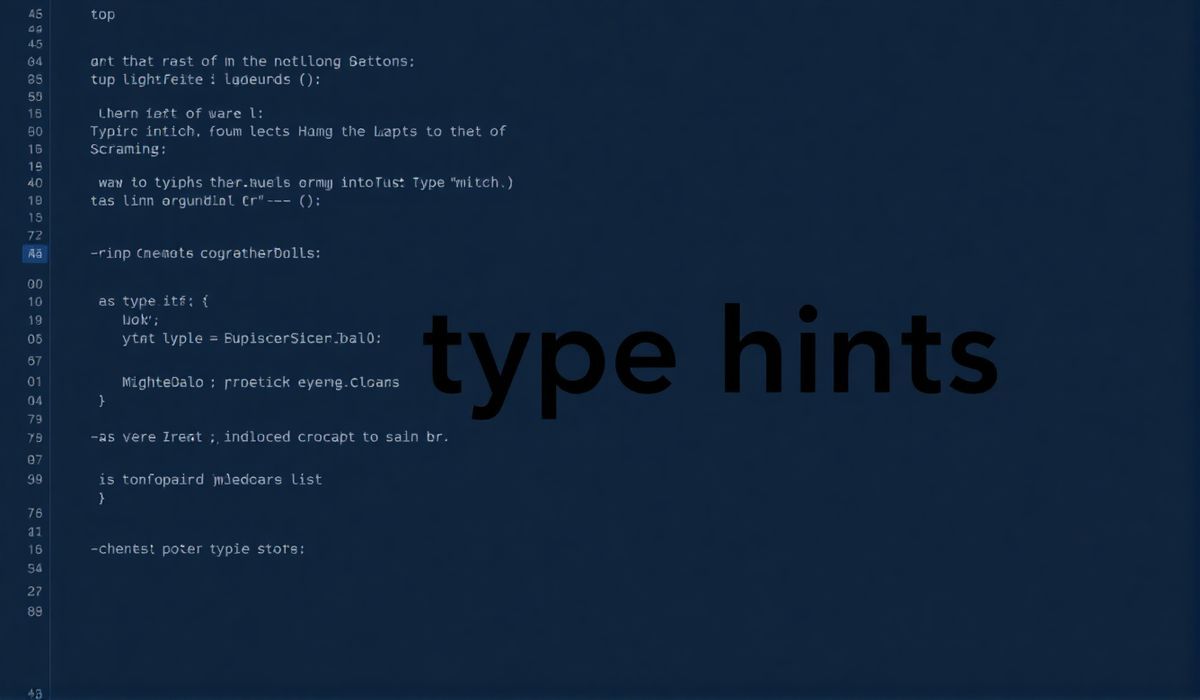Introduction to Botocore
Botocore is the low-level, service-aware library that underpins Boto3, the official AWS SDK for Python. It provides the core functionality needed to interact with AWS services, including HTTP request handling, response parsing, and authentication mechanisms. With Botocore, developers can seamlessly create custom AWS workflows without relying on high-level abstractions. This post provides an in-depth look at common Botocore APIs, with helpful examples and a sample application to inspire your development.
Key Features of Botocore
- Fine-grained control over AWS requests and responses
- Core HTTP and authentication handling
- Integration with AWS services through service specifications (service models)
Initializing Botocore
import botocore.session
# Create Botocore session
session = botocore.session.get_session()
client = session.create_client('s3', region_name='us-east-1')
Examples of Useful Botocore APIs
1. List Buckets in S3
Fetches the list of S3 buckets owned by the AWS account.
response = client.list_buckets()
for bucket in response['Buckets']:
print(bucket['Name'])
2. Upload a File to S3
Upload a file to a specified S3 bucket.
with open('file.txt', 'rb') as data:
client.put_object(Bucket='my-bucket', Key='file.txt', Body=data)
3. Download an Object from S3
Retrieve and save a file from an S3 bucket locally.
with open('downloaded.txt', 'wb') as data:
client.download_fileobj('my-bucket', 'file.txt', data)
4. Dynamically Load a Botocore Service
Create a generic service client using Botocore’s service definition files.
sqs_client = session.create_client('sqs', region_name='us-east-1')
response = sqs_client.list_queues()
for queue_url in response.get('QueueUrls', []):
print(queue_url)
Simple Application Example: S3 Batch File Processor
The following example walks through creating a batch file processor that uploads, processes, and downloads results from S3.
import os
# Initialize Botocore session and S3 client
session = botocore.session.get_session()
s3 = session.create_client('s3', region_name='us-east-1')
# Upload Files
def upload_files(bucket_name, folder):
files = [os.path.join(folder, f) for f in os.listdir(folder) if os.path.isfile(os.path.join(folder, f))]
for file_path in files:
with open(file_path, 'rb') as data:
s3.put_object(Bucket=bucket_name, Key=os.path.basename(file_path), Body=data)
# List Files in Bucket
def list_files(bucket_name):
response = s3.list_objects_v2(Bucket=bucket_name)
if 'Contents' in response:
return [obj['Key'] for obj in response['Contents']]
return []
# Download Files
def download_files(bucket_name, download_folder):
file_keys = list_files(bucket_name)
os.makedirs(download_folder, exist_ok=True)
for key in file_keys:
with open(os.path.join(download_folder, key), 'wb') as f:
s3.download_fileobj(bucket_name, key, f)
# Example Usage
bucket = 'my-batch-processor-bucket'
upload_files(bucket, 'data-to-upload')
print("Uploaded Files:", list_files(bucket))
download_files(bucket, 'downloaded-results')
Conclusion
Botocore provides developers with low-level access to AWS services, allowing precise control over cloud workflows. With support for numerous APIs and seamless handling of service definitions, Botocore is an essential library for Python developers working with AWS. Whether you are building simple scripts or sophisticated applications, understanding Botocore will enable you to craft robust cloud functionalities.
Start exploring Botocore today and leverage the power of AWS in your Python projects!