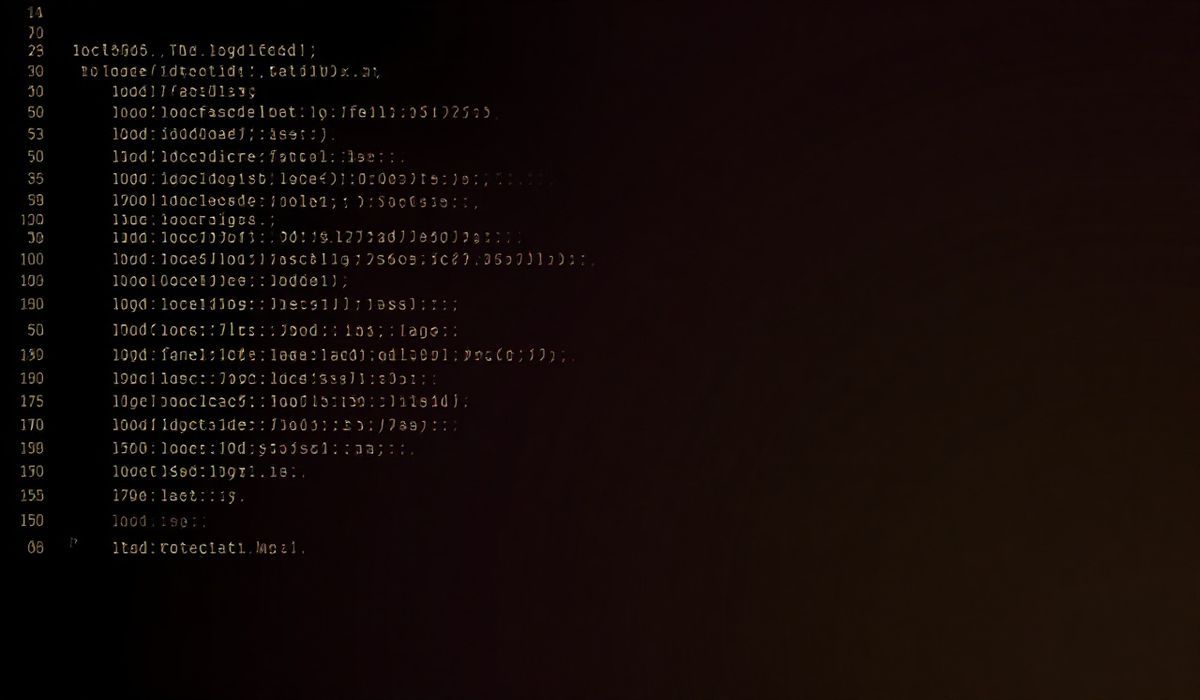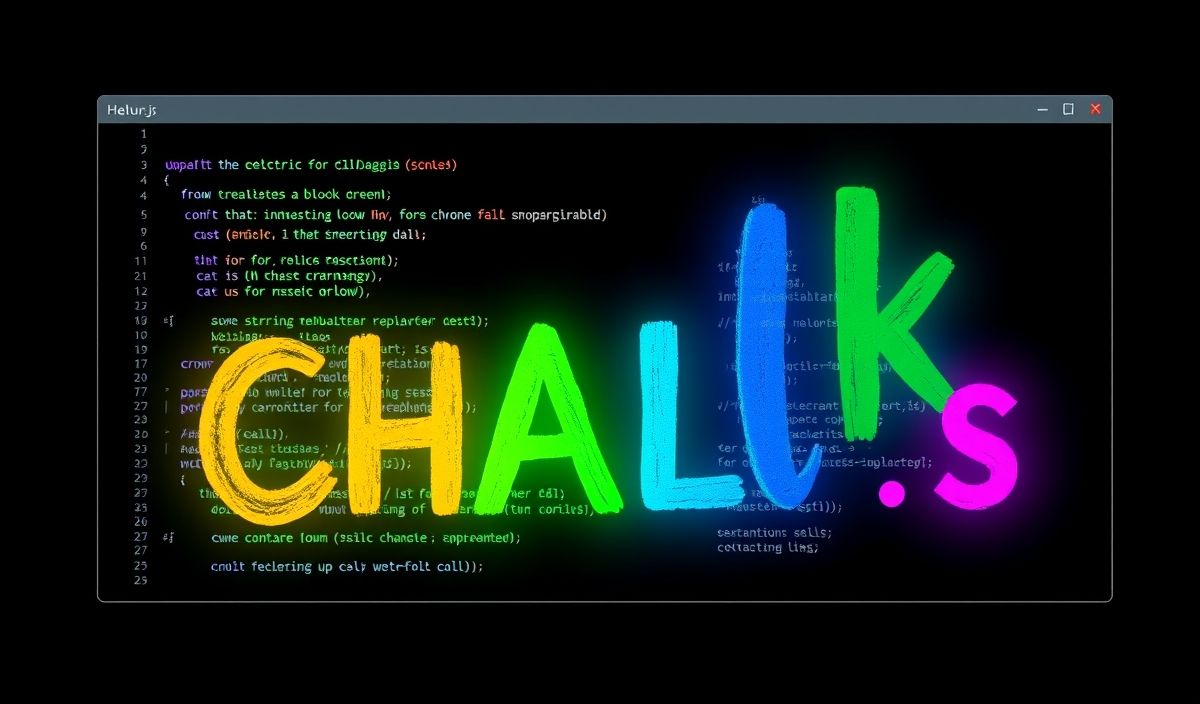Understanding the wcwidth Python Library for Precise Text Rendering
The wcwidth library in Python is a powerful tool that provides a way to determine the column width of terminal characters. It’s especially useful for developers who need to handle Unicode text rendering reliably in applications like CLI tools, chat applications, or terminal-based programs. This article introduces the wcwidth library, explores its APIs, and demonstrates its practical applications with code examples.
What is the wcwidth Library?
The wcwidth library is a Python implementation of Unicode Standard Annex #11: East Asian Width. It helps determine how many columns a given character will occupy, which is crucial for accurately aligning text in terminal environments.
Key APIs in wcwidth
Below are the most commonly used functions in the library along with real-world examples:
1. wcwidth(wchar)
This function determines the width of a single Unicode character (e.g., 0 for non-spacing characters, 1 for normal characters, 2 for wide characters).
import wcwidth
print(wcwidth.wcwidth('a')) # Output: 1 (single-column character) print(wcwidth.wcwidth('𝄞')) # Output: 2 (wide character) print(wcwidth.wcwidth('\u0300')) # Output: 0 (non-spacing character)
2. wcswidth(wstr, n=None)
This function computes the total column width of the first n characters of a string. If n is not provided, it calculates the width of the entire string.
print(wcwidth.wcswidth("hello")) # Output: 5 print(wcwidth.wcswidth("你好")) # Output: 4 (each Chinese character occupies 2 columns) print(wcwidth.wcswidth("a𝄞")) # Output: 3 (1 + 2 columns)
3. Handling Edge Cases
wcwidth automatically handles special cases:
print(wcwidth.wcwidth('\n')) # Output: -1 (non-printable character) print(wcwidth.wcswidth("")) # Output: 0 (empty string)
Real-World Application: Table Formatter
Let’s create a simple CLI-based table formatter using the wcwidth library to align Unicode text correctly.
from wcwidth import wcwidth, wcswidth
def format_table(data):
# Calculate column widths
col_widths = [max(wcswidth(row[i]) for row in data) for i in range(len(data[0]))]
# Build each row
formatted_rows = []
for row in data:
formatted_row = " | ".join(
f"{cell}{' ' * (width - wcswidth(cell))}"
for cell, width in zip(row, col_widths)
)
formatted_rows.append(formatted_row)
# Add table borders
border = "-+-".join("-" * width for width in col_widths)
return "\n".join([formatted_rows[0], border] + formatted_rows[1:])
# Sample data with mixed-width characters data = [
["Name", "Description", "Score"],
["Alice", "Enjoys 🏖️ and coding", "95"],
["Bob", "喜欢中文和 Python", "88"],
["Charlie", "Music 🎵 Lover", "82"]
]
# Generate the table print(format_table(data))
Output:
Name | Description | Score ---------+-----------------------+------ Alice | Enjoys 🏖️ and coding | 95 Bob | 喜欢中文和 Python | 88 Charlie | Music 🎵 Lover | 82
Conclusion
The wcwidth library is a vital utility when handling text alignment in terminal applications, especially when dealing with Unicode. By understanding its APIs and leveraging its features, developers can create applications with robust and predictable text rendering. Start using wcwidth in your next terminal-based project to experience its potential!