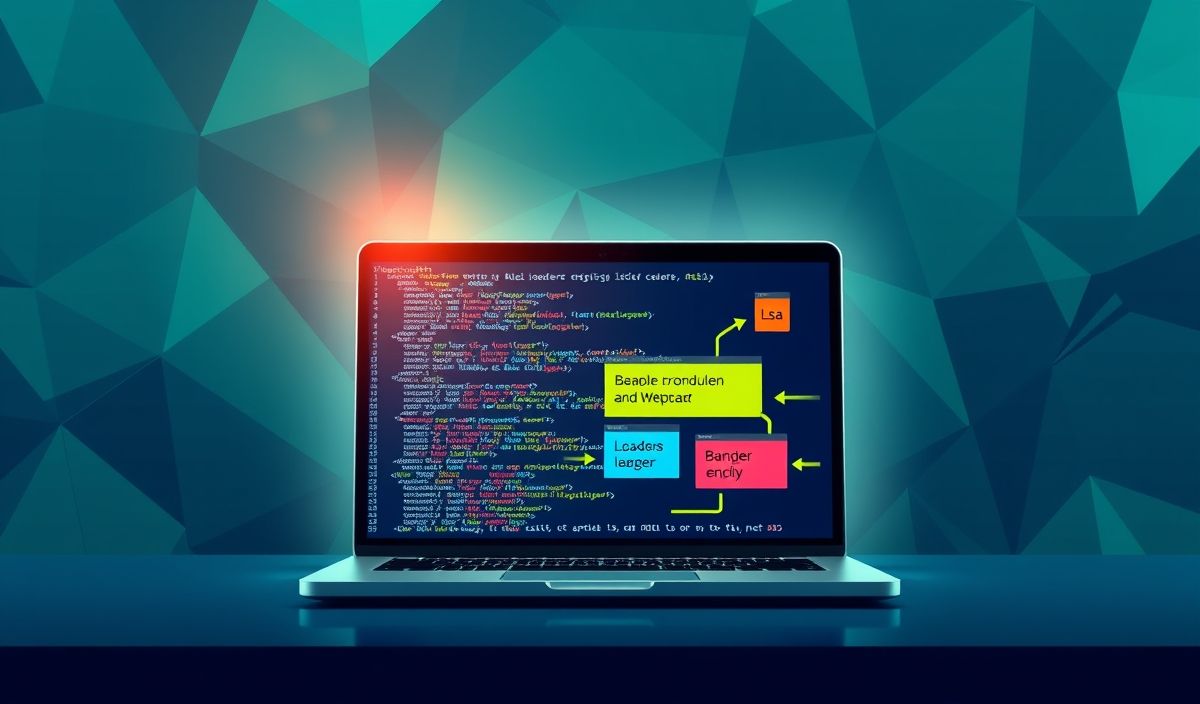Comprehensive Guide to Fast CSV Parsing in Node.js with fast-csv
Welcome to our detailed guide on fast-csv, a powerful and feature-rich library for handling CSV files in Node.js. In this post, we will explore numerous APIs provided by fast-csv and demonstrate their usage with multiple code snippets and an example application. Let’s dive in!
Introduction to fast-csv
fast-csv is a library for parsing and formatting CSV files extremely quickly. It is written for Node.js, and it aims to be much faster than CSV parsing libraries available for other programming languages. The library is equipped with various APIs that make CSV manipulation a breeze.
Installing fast-csv
npm install fast-csv
Parsing CSV Files
Here is a basic example of reading and parsing a CSV file with fast-csv:
const fastcsv = require('fast-csv');
const fs = require('fs');
const stream = fs.createReadStream('path/to/your/file.csv');
fastcsv.parseStream(stream)
.on('data', row => console.log(row))
.on('end', () => console.log('CSV parsing completed.'));
Parsing CSV String
You can also parse a CSV string directly:
const fastcsv = require('fast-csv');
const csvString = 'header1,header2,header3\nvalue1,value2,value3';
fastcsv.parseString(csvString, { headers: true })
.on('data', row => console.log(row))
.on('end', () => console.log('CSV string parsing completed.'));
Writing to a CSV File
Writing data to a CSV file is just as easy:
const fastcsv = require('fast-csv');
const fs = require('fs');
const ws = fs.createWriteStream('path/to/your/output.csv');
const data = [
{ header1: 'value1', header2: 'value2', header3: 'value3' },
];
fastcsv.write(data, { headers: true }).pipe(ws);
Transforming Data
fast-csv allows transformations during the parsing process:
const fastcsv = require('fast-csv');
const fs = require('fs');
const stream = fs.createReadStream('path/to/your/file.csv');
fastcsv.parseStream(stream, { headers: true })
.transform((row) => {
return {
...row,
newHeader: row.header1 + ' transformed'
};
})
.on('data', row => console.log(row))
.on('end', () => console.log('Transformation completed.'));
Custom Delimiters
Handling different delimiters can be done by specifying the delimiter option:
const fastcsv = require('fast-csv');
fastcsv.parseString('a|b|c\nd|e|f', { delimiter: '|' })
.on('data', row => console.log(row))
.on('end', () => console.log('Custom delimiter parsing completed.'));
Error Handling
Implementing error handling is crucial:
const fastcsv = require('fast-csv');
fastcsv.parseString('invalid data', { headers: true })
.on('data', row => console.log(row))
.on('error', error => console.error(error))
.on('end', () => console.log('Error handling completed.'));
Complete Example Application
Finally, here is a more complete example utilizing several APIs:
const fastcsv = require('fast-csv');
const fs = require('fs');
const inputFilePath = 'path/to/your/input.csv';
const outputFilePath = 'path/to/your/output.csv';
const ws = fs.createWriteStream(outputFilePath);
const transformData = (row) => {
return {
...row,
transformedField: row.originalField + '_suffix'
};
};
fs.createReadStream(inputFilePath)
.pipe(fastcsv.parse({ headers: true }))
.transform(transformData)
.pipe(fastcsv.format({ headers: true }))
.pipe(ws)
.on('end', () => console.log('CSV processing completed.'));
We hope this guide gives you a comprehensive understanding of fast-csv and its powerful features to work with CSV files efficiently. Start leveraging fast-csv in your Node.js projects today!
Hash: 105292299fbdff74af9a8fe8b63a77fb197aae8dedf138ce82526c2107bb4eb9