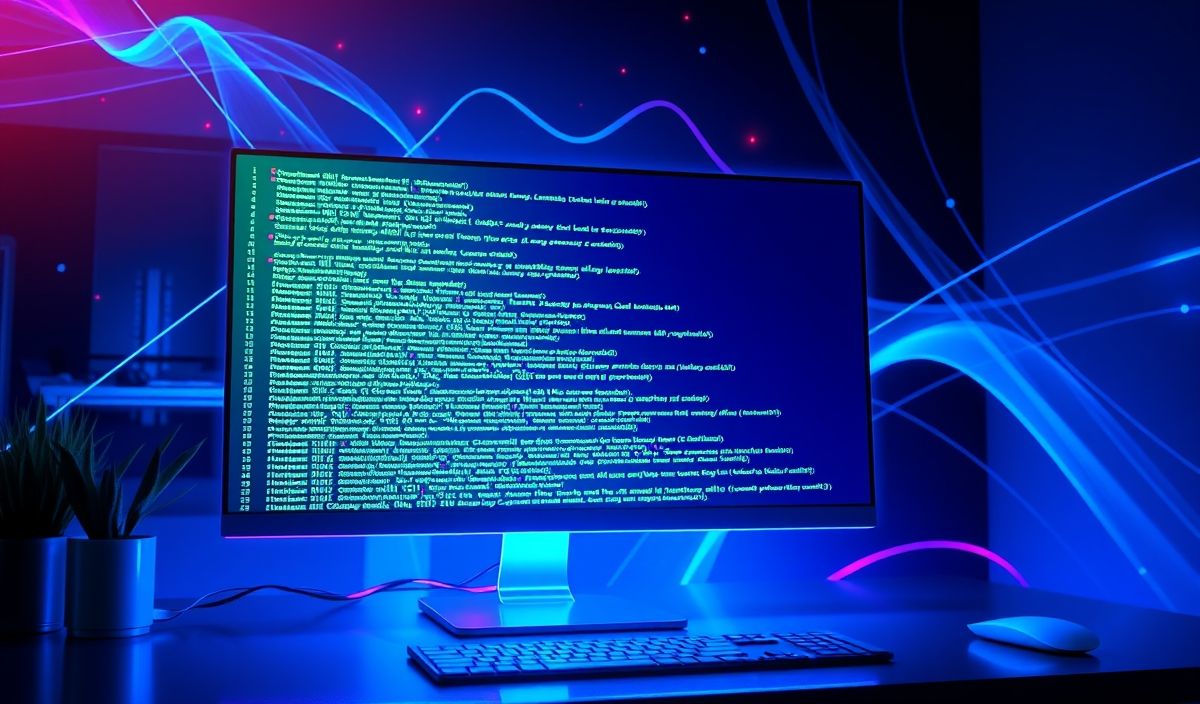Comprehensive Guide to Fill Range and Its API for JavaScript Developers
Welcome to our comprehensive guide on fill-range, an incredibly useful utility for generating ranges in JavaScript. This library is highly versatile and helps developers create arrays of numbers or strings in a specific range with various step increments. In this guide, we will introduce you to the fill-range library, showcase several API examples, and provide an app example that utilizes the introduced APIs.
Getting Started with Fill Range
The fill-range library provides a flexible way to generate ranges. Let’s start with a basic installation:
npm install fill-range
Basic Usage
Using fill-range is straightforward. Here’s a simple example:
const fill = require('fill-range');
// Generate a range of numbers from 1 to 5
const range1 = fill(1, 5);
console.log(range1); // Output: [ 1, 2, 3, 4, 5 ]
Specifying Steps
You can specify steps between numbers in the range. Here’s how:
// Generate numbers from 1 to 10 with a step of 2
const range2 = fill(1, 10, { step: 2 });
console.log(range2); // Output: [ 1, 3, 5, 7, 9 ]
Handling Letters
Fill-range also supports creating ranges with letters:
// Generate letters from 'a' to 'e'
const range3 = fill('a', 'e');
console.log(range3); // Output: [ 'a', 'b', 'c', 'd', 'e' ]
Reverse Ranges
Creating ranges in reverse order is equally simple:
// Generate a range from 5 to 1 const range4 = fill(5, 1); console.log(range4); // Output: [ 5, 4, 3, 2, 1 ]
Zero-Padding
You can create zero-padded ranges which are useful for formatting:
// Generate zero-padded numbers from 01 to 05
const range5 = fill('01', '05');
console.log(range5); // Output: [ '01', '02', '03', '04', '05' ]
Filling Custom Arrays
Fill an existing array using fill-range:
const array = Array(5).fill(null); fill(array, 0, 4); console.log(array); // Output: [ 0, 1, 2, 3, 4 ]
App Example
Let’s create a small app that generates a user-selectable range of numbers:
const express = require('express');
const fill = require('fill-range');
const app = express();
const port = 3000;
app.get('/range', (req, res) => {
const start = parseInt(req.query.start);
const end = parseInt(req.query.end);
const step = parseInt(req.query.step) || 1;
const range = fill(start, end, { step });
res.json(range);
});
app.listen(port, () => {
console.log(`Server is running on http://localhost:$${port}`);
});
Now, you can make requests to http://localhost:3000/range?start=1&end=10&step=2 and get the generated range as the response.
Explore the versatile fill-range library today and enhance your JavaScript projects with dynamic range generation!
Hash: f6e3b11c194df97ef4ff47d7198de514d4e793b94c9754380f9a3e5dab47dcec