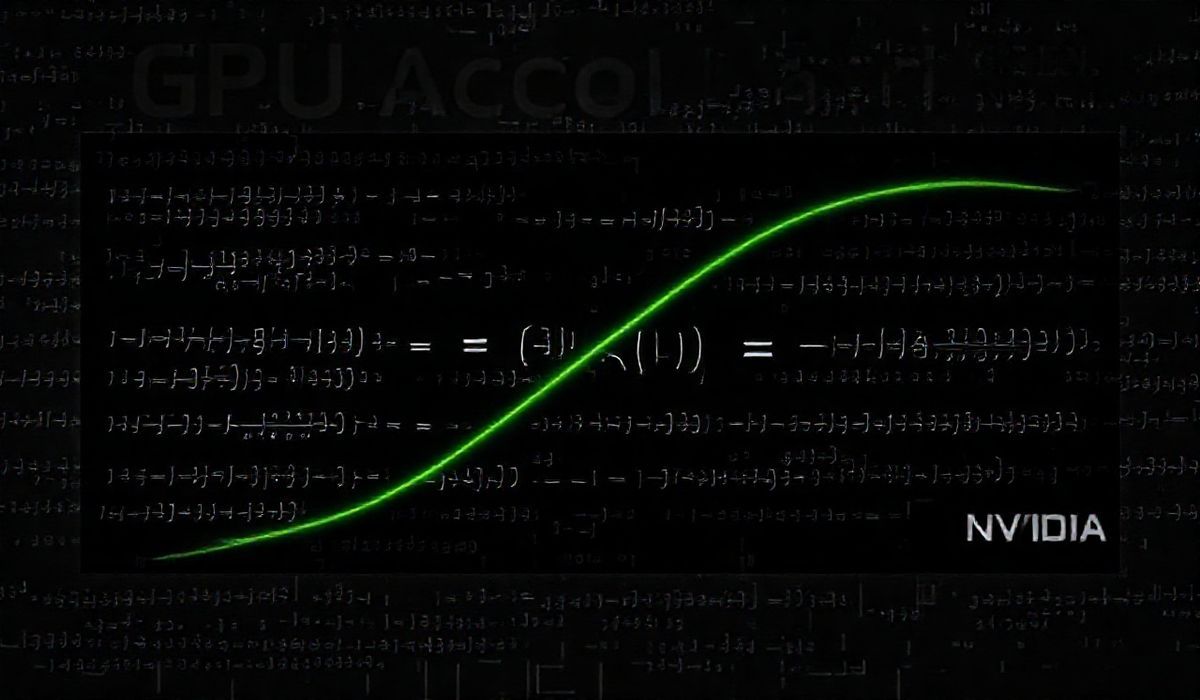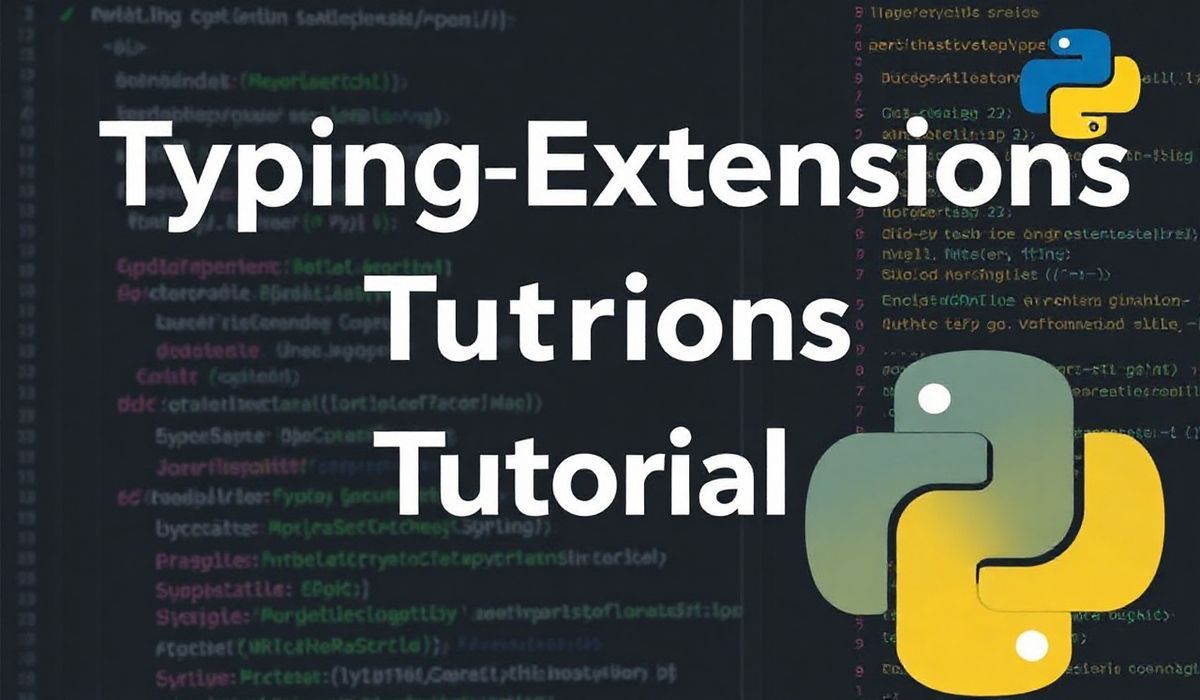Introduction to Firebase
Firebase is a powerful platform provided by Google that offers a wide array of tools and services to help you develop high-quality apps with ease. It supports backend services such as real-time databases, cloud storage, authentication, and many other features that can improve the efficiency and scalability of your projects.
Firebase Authentication
Firebase Authentication provides backend services, easy-to-use SDKs, and ready-made UI libraries to authenticate users in your app. It supports authentication using passwords, phone numbers, popular identity providers like Google, Facebook, and Twitter, and more.
// Initialize Firebase Authentication
import { getAuth, signInWithPopup, GoogleAuthProvider } from "firebase/auth";
const auth = getAuth();
const provider = new GoogleAuthProvider();
signInWithPopup(auth, provider)
.then((result) => {
const user = result.user;
console.log('User signed in: ', user.displayName);
})
.catch((error) => {
console.error('Error during sign-in:', error);
});
Firestore Database
Firestore is a flexible, scalable database for mobile, web, and server development. Cloud Firestore keeps your data in sync across client apps through real-time listeners and offers offline support for mobile and web, so you can build responsive apps that work regardless of network latency or Internet connectivity.
import { getFirestore, collection, addDoc, getDocs } from "firebase/firestore";
const db = getFirestore();
const usersCollection = collection(db, "users");
// Add a new document with a generated id.
const addUser = async (user) => {
try {
const docRef = await addDoc(usersCollection, user);
console.log("Document written with ID: ", docRef.id);
} catch (e) {
console.error("Error adding document: ", e);
}
};
// Get all users
const getUsers = async () => {
const querySnapshot = await getDocs(usersCollection);
querySnapshot.forEach((doc) => {
console.log(`${doc.id} => ${doc.data()}`);
});
};
Firebase Storage
Firebase Storage provides a powerful, simple, and cost-effective object storage service built for Google scale. Firebase Storage allows you to upload and store user-generated content such as photos and videos.
import { getStorage, ref, uploadBytes, getDownloadURL } from "firebase/storage";
const storage = getStorage();
const storageRef = ref(storage, 'some-child');
// Upload file
const uploadFile = (file) => {
uploadBytes(storageRef, file).then((snapshot) => {
console.log('Uploaded a blob or file!', snapshot);
});
};
// Download file URL
const downloadFileURL = async () => {
const url = await getDownloadURL(storageRef);
console.log('File available at', url);
};
Example App Using Firebase APIs
Below is an example of a simple app utilizing Firebase Authentication, Firestore Database, and Firebase Storage.
import { initializeApp } from "firebase/app";
import { getAuth, onAuthStateChanged, signInWithPopup, GoogleAuthProvider } from "firebase/auth";
import { getFirestore, collection, addDoc, getDocs } from "firebase/firestore";
import { getStorage, ref, uploadBytes, getDownloadURL } from "firebase/storage";
const firebaseConfig = {
apiKey: "...",
authDomain: "...",
projectId: "...",
storageBucket: "...",
messagingSenderId: "...",
appId: "..."
};
// Initialize Firebase
const app = initializeApp(firebaseConfig);
const auth = getAuth();
const db = getFirestore(app);
const storage = getStorage(app);
const provider = new GoogleAuthProvider();
// Sign in and get user data
const signIn = () => {
signInWithPopup(auth, provider).then((result) => {
const user = result.user;
console.log('User signed in: ', user);
// Save user to Firestore
addDoc(collection(db, "users"), {
uid: user.uid,
name: user.displayName,
email: user.email
});
}).catch((error) => {
console.error('Error during sign-in: ', error);
});
};
// Upload file to Firebase Storage
const uploadFile = (file) => {
const storageRef = ref(storage, 'uploads/' + file.name);
uploadBytes(storageRef, file).then((snapshot) => {
console.log('File uploaded!', snapshot.metadata);
// Get download URL
getDownloadURL(storageRef).then((url) => {
console.log('File available at', url);
});
});
};
// Fetch all users from Firestore
const fetchUsers = async () => {
const querySnapshot = await getDocs(collection(db, "users"));
querySnapshot.forEach((doc) => {
console.log(`${doc.id} => ${doc.data()}`);
});
};
// Example usage
onAuthStateChanged(auth, (user) => {
if (user) {
console.log('User is signed in: ', user);
} else {
console.log('No user is signed in');
}
});
// Call functions as needed
signIn();
// Assume 'file' is a file object from input
// uploadFile(file);
fetchUsers();