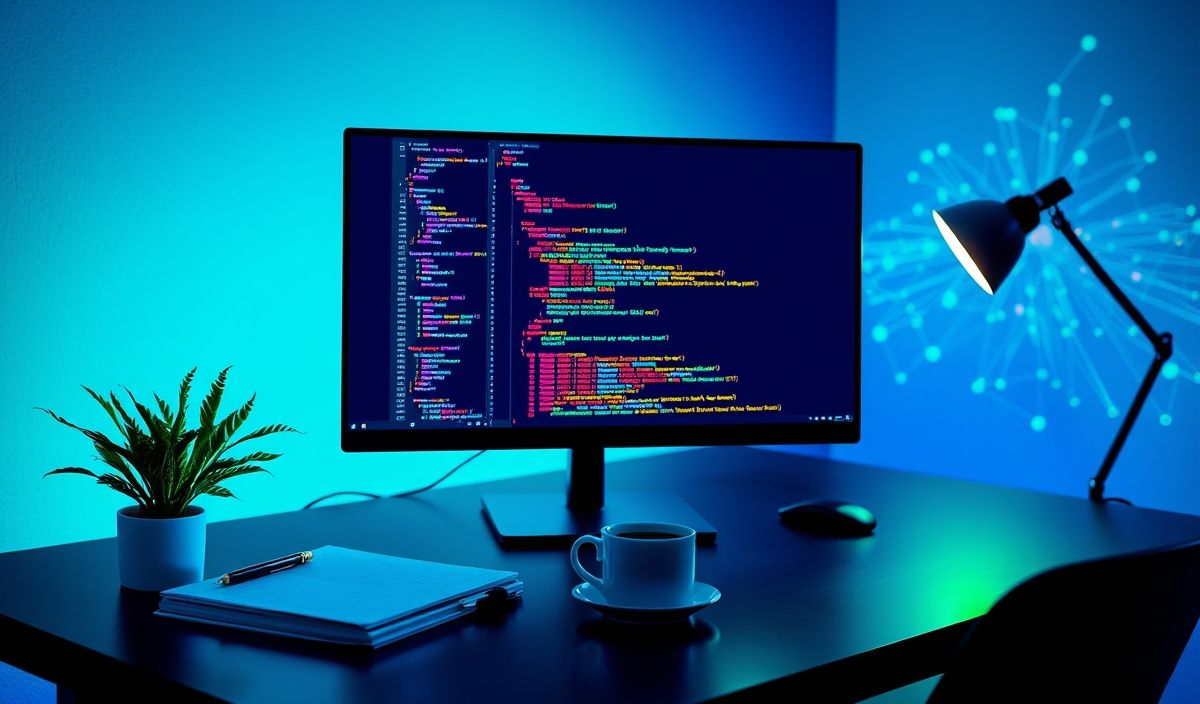Introduction to Form-Data
Form-data is a powerful tool used to send data to web servers. It is primarily used in web forms, enabling users to submit various types of data such as text fields, files, and entire form submissions. Understanding how to work with form-data is crucial for developers working with APIs and building web applications.
Common APIs for Handling Form-Data
1. FormData API
The FormData API is a built-in JavaScript object that allows you to easily construct a set of key/value pairs representing form fields and their values. This is useful when submitting forms via JavaScript.
// Create a new FormData object
const formData = new FormData();
// Append a name-value pair
formData.append('username', 'exampleUser');
// Append a file
const fileField = document.querySelector('input[type="file"]');
formData.append('profilePicture', fileField.files[0]);
// Send the data with fetch
fetch('/your-endpoint', {
method: 'POST',
body: formData
})
.then(response => response.json())
.then(result => console.log('Success:', result))
.catch(error => console.error('Error:', error));
2. Axios with Form-Data
Axios is a popular HTTP client for making requests, available in both the browser and Node.js. You can easily send form-data with Axios.
const axios = require('axios');
const formData = new FormData();
formData.append('username', 'exampleUser');
formData.append('profilePicture', fileField.files[0]);
axios.post('/your-endpoint', formData, {
headers: {
'Content-Type': 'multipart/form-data'
}
})
.then(response => console.log('Success:', response))
.catch(error => console.error('Error:', error));
3. Express.js File Upload
Express.js is a popular Node.js web application framework that makes it easy to handle file uploads using middleware like Multer.
const express = require('express');
const multer = require('multer');
const app = express();
const upload = multer({ dest: 'uploads/' });
app.post('/upload-profile-pic', upload.single('profilePicture'), (req, res) => {
res.send(`File uploaded successfully: ${req.file.filename}`);
});
app.listen(3000, () => {
console.log('Server listening on port 3000');
});
4. Python Requests Library
If you’re working with Python, the requests library allows you to send HTTP/1.1 requests with form-data easily.
import requests
url = 'http://your-endpoint.com/upload'
files = {'profilePicture': open('profile.jpg', 'rb')}
data = {'username': 'exampleUser'}
response = requests.post(url, files=files, data=data)
if response.ok:
print('Upload successful!')
else:
print('Upload failed!')
Web Application Example
Let’s create a simple web application where users can upload their profile pictures and username. We will use HTML for the form, JavaScript for handling the form-data, and Node.js with Express.js to process the uploads.
Frontend (HTML + JavaScript)
<!DOCTYPE html>
<html lang="en">
<head>
<meta charset="UTF-8">
<meta name="viewport" content="width=device-width, initial-scale=1.0">
<title>Profile Upload</title>
</head>
<body>
<form id="uploadForm">
<input type="text" name="username" placeholder="Username" required>
<input type="file" name="profilePicture" required>
<button type="submit">Upload</button>
</form>
<script>
document.getElementById('uploadForm').addEventListener('submit', function(event) {
event.preventDefault();
const formData = new FormData(this);
fetch('/upload-profile-pic', {
method: 'POST',
body: formData
})
.then(response => response.text())
.then(result => console.log(result))
.catch(error => console.error('Error:', error));
});
</script>
</body>
</html>
Backend (Node.js + Express.js)
const express = require('express');
const multer = require('multer');
const app = express();
const upload = multer({ dest: 'uploads/' });
app.post('/upload-profile-pic', upload.single('profilePicture'), (req, res) => {
res.send(`File uploaded successfully: ${req.file.filename}`);
});
app.listen(3000, () => {
console.log('Server listening on port 3000');
});
By following these examples, you can easily handle form-data in your web applications and interact with various APIs for a comprehensive and seamless experience.
Hash: c393d49b9030ef70b4ccd0ff657f309b547ad8b73964755eb2ea6a3677f86cef