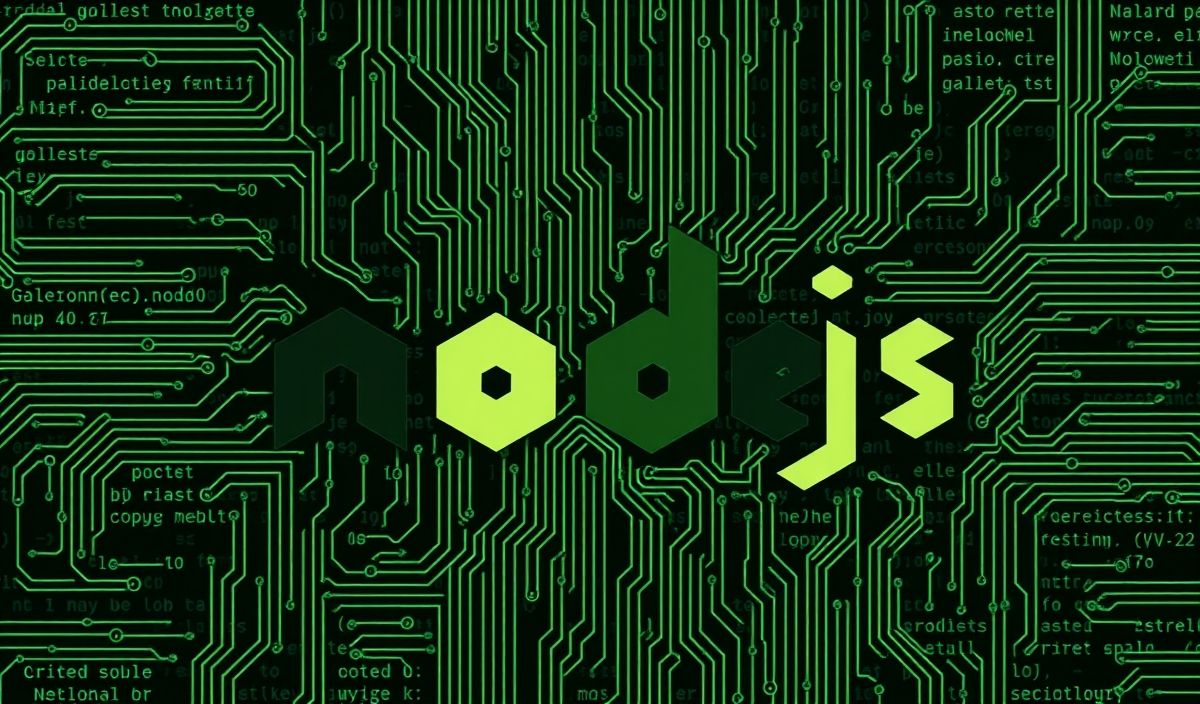Introduction to gc-stats
The gc-stats module in Node.js provides a robust way to monitor and optimize garbage collection (GC) events. Knowing how to efficiently manage GC can greatly enhance the performance and reliability of your Node.js applications.
Getting Started with gc-stats
To begin, you need to install the gc-stats module using npm:
npm install gc-stats
Basic API Overview
Below is a basic example of how to use gc-stats to monitor GC events:
const gcStats = require('gc-stats')();
gcStats.on('stats', function (stats) {
console.log(`GC happened - ${JSON.stringify(stats)}`);
});
Detailed API Examples
Setting Up a GC Event Listener
To listen for all types of GC events:
const gcStats = require('gc-stats')();
gcStats.on('stats', function (stats) {
if (stats.gctype === 1) {
console.log('Young generation GC');
} else if (stats.gctype === 2) {
console.log('Full GC');
} else {
console.log('Incremental marking GC');
}
});
Monitoring GC Duration
You can also monitor how long each GC pause lasts:
const gcStats = require('gc-stats')();
gcStats.on('stats', function (stats) {
console.log(`GC duration: ${stats.pause / 1e6} ms`);
});
Logging Extended GC Information
For logging more detailed information:
const gcStats = require('gc-stats')();
gcStats.on('stats', function (stats) {
console.log(`GC type: ${stats.gctype}`);
console.log(`GC duration: ${stats.pause / 1e6} ms`);
console.log(`Heap size before: ${stats.before.heapUsed}`);
console.log(`Heap size after: ${stats.after.heapUsed}`);
});
Application Example
Here’s a sample Node.js application utilizing gc-stats for monitoring and optimizing GC:
const express = require('express');
const gcStats = require('gc-stats')();
const app = express();
app.get('/', (req, res) => {
res.send('Hello, world!');
});
gcStats.on('stats', function (stats) {
console.log(`GC happened - Type: ${stats.gctype}, Duration: ${stats.pause / 1e6} ms`);
});
app.listen(3000, () => {
console.log('Server running on port 3000');
});
By integrating gc-stats into your Express.js application, you can monitor GC events in real-time and take necessary actions to optimize memory management.
Hash: 6324c645b31945672e5aeca0e1d1b5fed7f457a1d44b248142d2ac5d0e6c49d5