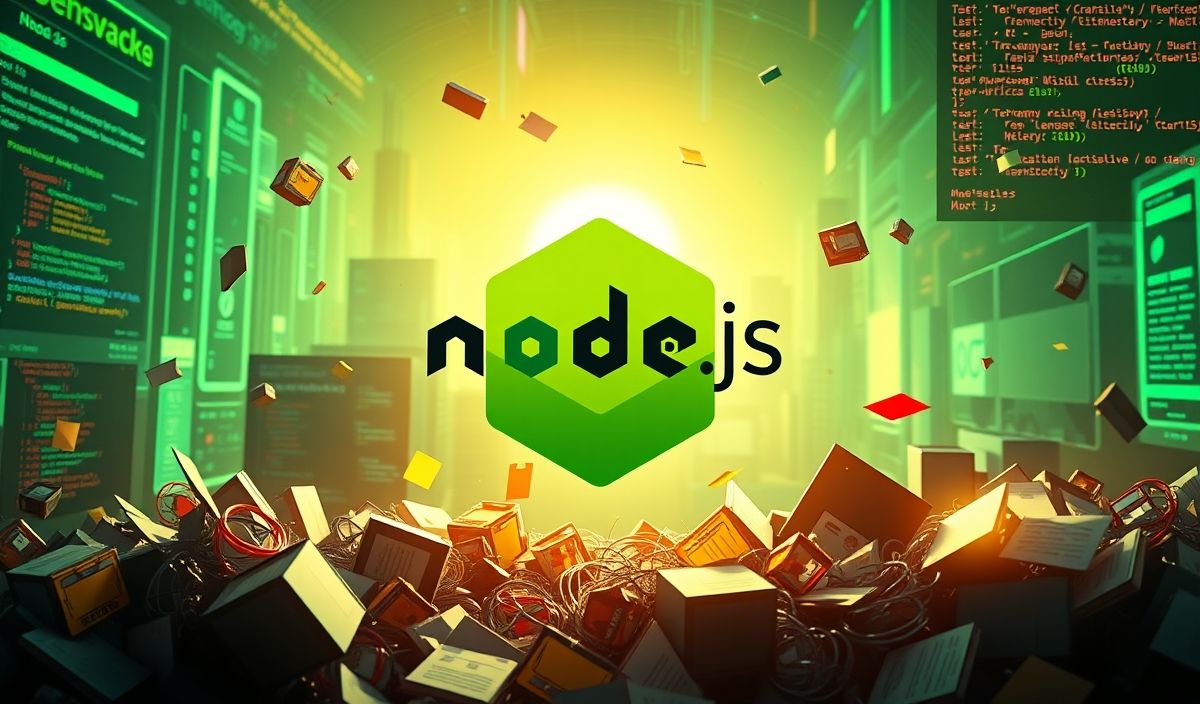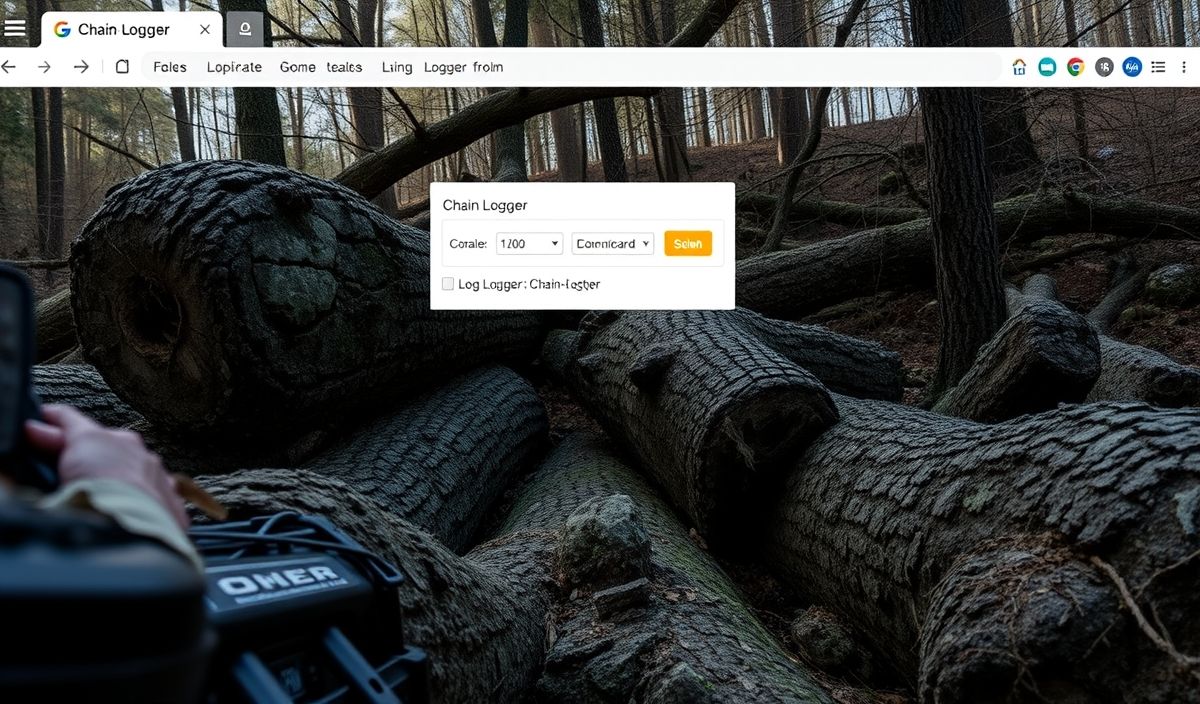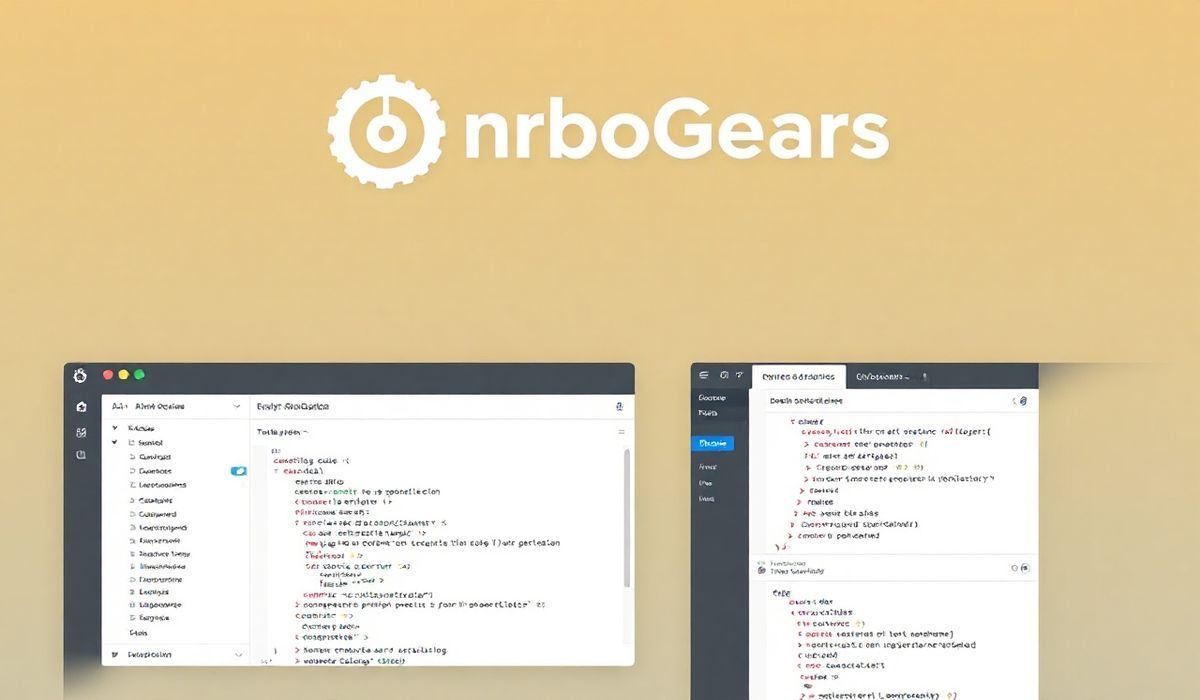Welcome to the Comprehensive Guide to gc-stats
gc-stats is a powerful library for Node.js developers that provides detailed statistics on garbage collection (GC) activities. Understanding GC can help developers optimize memory usage and improve application performance.
Introduction to gc-stats
gc-stats is a native Node.js module that hooks into the V8 garbage collector, allowing you to monitor and retrieve detailed statistics about garbage collection events. The library can be particularly useful for performance tuning and monitoring memory usage in production applications.
Installation
npm install gc-stats
Using gc-stats: Useful API Examples
The following sections provide useful API examples to demonstrate how to use gc-stats in your Node.js application.
Basic Setup
const gcStats = require('gc-stats')();
gcStats.on('stats', (stats) => {
console.log('Garbage collection stats:', stats);
});
Handling Different GC Types
gc-stats categorizes GC events into different types, such as Scavenge, MarkSweepCompact, and IncrementalMarking. Here’s how to handle different GC types:
gcStats.on('stats', (stats) => {
switch (stats.gctype) {
case 1:
console.log('Scavenge GC:', stats);
break;
case 2:
console.log('MarkSweepCompact GC:', stats);
break;
case 4:
console.log('IncrementalMarking GC:', stats);
break;
default:
console.log('Other GC type:', stats);
}
});
Advanced Usage with Interval Monitoring
Monitoring GC events at regular intervals can help in identifying memory leaks and optimizing performance.
setInterval(() => {
global.gc();
}, 60000); // Trigger GC every 60 seconds
gcStats.on('stats', (stats) => {
console.log('Periodic GC stats:', stats);
});
Comprehensive Application Example
Here is an example of a Node.js application that integrates gc-stats to monitor and log garbage collection statistics.
const express = require('express');
const gcStats = require('gc-stats')();
const fs = require('fs');
const app = express();
gcStats.on('stats', (stats) => {
fs.appendFile('gc-log.txt', JSON.stringify(stats) + '\n', (err) => {
if (err) {
console.error('Error writing to log file:', err);
}
});
});
app.get('/', (req, res) => {
res.send('Hello, world!');
});
app.listen(3000, () => {
console.log('Server is running on port 3000');
});
By integrating gc-stats with applications, developers can gain valuable insights into memory management and garbage collection behavior, ultimately leading to more efficient and performant applications.
Hash: 6324c645b31945672e5aeca0e1d1b5fed7f457a1d44b248142d2ac5d0e6c49d5