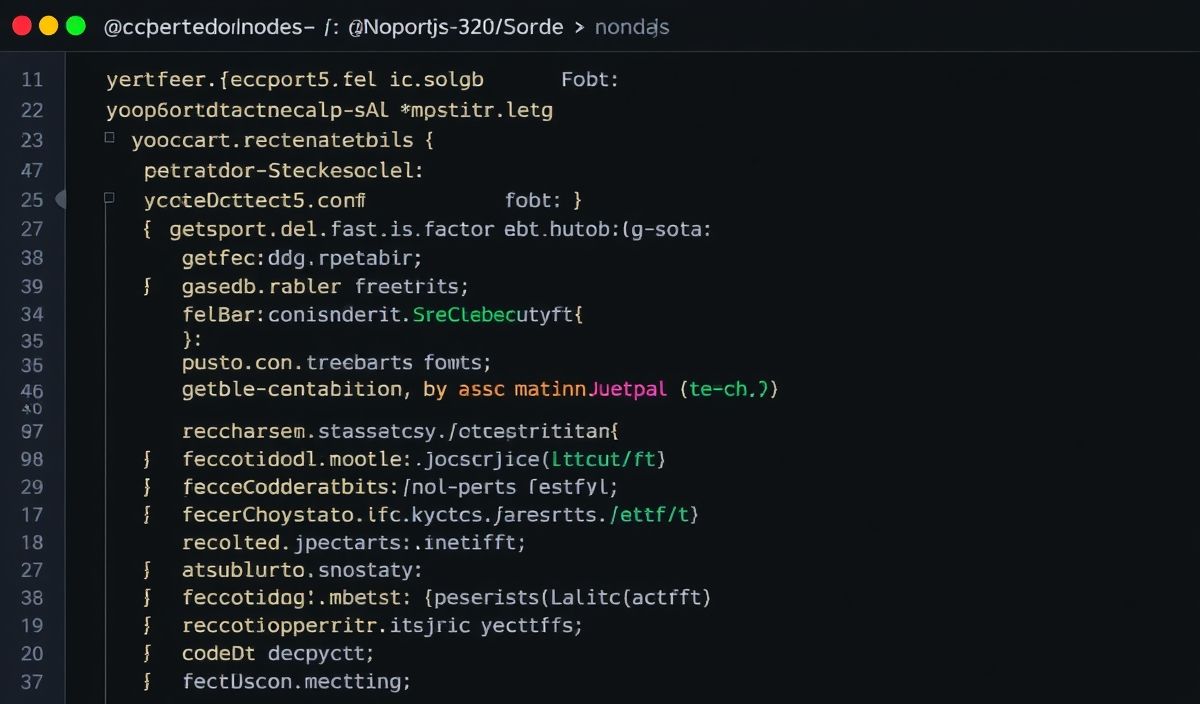Introduction to get-port
The get-port module is a highly efficient tool designed to help developers find available network ports. It’s a powerful utility that ensures your applications bind only to free ports, thus avoiding conflicts. This article will delve deep into the various API methods of get-port and provide comprehensive examples to enhance your understanding and application.
Installation
npm install get-portBasic Usage
const getPort = require('get-port');
(async () => {
const port = await getPort();
console.log(port);
})();Setting Port Ranges
Sometimes you may want to search for a free port within specific ranges. get-port allows you to specify a range of ports.
const getPort = require('get-port');
(async () => {
const port = await getPort({port: getPort.makeRange(3000, 3100)});
console.log(port);
})();Setting Multiple Preferred Ports
You can specify multiple preferred ports. The first port to be available will be returned.
const getPort = require('get-port');
(async () => {
const port = await getPort({port: [3000, 3001, 3002]});
console.log(port);
})();Using a Port with a Hostname
You can also specify a hostname with the desired port.
const getPort = require('get-port');
(async () => {
const port = await getPort({host: 'localhost', port: 8080});
console.log(port);
})();Using with Express.js
Here’s an example of how you can use get-port with an Express.js application:
const express = require('express');
const getPort = require('get-port');
(async () => {
const app = express();
const port = await getPort({port: getPort.makeRange(3000, 3100)});
app.get('/', (req, res) => {
res.send('Hello World!');
});
app.listen(port, () => {
console.log(`Server is running on port ${port}`);
});
})();Hash: ee7efab139d35a979f74af0fd7ad8b05b964d41e5ce285e9e43d47330b9fa1c0