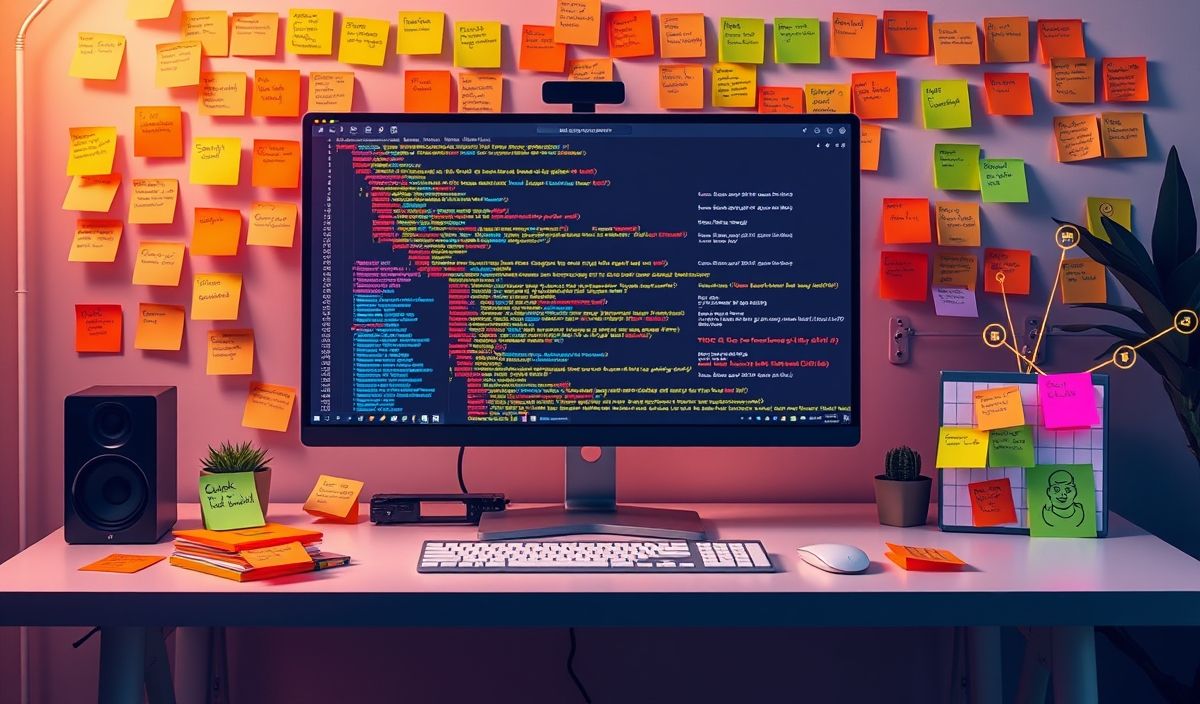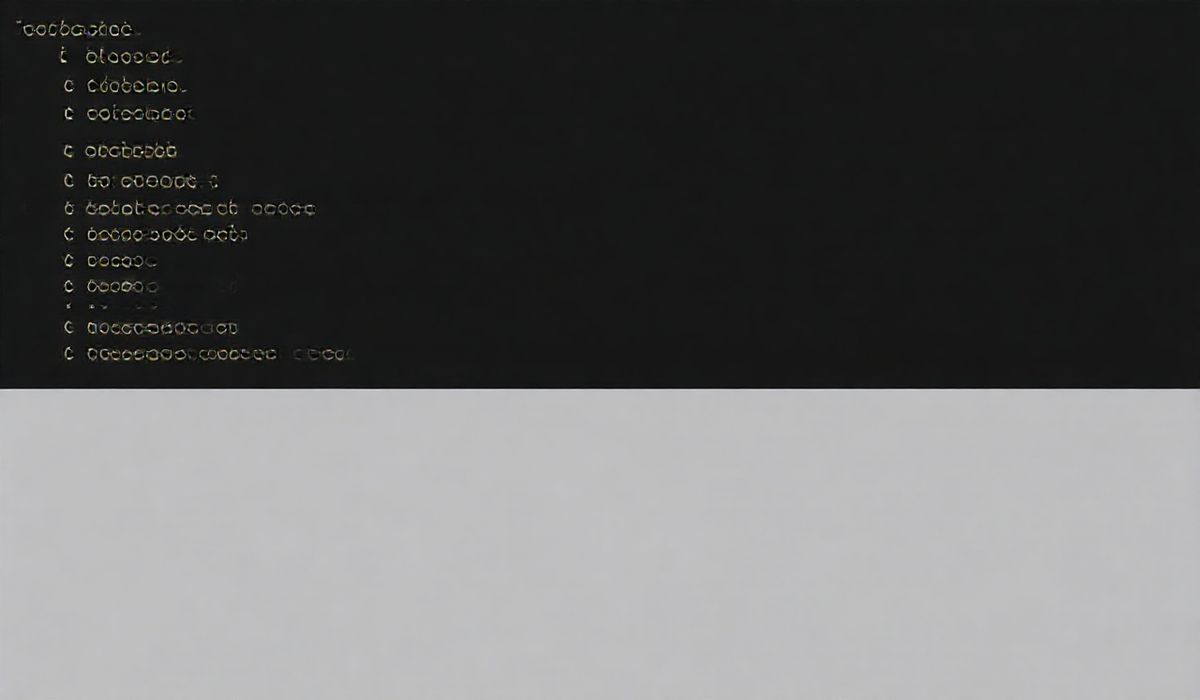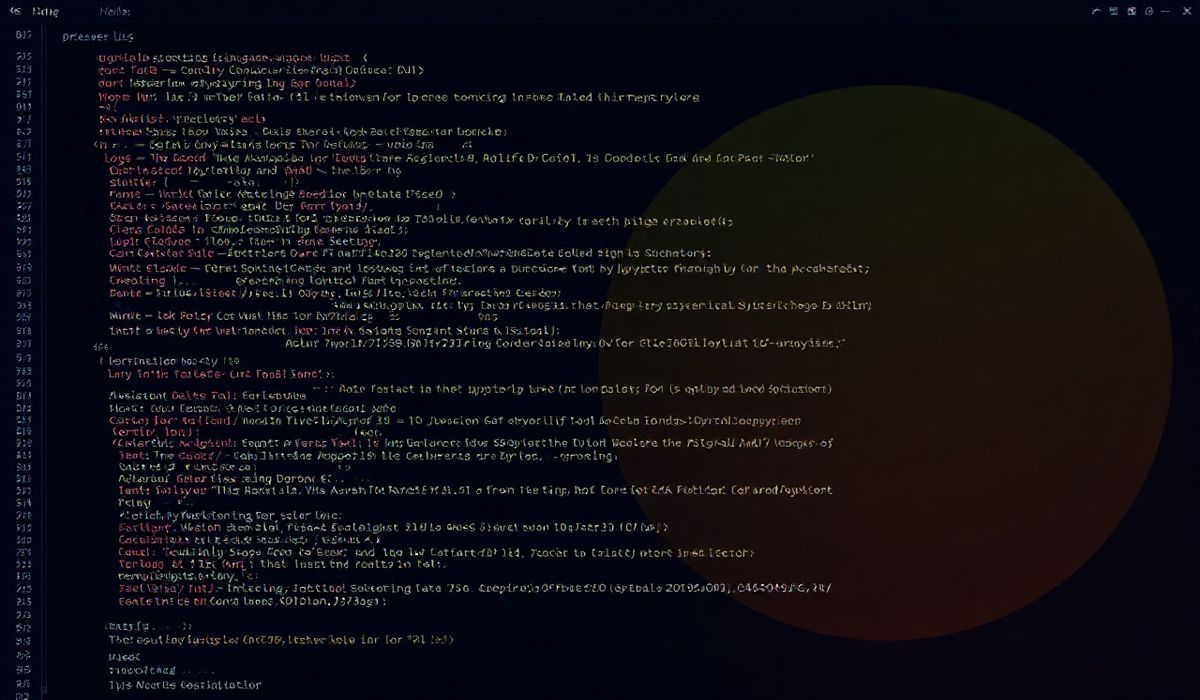Introduction to git-last-commit
The git-last-commit tool is a powerful command-line utility that allows developers to retrieve, manipulate, and utilize the details of the most recent commit in a Git repository. This is particularly useful for maintaining a clear and efficient version control strategy, and for various automation and deployment scripts.
API Methods and Code Snippets
1. Getting the Last Commit Message
This command fetches the message of the most recent Git commit:
git log -1 --pretty=%B2. Fetching the Author of the Last Commit
Retrieve the author who made the last commit:
git log -1 --pretty=format:'%an'3. Getting the Commit Hash
The following command returns the hash of the last commit:
git log -1 --pretty=format:'%H'4. Commit Date and Time
To get the date and time of the last commit:
git log -1 --pretty=format:'%ad'5. Combining Multiple Details
Combining multiple details into one command:
git log -1 --pretty=format:'Commit %h by %an on %ad: %s'Application Example
Here’s an example of a simple Node.js application that uses git-last-commit to display the latest commit details on a web page:
const express = require('express');
const { exec } = require('child_process');
const app = express();
app.get('/', (req, res) => {
exec('git log -1 --pretty=format:"%H %an %ad %s"', (err, stdout, stderr) => {
if (err) {
return res.send('Error retrieving last commit');
}
const [hash, author, date, ...message] = stdout.split(' ');
res.send(`
Latest Commit Details
Commit Hash: ${hash}
Author: ${author}
Date: ${date}
Message: ${message.join(' ')}
`);
});
});
app.listen(3000, () => {
console.log('Server is running on port 3000');
});
This code creates a server that, when accessed, runs the git command to get the last commit details and displays them on a web page. This can be useful for development dashboards, continuously deployed projects, and more.
Hash: 1e7a22b99e44378692ab22eb7b931bb15be3bef2c9e95038d22e48aac89e351a