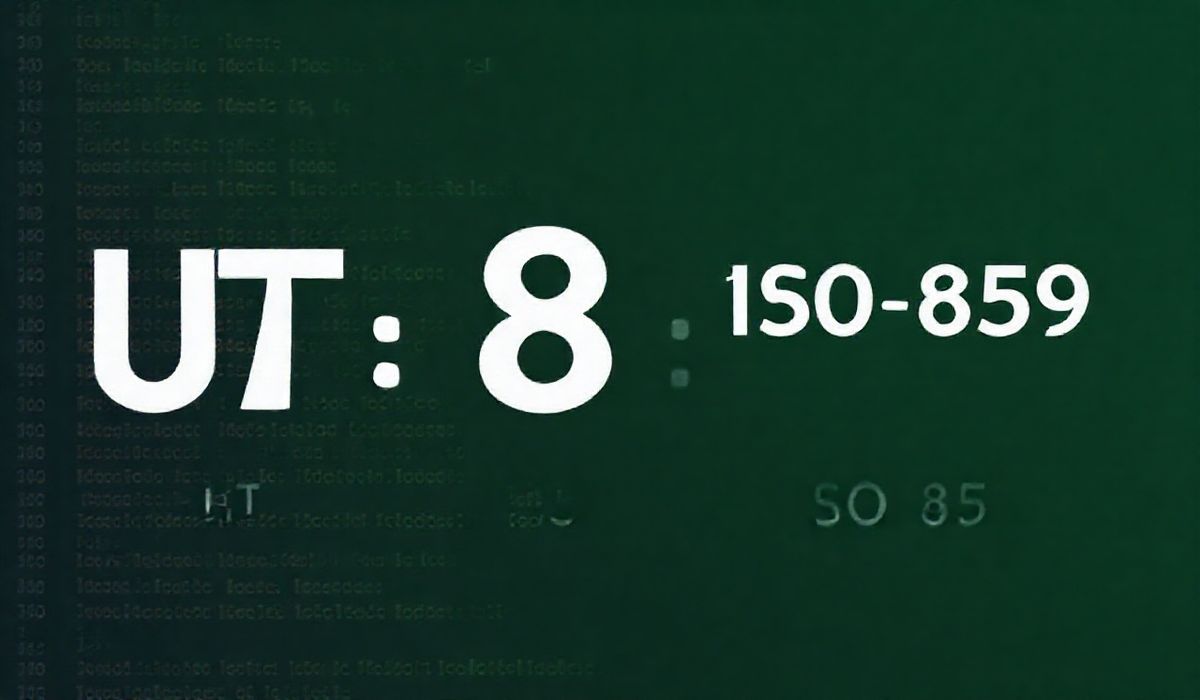Introduction to gitbook-cli
The gitbook-cli is a powerful command-line tool for building and managing GitBook projects. It offers a range of useful APIs that simplify the process of generating, serving, and deploying GitBooks.
Getting Started with gitbook-cli
To install gitbook-cli, you can use npm:
npm install gitbook-cli -g
Once installed, you can use the following APIs to manage your GitBook projects efficiently.
API Examples
1. Initialize a GitBook Project
Use the gitbook init command to initialize a new GitBook project:
gitbook init
2. Serve a GitBook Locally
Use the gitbook serve command to serve your GitBook locally, making it easy to preview your work:
gitbook serve
3. Build a GitBook
To build a GitBook and generate HTML files, use the gitbook build command:
gitbook build
4. Install Plugins
Install plugins to enhance the functionality of your GitBook:
gitbook install
5. List Available Commands
For a list of all available commands, use:
gitbook help
Example App Using gitbook-cli APIs
Below is an example of how you can integrate the introduced gitbook-cli APIs into a simple documentation project.
# Step 1: Initialize the GitBook Project gitbook init # Step 2: Start the local server to preview the content gitbook serve # Step 3: Customize your book by editing SUMMARY.md and README.md # Step 4: Build the GitBook once you're satisfied with the content gitbook build # Step 5: Install any additional plugins if needed gitbook install
By following these steps and making use of the gitbook-cli commands, you can efficiently create, manage, and deploy your GitBook documentation projects.
Hash: 268dd28fe3e6a526abb536201c191b65f0a86c06a96b800866d84c2761c41247