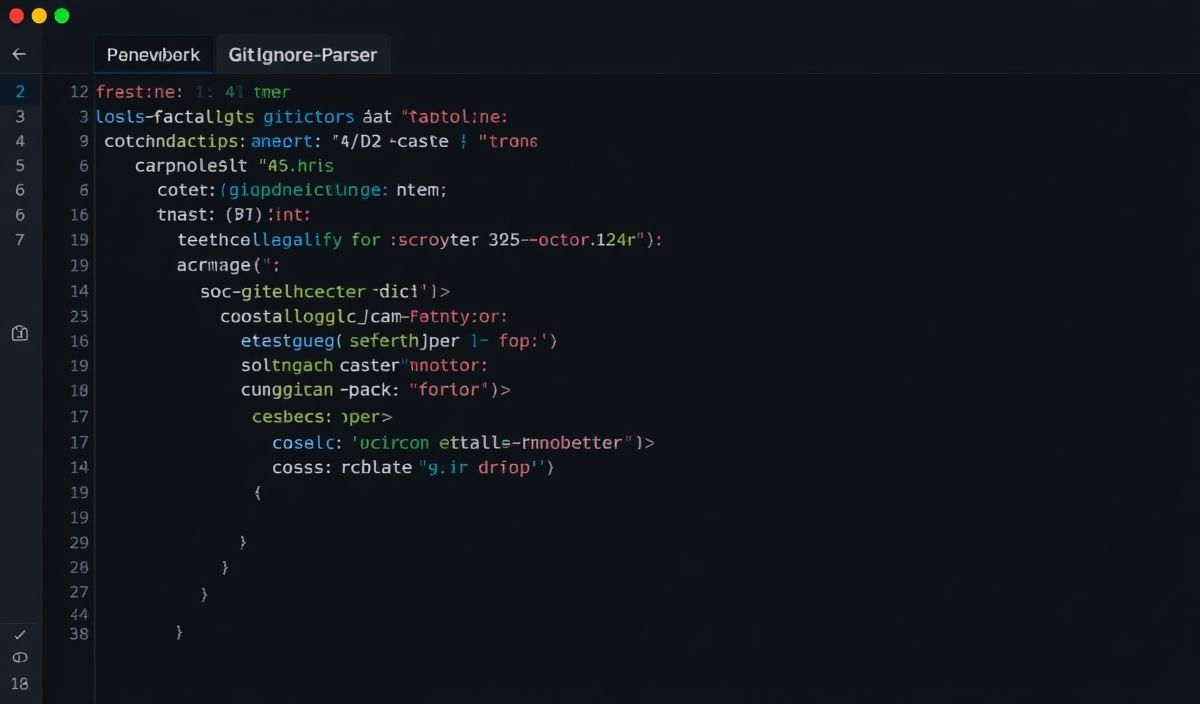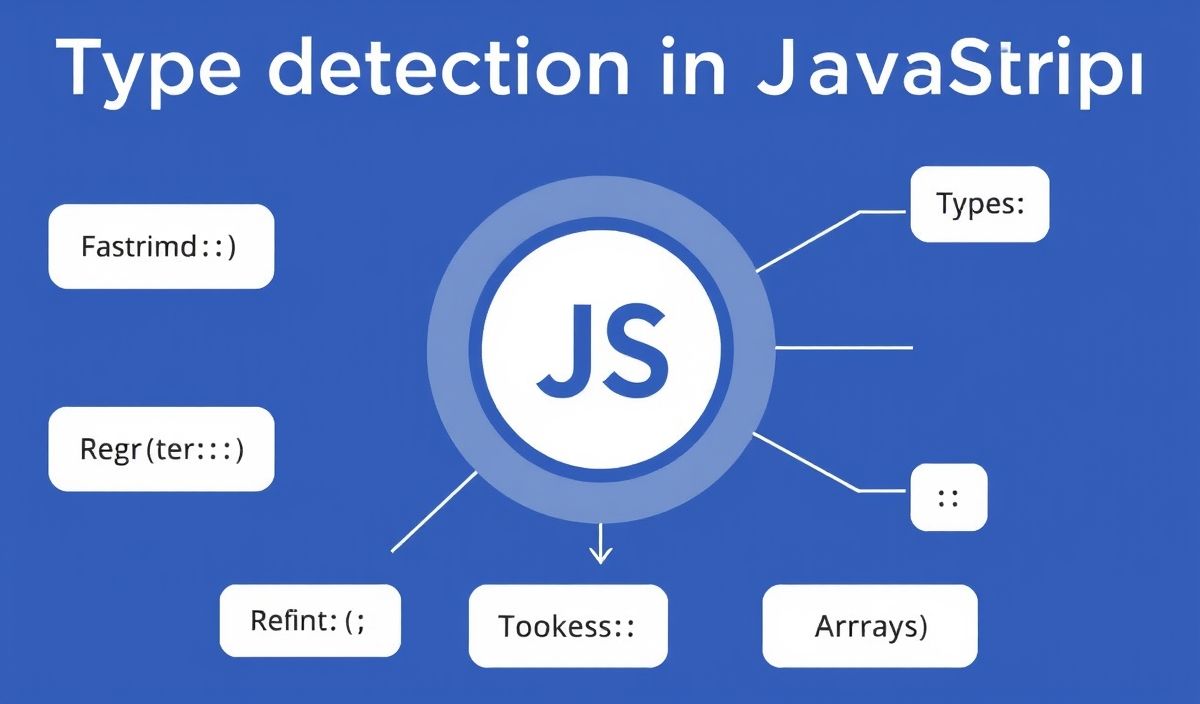Introduction to gitignore-parser
gitignore-parser is a powerful tool designed to assist developers in parsing .gitignore files within their repositories. This library can significantly enhance your development workflow by allowing you to programmatically determine if paths should be ignored or included according to the rules laid out in your .gitignore file.
Getting Started
To start using gitignore-parser, you first need to install it. You can do this via npm:
npm install gitignore-parserAPI Usage Examples
1. Parsing a .gitignore File
One of the primary utilities of gitignore-parser is parsing a .gitignore file. Here’s a simple example:
const fs = require('fs');
const gitignoreParser = require('gitignore-parser');
const gitignoreContent = fs.readFileSync('.gitignore', 'utf8');
const parser = gitignoreParser.compile(gitignoreContent);
2. Checking if a Path is Ignored
Once you have compiled the .gitignore content, you can easily check if a specific path should be ignored:
const isIgnored = parser.denies('path/to/file.js');
console.log(isIgnored); // true or false
3. Checking if a Path is Included
Conversely, you can check if a specific path should be included:
const isIncluded = parser.accepts('path/to/file.js');
console.log(isIncluded); // true or false
4. Handling Nested .gitignore Files
gitignore-parser can also handle nested .gitignore files. You can compile multiple .gitignore files together:
const subGitignoreContent = fs.readFileSync('subdir/.gitignore', 'utf8');
const combinedParser = gitignoreParser.compile([gitignoreContent, subGitignoreContent].join('\n'));
App Example with gitignore-parser
Let’s put all of this together into a practical application example. Suppose you are building a Node.js script to list all files in a repository that are not ignored. Here’s how you might do it:
const fs = require('fs');
const path = require('path');
const gitignoreParser = require('gitignore-parser');
const getAllFiles = (dir, fileList = []) => {
const files = fs.readdirSync(dir);
files.forEach(file => {
if (fs.statSync(path.join(dir, file)).isDirectory()) {
fileList = getAllFiles(path.join(dir, file), fileList);
} else {
fileList.push(path.join(dir, file));
}
});
return fileList;
};
const gitignoreContent = fs.readFileSync('.gitignore', 'utf8');
const parser = gitignoreParser.compile(gitignoreContent);
const allFiles = getAllFiles('.');
const validFiles = allFiles.filter(file => parser.accepts(file));
console.log('Files not ignored by .gitignore:', validFiles);
Conclusion
By integrating gitignore-parser into your development workflow, you can automate complex file management tasks and maintain a cleaner codebase. We hope this guide has given you a comprehensive introduction to the gitignore-parser and its capabilities. Happy coding!
Hash: 6491ba1f641195527f0e7d5a4bc34c9f95264a911640dd3bb4a8b0a7b8d8c1a7