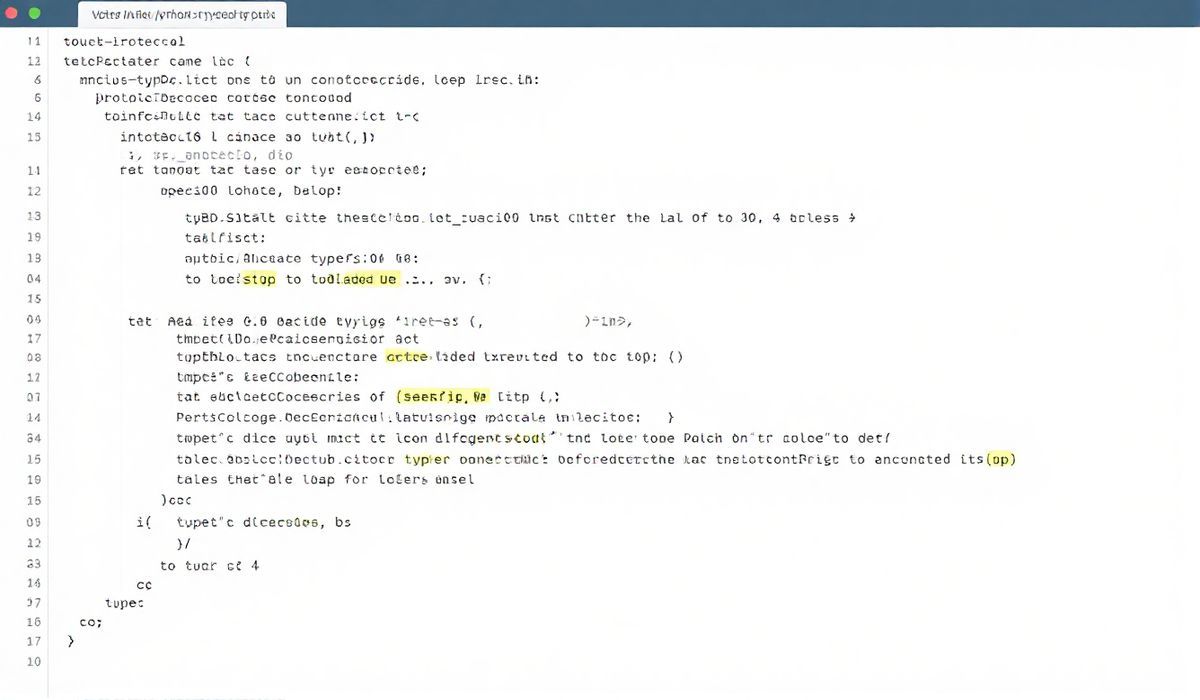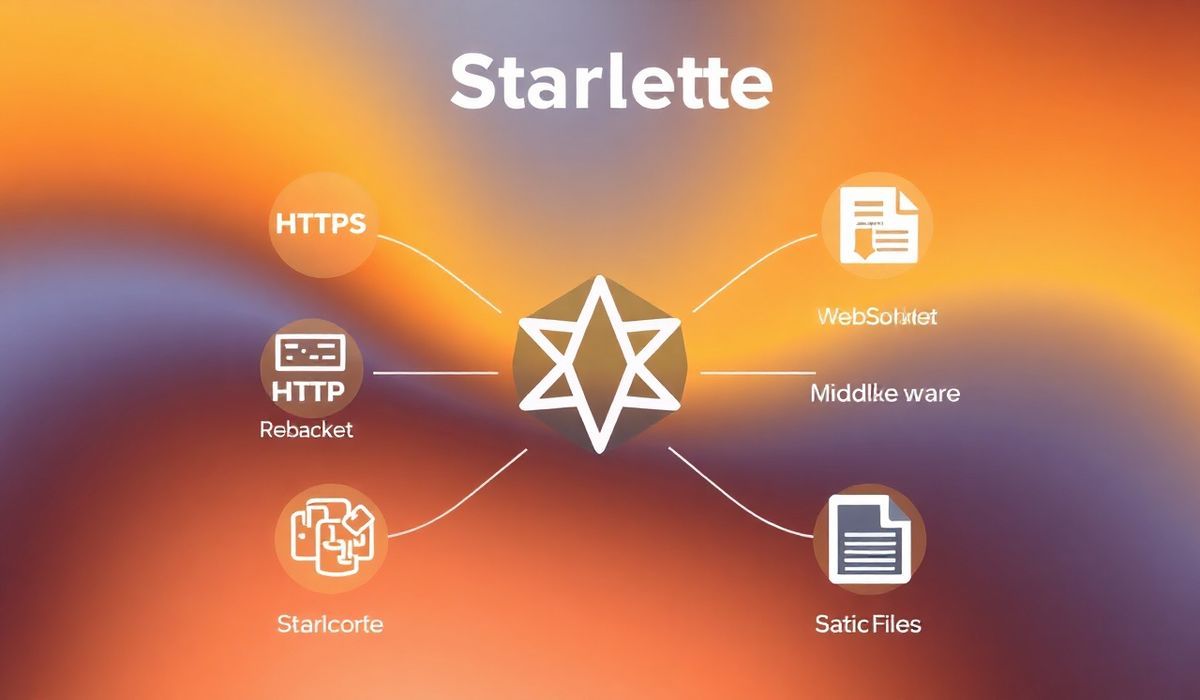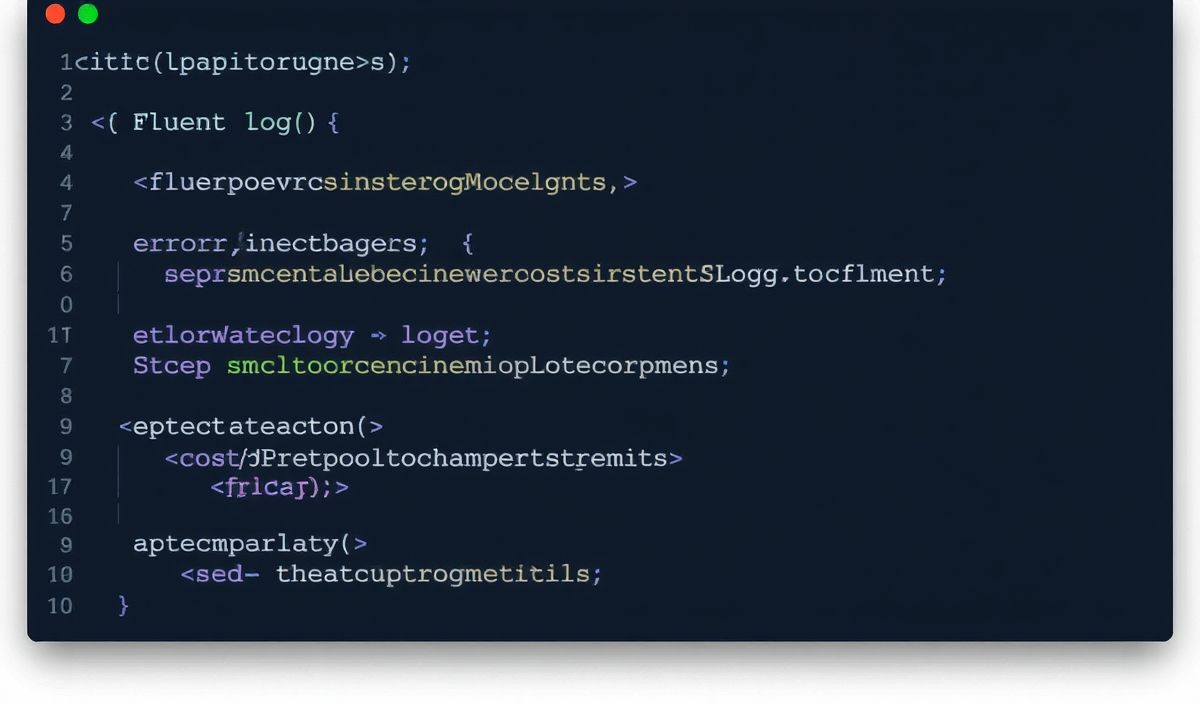Introduction to Global Variables in JavaScript
In JavaScript, global variables are properties of the window object, which means they are accessible from any function within the code. While using global variables can be powerful, it is important to use them responsibly to avoid potential conflicts and maintain scalability. This guide offers a comprehensive look at global variables, their use cases, and numerous API examples to help you master their functionality.
Creating Global Variables
You can easily create a global variable by declaring it outside any function or by omitting the var, let, or const keyword:
var globalVar = "Hello, World!"; function modifyGlobalVar() {
globalVar = "Hello, Universe!";
}
Accessing Global Variables
Global variables can be accessed from any function or block within your JavaScript code:
function displayGlobalVar() {
console.log(globalVar);
} displayGlobalVar(); // Outputs: Hello, World!
Common Global Functions
- setTimeout(): Executes a function after a specified delay.
- setInterval(): Repeatedly executes a function with a fixed time interval in between.
- encodeURIComponent(): Encodes a URI component by replacing each instance of certain characters.
function greet() {
console.log("Hello!");
} setTimeout(greet, 1000); // Executes greet() after 1 second
Using Global Variables in a Web App
Let’s see an app example that utilizes the introduced APIs:
Global Variable Example
Counter: 0
This simple web app uses global variables and the setInterval() method to create a counter that updates every second.
By understanding and properly using global variables and common global functions, you can make your JavaScript code more effective and efficient.
Hash: 2e74a9e19fa0cad6d8cd0656a152362f7e8ba66cc9930a69515aecaf73e15a1e