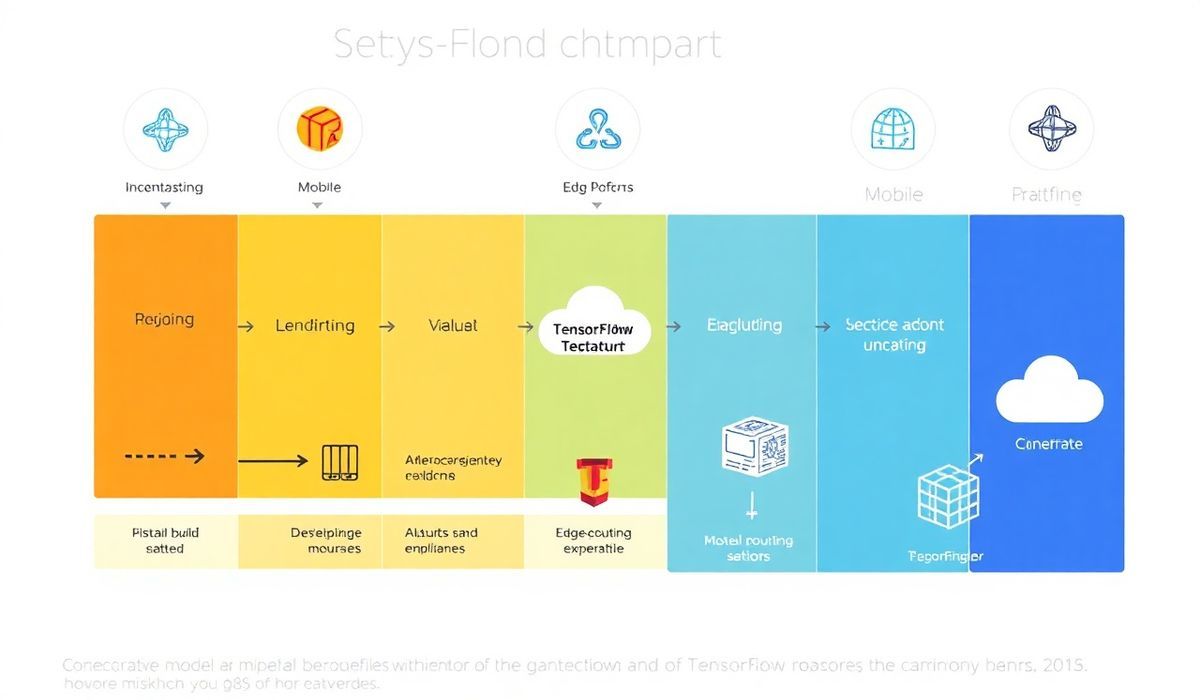Introduction to Google Cloud Firestore
Google Cloud Firestore is a flexible, scalable database for mobile, web, and server development from Firebase and Google Cloud Platform. By enabling straightforward syncing of real-time data, developers can create rich and dynamic applications with ease.
Getting Started with Firestore
To start using Firestore, you need to set up a Firebase project and integrate the Firestore SDK into your application.
Below are key code snippets to get you up and running with Firestore:
Initializing Firestore
const firebase = require("firebase/app");
require("firebase/firestore");
// Initialize Cloud Firestore through Firebase
firebase.initializeApp({
apiKey: "YOUR_API_KEY",
authDomain: "YOUR_PROJECT_ID.firebaseapp.com",
projectId: "YOUR_PROJECT_ID"
});
var db = firebase.firestore();
Adding Data
To add data to Firestore, use the set() method:
db.collection("users").doc("alovelace").set({
first: "Ada",
last: "Lovelace",
born: 1815
})
.then(() => {
console.log("Document successfully written!");
})
.catch((error) => {
console.error("Error writing document: ", error);
});
Retrieving Data
To retrieve data, use the get() method:
var docRef = db.collection("users").doc("alovelace");
docRef.get().then((doc) => {
if (doc.exists) {
console.log("Document data:", doc.data());
} else {
console.log("No such document!");
}
}).catch((error) => {
console.log("Error getting document:", error);
});
Updating Data
To update data, use the update() method:
var userRef = db.collection("users").doc("alovelace");
userRef.update({
born: 1820
})
.then(() => {
console.log("Document successfully updated!");
})
.catch((error) => {
console.error("Error updating document: ", error);
});
Deleting Data
To delete a document, use the delete() method:
db.collection("users").doc("alovelace").delete().then(() => {
console.log("Document successfully deleted!");
}).catch((error) => {
console.error("Error removing document: ", error);
});
Listening for Real-time Updates
Firestore provides real-time updates with the onSnapshot() method:
var docRef = db.collection("users").doc("alovelace");
var unsubscribe = docRef.onSnapshot((doc) => {
console.log("Current data: ", doc.data());
});
Building a Simple Firestore Application
Let’s create a simple web app to manage a list of users:
<!DOCTYPE html>
<html>
<head>
<title>Firestore Example</title>
<script src="https://www.gstatic.com/firebasejs/8.6.8/firebase-app.js"></script>
<script src="https://www.gstatic.com/firebasejs/8.6.8/firebase-firestore.js"></script>
</head>
<body>
<h1>Firestore User Management</h1>
<div id="users"></div>
<script>
var firebaseConfig = {
apiKey: "YOUR_API_KEY",
authDomain: "YOUR_PROJECT_ID.firebaseapp.com",
projectId: "YOUR_PROJECT_ID"
};
firebase.initializeApp(firebaseConfig);
var db = firebase.firestore();
function getUsers() {
db.collection("users").onSnapshot((snapshot) => {
var usersDiv = document.getElementById("users");
usersDiv.innerHTML = "";
snapshot.forEach((doc) => {
var user = doc.data();
usersDiv.innerHTML += "<p>" + user.first + " " + user.last + "</p>";
});
});
}
getUsers();
</script>
</body>
</html>
With Firestore, you can quickly implement powerful features into your applications. The examples above show how to set up Firestore, add and manage data, and implement real-time listeners, making it easier to build dynamic and responsive apps.
Hash: 0a11e25f0d48f3e03e694dce6210a8e4346d167b2621ee126981c4c57edf6966