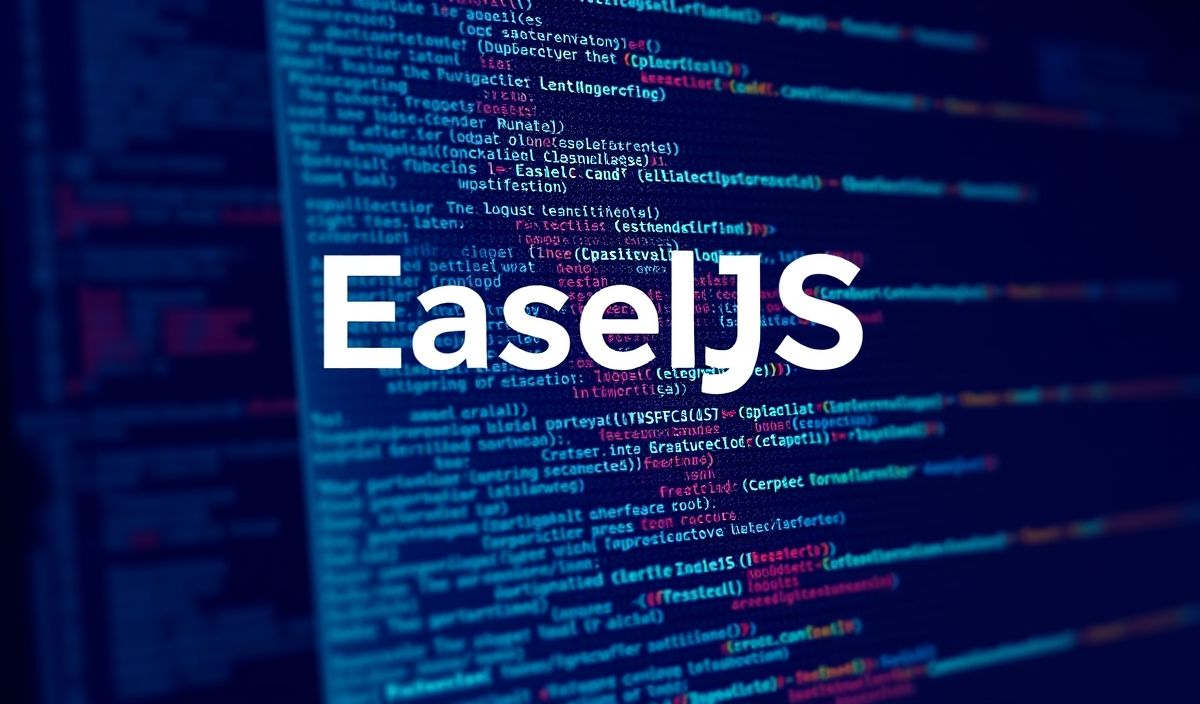Introduction to Cloudpickle
Cloudpickle is a highly versatile and efficient library for serializing and deserializing Python objects. Its primary purpose is to extend Python’s built-in pickle module, offering support for a wider range of object types. Unlike the standard pickle module, Cloudpickle provides robust handling of functions, closures, lambda functions, and dynamically created classes, making it an essential tool for distributed computing frameworks, deep learning applications, and other Python-based software ecosystems.
In this detailed guide, we will explore the key APIs offered by Cloudpickle, with code snippets to help you understand its power and flexibility. Additionally, you’ll learn to create a simple application that demonstrates the practical use of these APIs.
Getting Started
Before diving into Cloudpickle’s API, let’s install the library:
pip install cloudpickle
Key Cloudpickle APIs and Examples
1. cloudpickle.dumps(obj)
The dumps function serializes a Python object into a byte string.
import cloudpickle
def hello_world():
return "Hello, World!"
# Serializing the function
serialized_func = cloudpickle.dumps(hello_world)
print(type(serialized_func)) # Output:
2. cloudpickle.loads(byte_string)
The loads function deserializes a byte string back into a Python object.
# Deserialize the function deserialized_func = cloudpickle.loads(serialized_func) print(deserialized_func()) # Output: Hello, World!
3. cloudpickle.register_pickle_by_value(ObjType)
Registers a class for pickle-by-value serialization. The bytecode and attributes will be serialized along with the object.
class CustomClass:
def greet(self):
return "Greetings from CustomClass!"
cloudpickle.register_pickle_by_value(CustomClass)
obj = CustomClass()
obj_serialized = cloudpickle.dumps(obj)
obj_deserialized = cloudpickle.loads(obj_serialized)
print(obj_deserialized.greet()) # Output: Greetings from CustomClass!
4. Dynamic Functions and Lambdas
Cloudpickle supports serializing and deserializing dynamic functions and lambda expressions.
# Serialize dynamic lambda dynamic_lambda = lambda x: x ** 2 serialized_lambda = cloudpickle.dumps(dynamic_lambda) deserialized_lambda = cloudpickle.loads(serialized_lambda) print(deserialized_lambda(5)) # Output: 25
5. cloudpickle_file Dump and Load
Dump directly to a file and load from it using file handling techniques in Cloudpickle.
# Save to a file
with open('saved.pkl', 'wb') as file:
cloudpickle.dump(hello_world, file)
# Load from the saved file
with open('saved.pkl', 'rb') as file:
loaded_func = cloudpickle.load(file)
print(loaded_func()) # Output: Hello, World!
Application: Building a ML Model Serialization-Powered App
Let’s create an example where we train a simple linear regression model using sklearn, serialize it, and load it for inference.
import cloudpickle
from sklearn.linear_model import LinearRegression
import numpy as np
# Training a simple model
X = np.array([[1], [2], [3], [4], [5]])
y = np.array([2, 4, 6, 8, 10])
model = LinearRegression()
model.fit(X, y)
# Serialize the trained model
with open('model.pkl', 'wb') as f:
cloudpickle.dump(model, f)
# Load the model
with open('model.pkl', 'rb') as f:
loaded_model = cloudpickle.load(f)
# Making inference
prediction = loaded_model.predict(np.array([[6]]))
print(f"Prediction for input 6: {prediction[0]}") # Output: Prediction for input 6: 12
This small application demonstrates how Cloudpickle enables seamless serialization and deserialization of machine learning models in Python, ensuring reusable workflows and transport across environments.
Conclusion
Cloudpickle significantly enhances Python’s object serialization capabilities, making it an indispensable library for developers working on dynamic functions, closures, or machine learning projects. Try integrating Cloudpickle into your next project to leverage its robust and versatile serialization features.