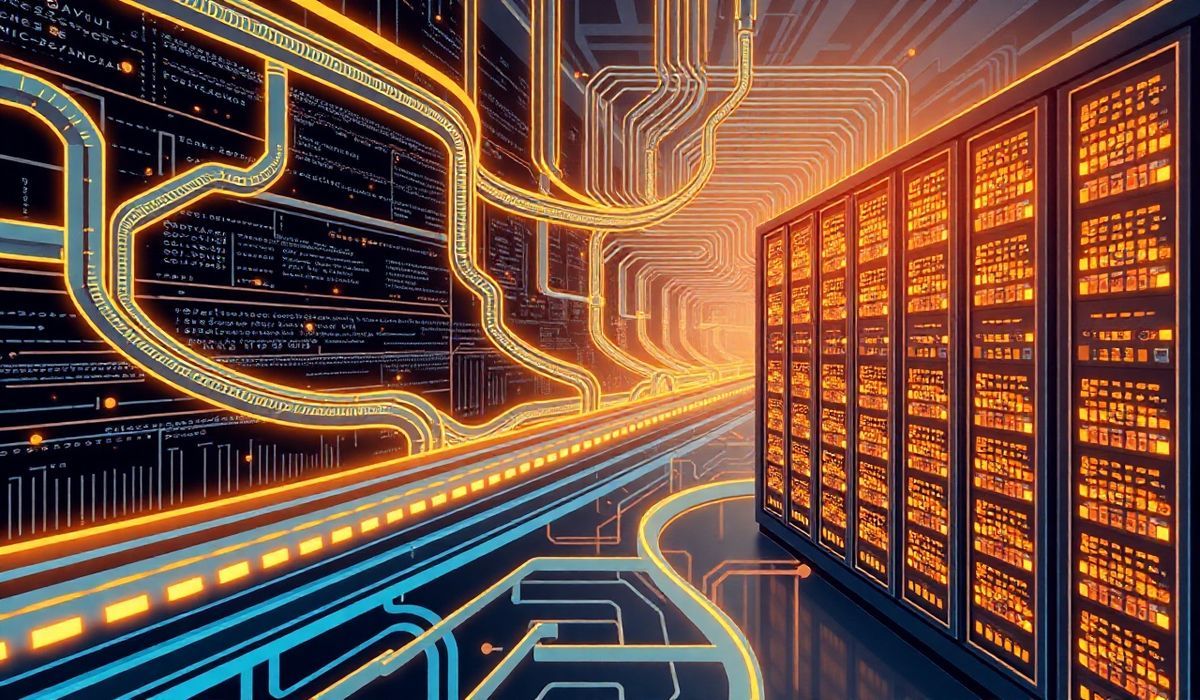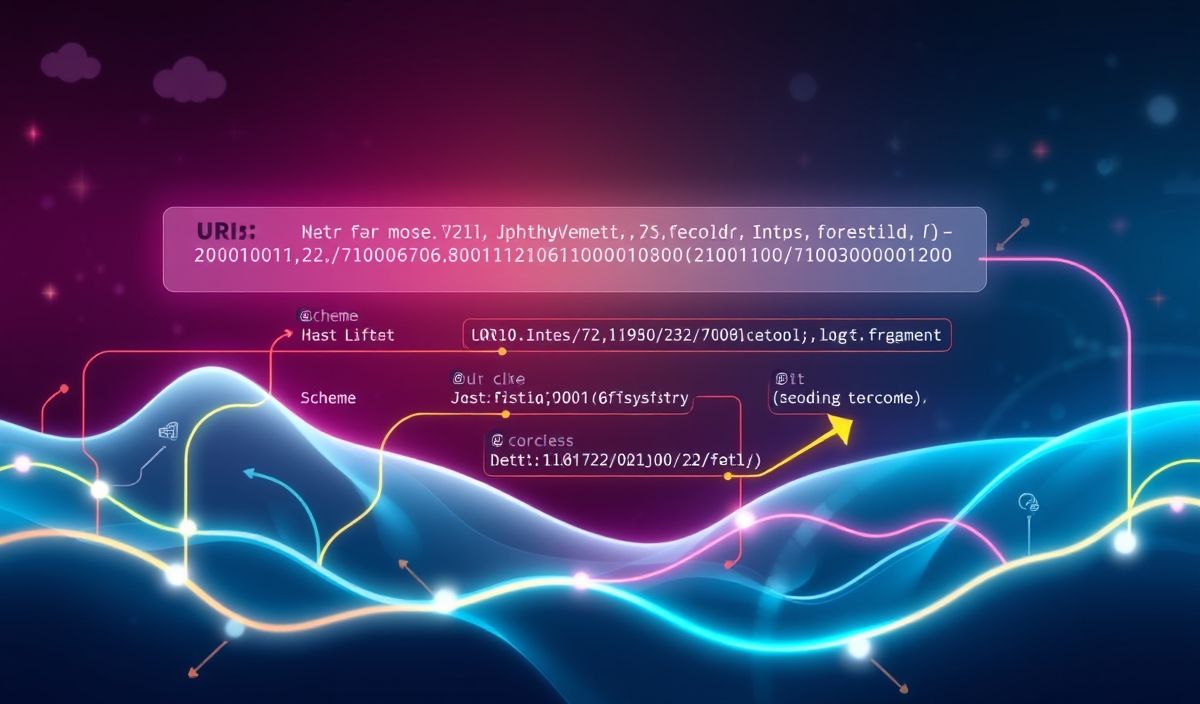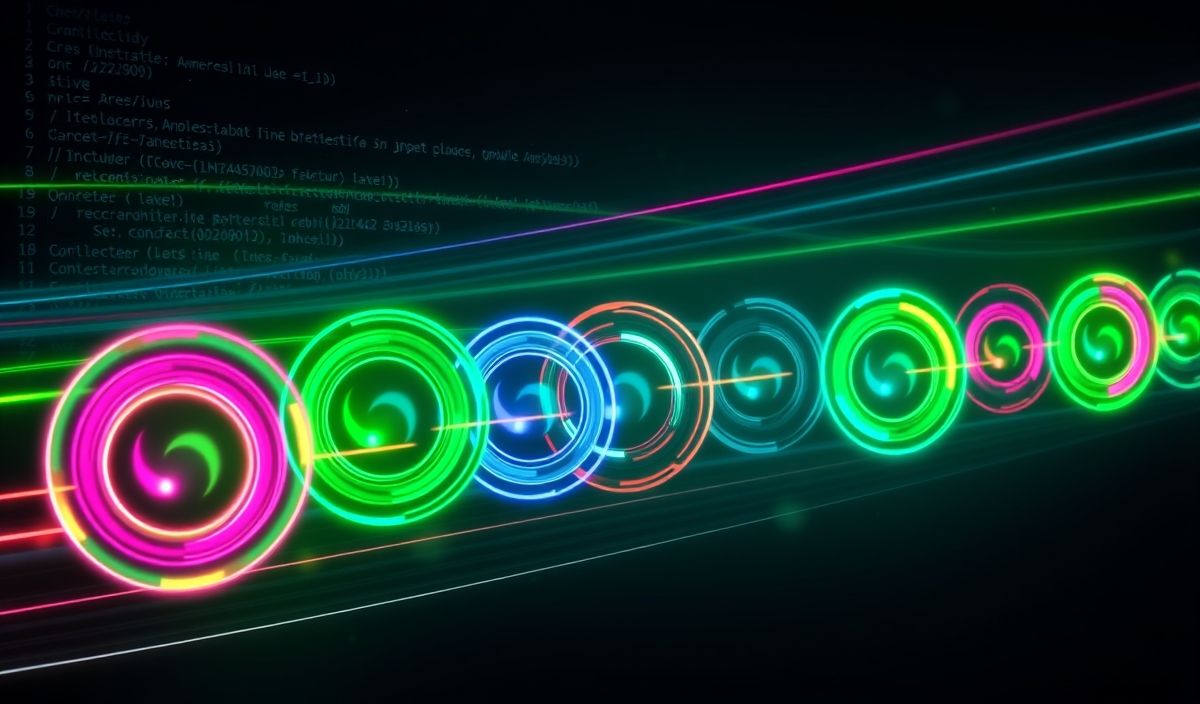Introduction to PyArrow: Scalable and High-Performance Data Processing
PyArrow, developed by the Apache Arrow project, is a Python library designed for high-performance data manipulation and analysis. It provides a uniform, multi-language data interoperability mechanism while taking full advantage of modern hardware. PyArrow is optimized for in-memory columnar storage and is highly useful for processing large datasets.
In this guide, we’ll dive into the powerful APIs available in PyArrow, along with practical code examples. We’ll also build a simple data manipulation pipeline to demonstrate its power in real-world applications.
Key Features of PyArrow
- Efficient in-memory columnar storage for analytics.
- Support for zero-copy reads and high-speed serialization.
- Ability to work seamlessly with other Arrow libraries.
- Integration with Pandas, NumPy, and other Python libraries.
- Native file formats like Parquet and Feather.
PyArrow API Examples
1. Creating and Using Arrays
import pyarrow as pa # Create a PyArrow Array array = pa.array([1, 2, 3, 4, 5]) print(array) # Access elements in the array print(array[0])
2. Working with Tables
import pyarrow as pa
# Create a PyArrow Table
data = {
'column1': pa.array([1, 2, 3]),
'column2': pa.array(['A', 'B', 'C']),
}
table = pa.table(data)
print(table)
3. File Formats: Reading and Writing Parquet Files
import pyarrow as pa
import pyarrow.parquet as pq
# Create a PyArrow table
data = {
'column1': pa.array([10, 20, 30]),
'column2': pa.array(['X', 'Y', 'Z']),
}
table = pa.table(data)
# Write the table to a Parquet file
pq.write_table(table, 'example.parquet')
# Read the Parquet file
loaded_table = pq.read_table('example.parquet')
print(loaded_table)
4. Serializing Data with PyArrow
import pyarrow as pa # Serialize data data = [1, 2, 3, 4, 5] serialized_data = pa.serialize(data).to_buffer() # Deserialize data deserialized_data = pa.deserialize(serialized_data) print(deserialized_data)
5. Memory Mapping for Large Datasets
import pyarrow as pa # Create a memory-mapped file buf = pa.allocate_buffer(1024) buf_writer = pa.FixedSizeBufferWriter(buf) # Write data to the buffer buf_writer.write(b'Hello PyArrow') print(buf.to_pybytes())
6. Pandas Integration with PyArrow
import pyarrow as pa
import pandas as pd
# Convert Pandas DataFrame to PyArrow Table
df = pd.DataFrame({'col1': [1, 2], 'col2': [3, 4]})
table = pa.Table.from_pandas(df)
print(table)
# Convert PyArrow Table back to Pandas DataFrame
df_converted = table.to_pandas()
print(df_converted)
App Example: Simple ETL Pipeline with PyArrow
Let’s create a simple Extract, Transform, Load (ETL) pipeline that uses PyArrow for data processing.
import pyarrow as pa
import pyarrow.parquet as pq
import pandas as pd
# Step 1: Extract Data
raw_data = pd.DataFrame({
'Name': ['Alice', 'Bob', 'Charlie'],
'Score': [85, 90, 95]
})
# Step 2: Transform Data (convert to PyArrow table and filter)
table = pa.Table.from_pandas(raw_data)
filtered_table = table.filter(table['Score'] > 88)
# Step 3: Load Data (write to Parquet)
pq.write_table(filtered_table, 'filtered_data.parquet')
# Verify the result
result_table = pq.read_table('filtered_data.parquet')
print(result_table)
Conclusion
PyArrow offers a highly efficient way to work with large datasets in Python. Its rich API for in-memory data structures, serialization, and file format integration makes it an ideal tool for data engineering and analytics. By mastering PyArrow, you can handle large datasets with ease and build scalable data pipelines.