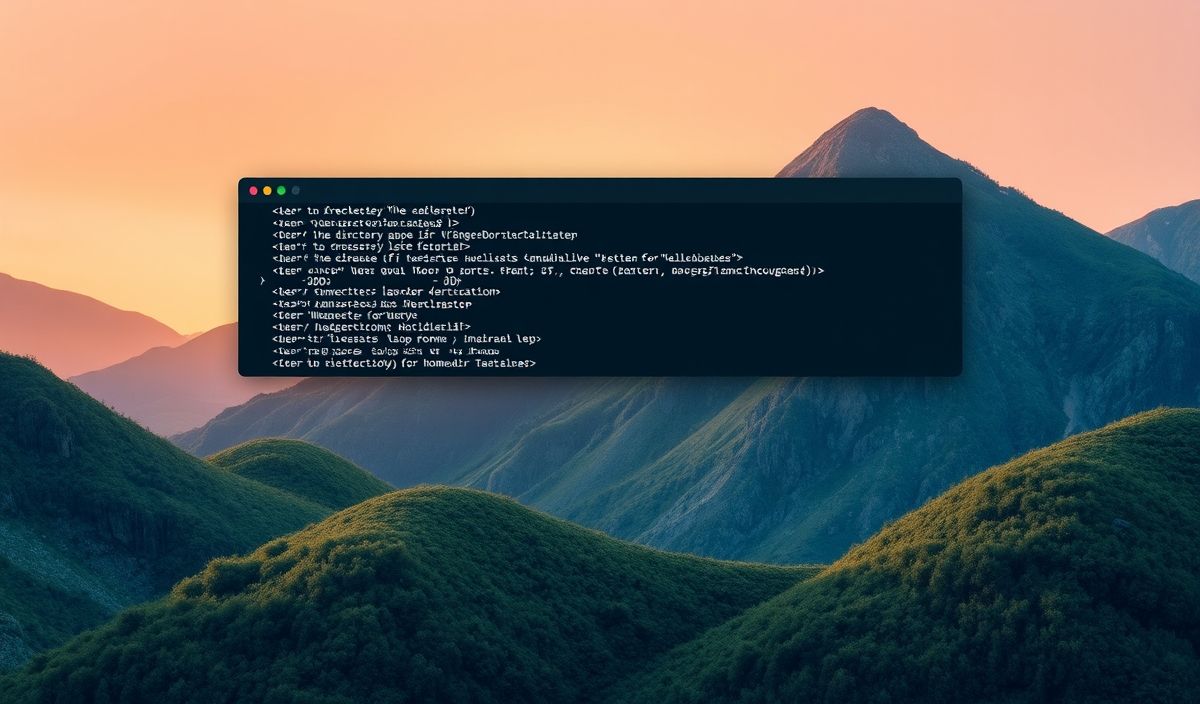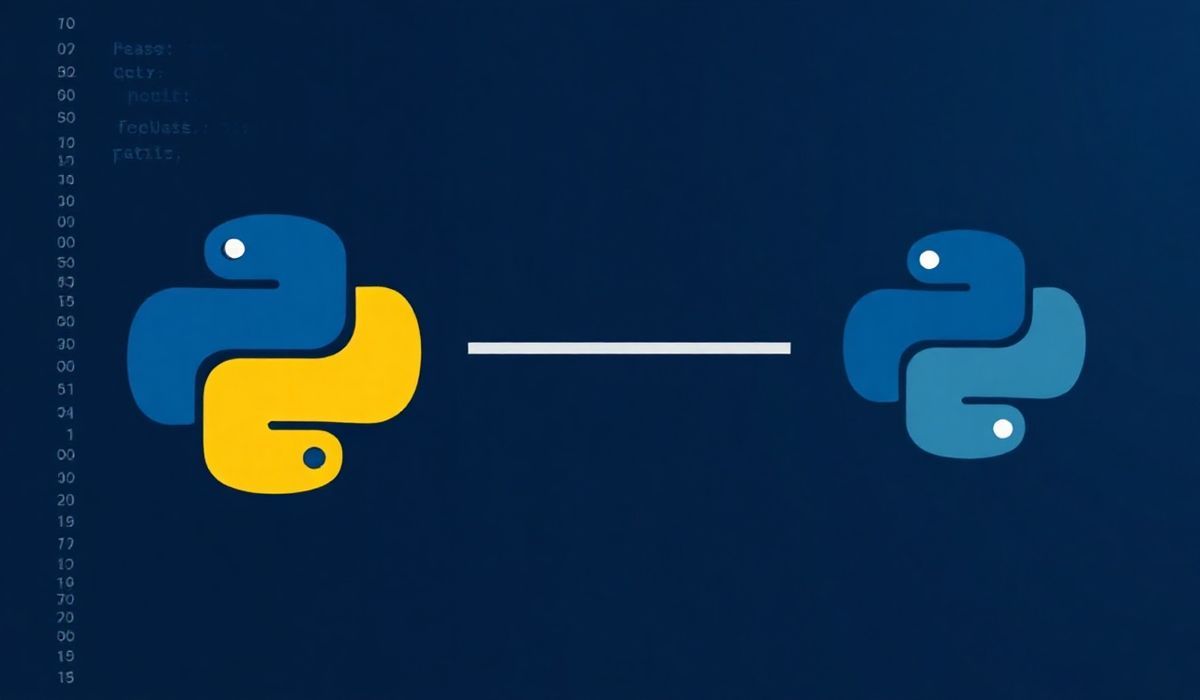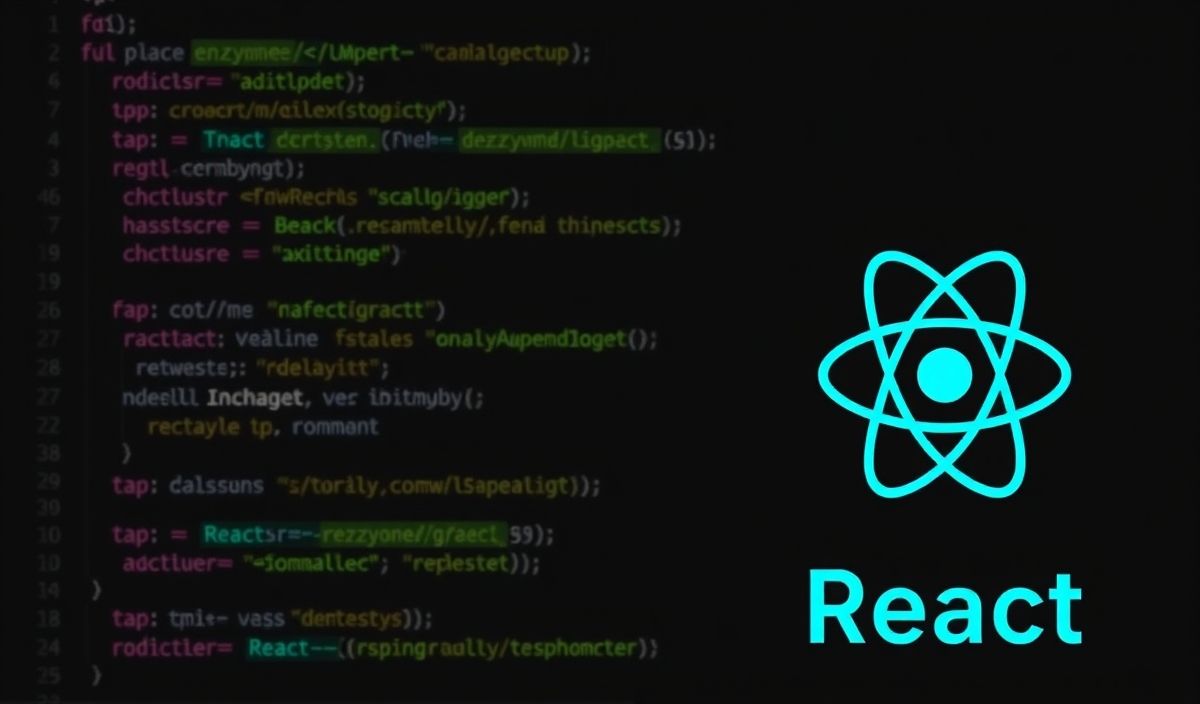Unlocking the Power of User Directory Management with Homedir Polyfill
The homedir-polyfill package serves as a crucial utility that allows JavaScript developers to access and manage user directories seamlessly, regardless of the environment in which the application is running. This is particularly useful for Node.js applications that need to be platform-agnostic while maintaining optimal performance. This comprehensive guide introduces you to homedir-polyfill and demonstrates many of its useful APIs through practical code snippets.
What is homedir-polyfill?
homedir-polyfill is a JavaScript library designed to offer cross-platform support for obtaining user directory paths. This ensures consistent behavior of file operations related to user home directories, which can vary between operating systems.
Installing homedir-polyfill
npm install homedir-polyfillAPI Examples
1. Importing the Library
const { homedir } = require('homedir-polyfill');2. Get User Home Directory
const userHomeDir = homedir();
console.log(userHomeDir);3. Combining with Path Operations
const path = require('path');
const filePath = path.join(homedir(), 'somefolder', 'file.txt');
console.log(filePath);4. Cross-Platform Configuration File Access
const configPath = path.join(homedir(), '.config', 'appname', 'config.json');
console.log(configPath);Real-World Application Example
Let’s create a simple Node.js application that uses homedir-polyfill to read and write a configuration file stored in the user’s home directory.
const fs = require('fs');
const path = require('path');
const { homedir } = require('homedir-polyfill');
const configFilePath = path.join(homedir(), 'app-config.json');
// Writing to the configuration file
const config = { theme: 'dark', language: 'en' };
fs.writeFileSync(configFilePath, JSON.stringify(config), 'utf-8');
console.log('Configuration saved:', config);
// Reading from the configuration file
const savedConfig = fs.readFileSync(configFilePath, 'utf-8');
console.log('Loaded configuration:', JSON.parse(savedConfig));In this example, we are writing a configuration object to a file located in the user’s home directory and subsequently reading the configuration to verify it is correctly saved. This demonstrates the simplicity and convenience that homedir-polyfill brings to file management tasks.
Conclusion
The homedir-polyfill library is an excellent tool for developers needing cross-platform support for user directory management. Its easy integration and robust API make it a valuable addition to any Node.js project. Give it a try in your next application to streamline your user directory handling processes.
Hash: 76b91d9d1d14da8f447f70defcd6855e350da87c06bc4561dcd406a3eb39d9d3