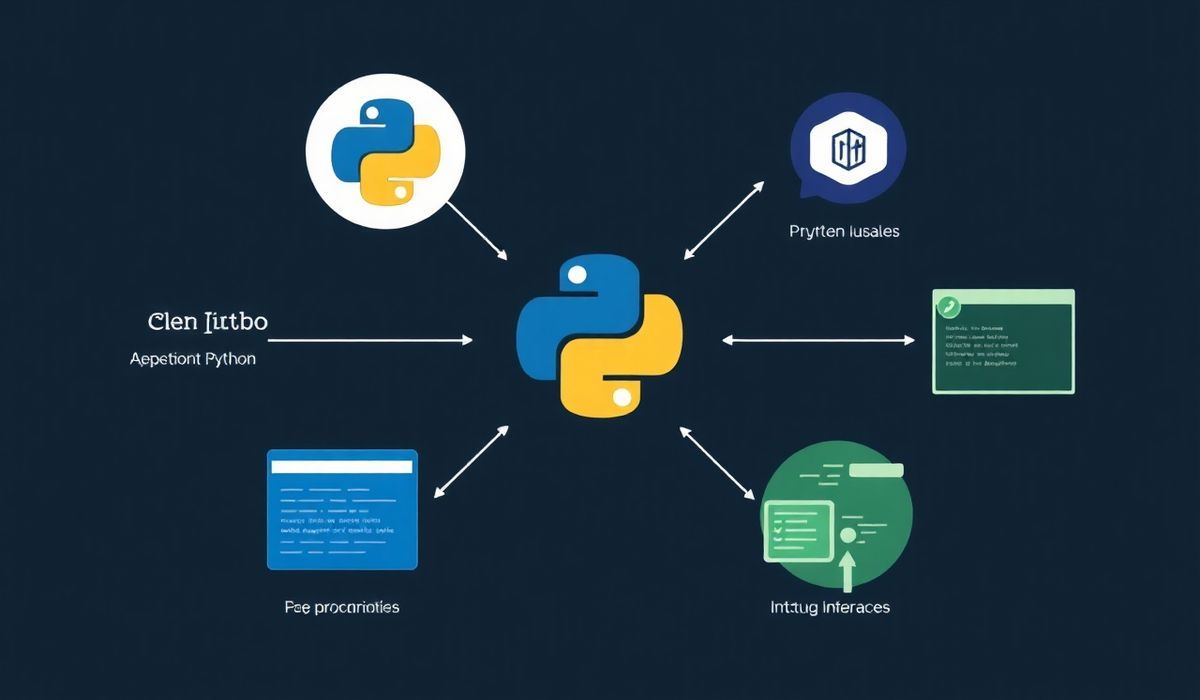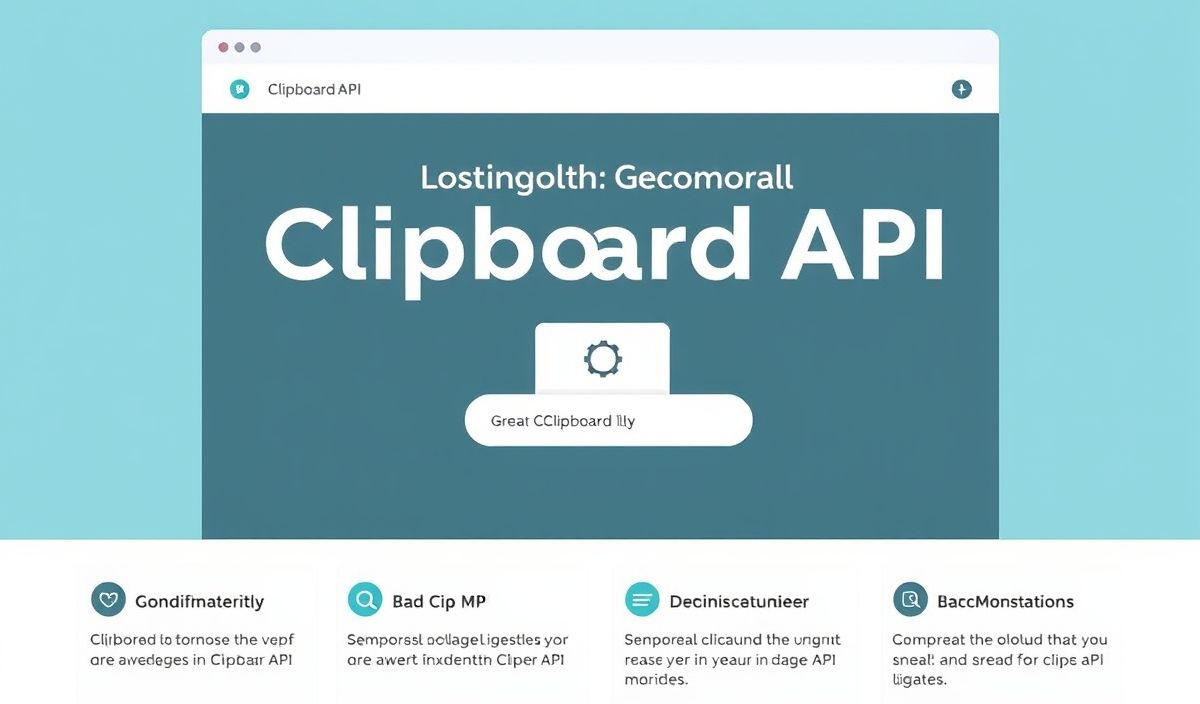Introduction to ipykernel: Empowering Interactive Computing
Jupyter notebooks have revolutionized the data science and development experience by creating an interactive computing environment. At the core of its functionality lies ipykernel, a kernel implementation that allows Jupyter to execute Python code. In this blog post, we will introduce ipykernel, delve into its APIs, and demonstrate its utility with practical code examples. This is a complete guide that not only aids understanding but also boosts your productivity!
What is ipykernel?
The ipykernel is an implementation of the Jupyter kernel for Python. It acts as a communication bridge between the Jupyter client (e.g., Jupyter Notebook or JupyterLab) and the Python runtime. It processes the code typed into Jupyter cells and returns the output for rendering in the notebook interface.
APIs and Features of ipykernel
The ipykernel Python package consists of various modules and useful APIs. Below are some important ones, explained in detail with examples:
1. Starting and Managing a Kernel
The Kernel class helps manage the lifecycle of a Jupyter kernel. Below is an example of initiating a simple kernel:
from ipykernel.kernelapp import IPKernelApp
from ipykernel.zmqshell import ZMQInteractiveShell
kernel_app = IPKernelApp.instance()
kernel_app.initialize()
shell = ZMQInteractiveShell.instance()
print("Kernel initialized and ready to execute code.")
2. Handling Messages
Using the messaging API, you can send and receive messages between the front-end client and the kernel. This is crucial for interactive sessions:
from ipykernel.kernelbase import Kernel
class CustomKernel(Kernel):
implementation = 'CustomKernel'
implementation_version = '1.0'
language = 'python'
language_version = '3.x'
language_info = {'name': 'python', 'mimetype': 'text/x-python', 'file_extension': '.py'}
def do_execute(self, code, silent, store_history=True, user_expressions=None, allow_stdin=False):
if not silent:
result = eval(code)
self.send_response(self.iopub_socket, 'execute_result', {
'execution_count': self.execution_count,
'data': {
'text/plain': str(result),
},
'metadata': {},
})
return {'status': 'ok', 'execution_count': self.execution_count}
kernel = CustomKernel()
# Handle message calls using kernel.do_execute()
3. Displaying Output
The IPython.display module provides functions for rendering rich content. For example:
from IPython.display import display, Markdown, HTML
display(Markdown("## Welcome to ipykernel!"))
display(HTML("This is a message rendered using ipykernel.
"))
4. Managing Input History
The shell stores input and output items which can be accessed programmatically:
from IPython import get_ipython
ipython_shell = get_ipython()
ipython_shell.run_cell('a = 10')
print("Input History:", ipython_shell.history_manager.input_hist_raw)
print("Output History:", list(ipython_shell.user_ns.keys()))
5. Extension and Events Handling
Custom kernel extensions can be added using hooks or event handlers. For instance:
def custom_event_handler(event):
print(f"Handling event: {event}")
kernel_app = IPKernelApp.instance()
kernel_app.kernel.shell.events.register("post_run_cell", custom_event_handler)
Practical App Example: Math Evaluation Kernel
Using the basic functionality of ipykernel, you can create a simple application that evaluates mathematical expressions dynamically:
from ipykernel.kernelbase import Kernel
class MathKernel(Kernel):
implementation = 'MathKernel'
implementation_version = '1.0'
language = 'Python'
language_version = '3.x'
language_info = {'name': 'math-python', 'mimetype': 'text/x-python', 'file_extension': '.py'}
banner = "Welcome to the Math Evaluation Kernel!"
def do_execute(self, code, silent, store_history=True, user_expressions=None, allow_stdin=False):
try:
result = eval(code)
except Exception as e:
result = str(e)
if not silent:
self.send_response(self.iopub_socket, 'execute_result', {
'execution_count': self.execution_count,
'data': {
'text/plain': str(result),
},
'metadata': {},
})
return {'status': 'ok', 'execution_count': self.execution_count}
if __name__ == "__main__":
math_kernel = MathKernel()
math_kernel.start()
Save this kernel implementation and launch it for a dynamic math evaluation environment!
Conclusion
The ipykernel module is a powerful tool that offers a robust framework for executing Python code interactively. By exploring these APIs and leveraging their capabilities, you can extend Jupyter functionality and create custom kernels tailored to specific needs. Start experimenting today and unlock new possibilities with ipykernel!