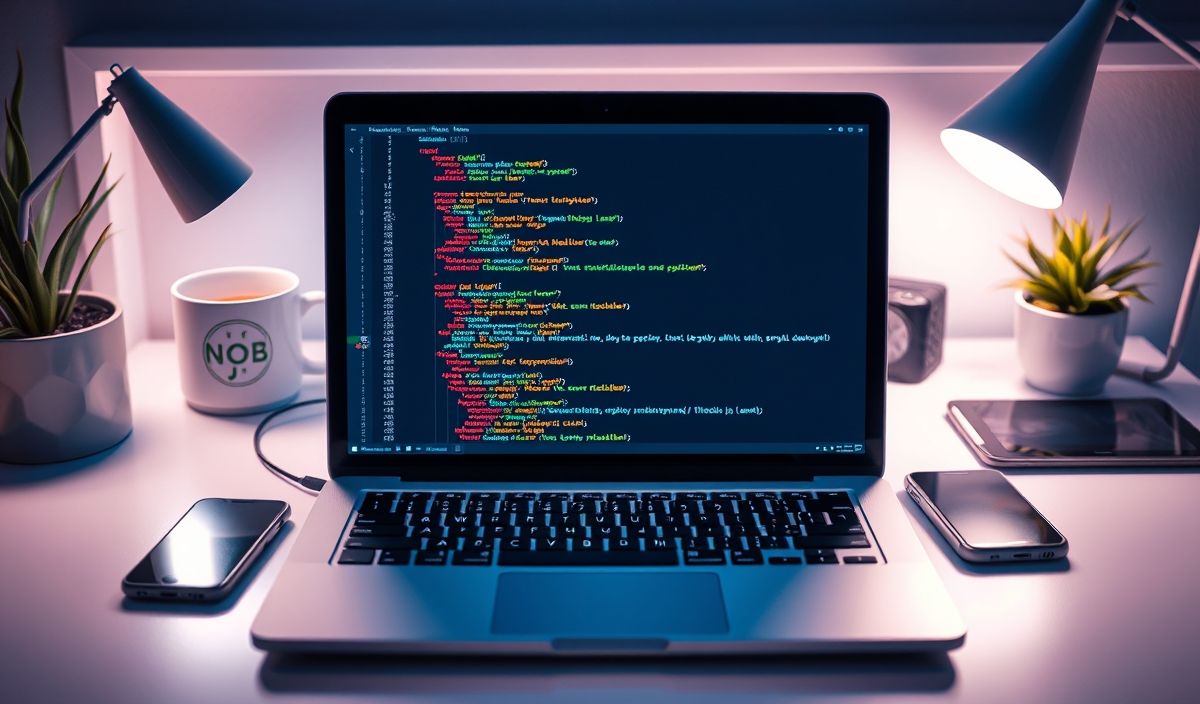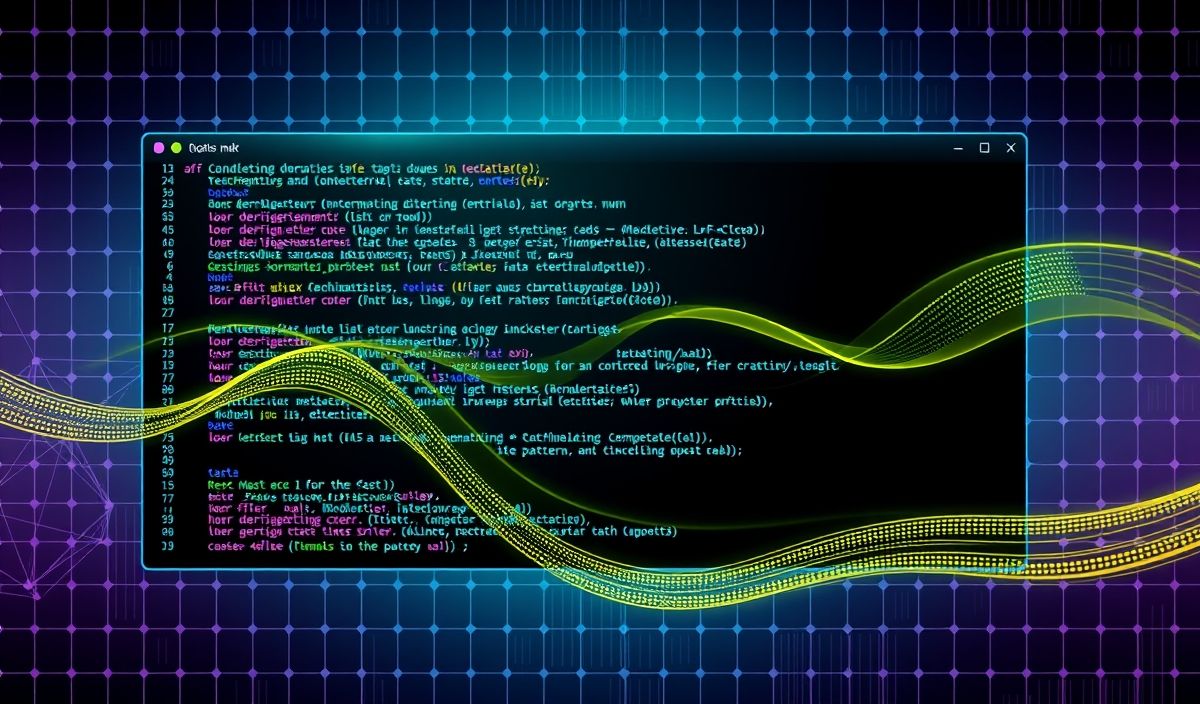Introduction to Jupyter Core
Jupyter Core is an essential library that serves as the foundation for the Jupyter ecosystem. It provides the basic functionality required to build, manage, and use Jupyter applications and environments. While not directly involved in creating notebooks or kernels, Jupyter Core supports configuring and managing the Jupyter framework efficiently.
In this blog post, we will cover the key APIs provided by jupyter-core alongside practical examples. By the end, you’ll have a clearer understanding of how to leverage these APIs and even build a custom app using Jupyter Core.
Key Jupyter-Core APIs with Code Examples
1. Locating Jupyter Directories
Jupyter-Core provides methods to locate essential directories such as configuration, runtime, and data paths.
from jupyter_core.paths import jupyter_config_dir, jupyter_data_dir, jupyter_runtime_dir
print("Jupyter Config Directory:", jupyter_config_dir())
print("Jupyter Data Directory:", jupyter_data_dir())
print("Jupyter Runtime Directory:", jupyter_runtime_dir())
2. Listing Jupyter Config Files
You can list various Jupyter configuration files using the API.
from jupyter_core.paths import jupyter_config_path
print("All Jupyter Config Paths:")
for path in jupyter_config_path():
print(path)
3. Working with the Jupyter Directory
The API also enables you to interact with Jupyter’s primary directory.
from jupyter_core.paths import ENV_JUPYTER_PATH, SYSTEM_JUPYTER_PATH
print("Environment Jupyter Path:", ENV_JUPYTER_PATH)
print("System Jupyter Path:", SYSTEM_JUPYTER_PATH)
Custom Application Using Jupyter Core
Let’s create a simple Python application that verifies Jupyter’s configuration and runtime environment is correctly set up.
Complete Code Example
import os
from jupyter_core.paths import (
jupyter_config_dir,
jupyter_data_dir,
jupyter_runtime_dir,
)
def check_jupyter_env():
print("Checking Jupyter environment...")
# Config directory
config_path = jupyter_config_dir()
if not os.path.exists(config_path):
print(f"Config directory not found: {config_path}")
else:
print(f"Config directory exists: {config_path}")
# Data directory
data_path = jupyter_data_dir()
if not os.path.exists(data_path):
print(f"Data directory not found: {data_path}")
else:
print(f"Data directory exists: {data_path}")
# Runtime directory
runtime_path = jupyter_runtime_dir()
if not os.path.exists(runtime_path):
print(f"Runtime directory not found: {runtime_path}")
else:
print(f"Runtime directory exists: {runtime_path}")
# Execute the function
check_jupyter_env()
Once executed, this script checks if the necessary Jupyter directories exist in your environment and provides helpful status updates.
By understanding these APIs and combining them effectively, you can ensure that your Jupyter applications are configured correctly and ready for development. The seamless integration with the Jupyter framework enables building dynamic and user-friendly data science solutions.
Conclusion
Jupyter-Core forms the backbone of the Jupyter architecture, offering essential utilities to manage paths, configurations, and runtime directories. With the information and examples provided in this blog post, you now have the tools to utilize jupyter-core effectively in your projects. Go ahead and start exploring the endless possibilities with Jupyter!